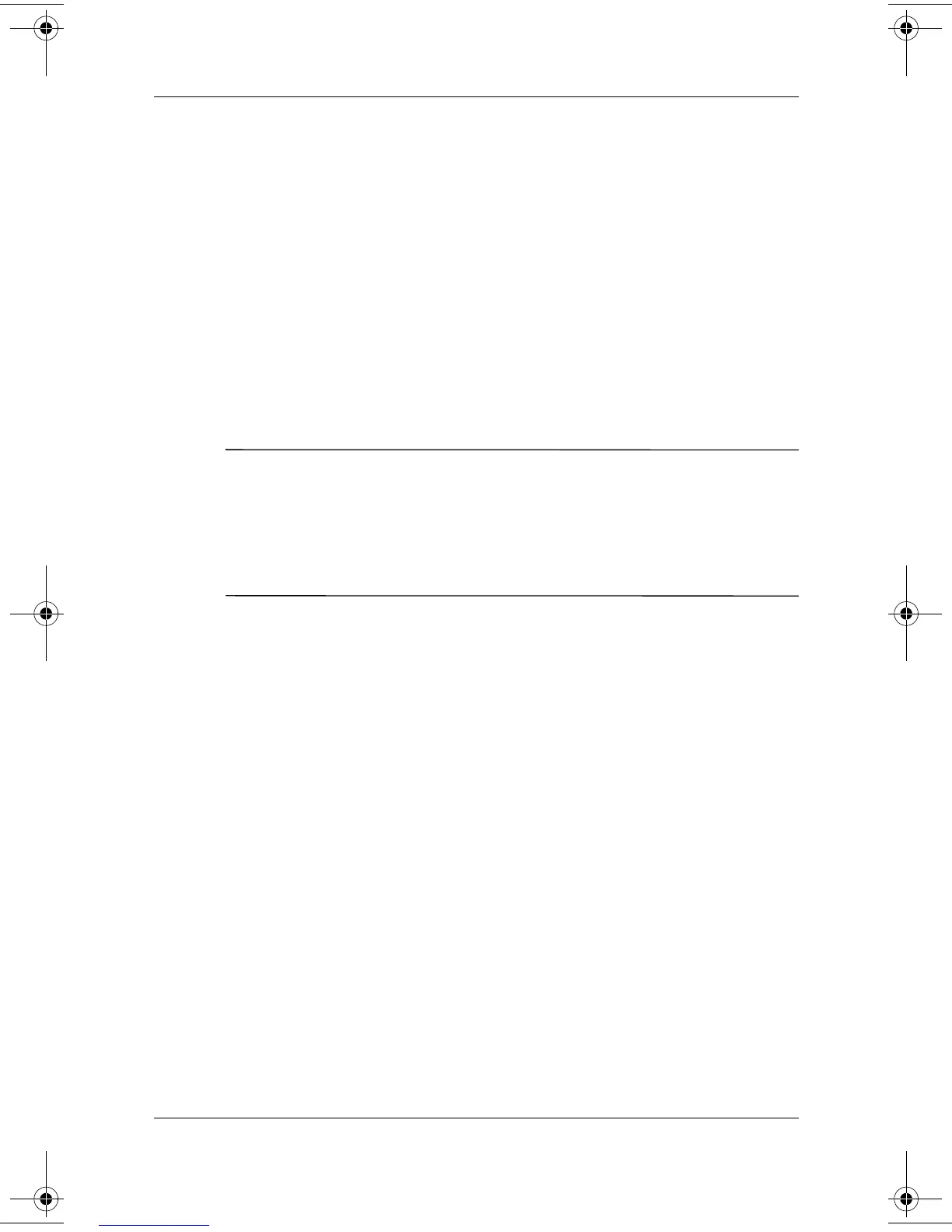1–8 Startup Guide
Hardware and Software Setup
After the notebook power is on:
■ The software setup prompt appears on the screen.
■ The battery light remains on while the battery pack is
charging and turns off after the battery pack is fully charged.
Setting Up the Software
A prompt to set up your software is displayed on the screen when
the notebook is turned on for the first time. Before responding to
the prompt and proceeding through the online instructions, read
the following caution and other installation information.
Ä
CAUTION: To prevent file corruption and to be sure that the correct device
drivers install during software setup:
■ Do not unplug the notebook from the electrical outlet.
■ Do not shut down the notebook.
■ Do not remove or insert a drive.
■ After you begin the software setup, you must complete the
entire process without interruption. Setup time varies.
■ If you are prompted to select a language, choose carefully.
The languages that you do not choose are deleted from the
system and cannot be restored during the installation.
■ When you are prompted to accept the End User License
Agreement, you must choose Accept to continue the
software setup.
335398-001.book Page 8 Friday, August 29, 2003 1:03 PM
