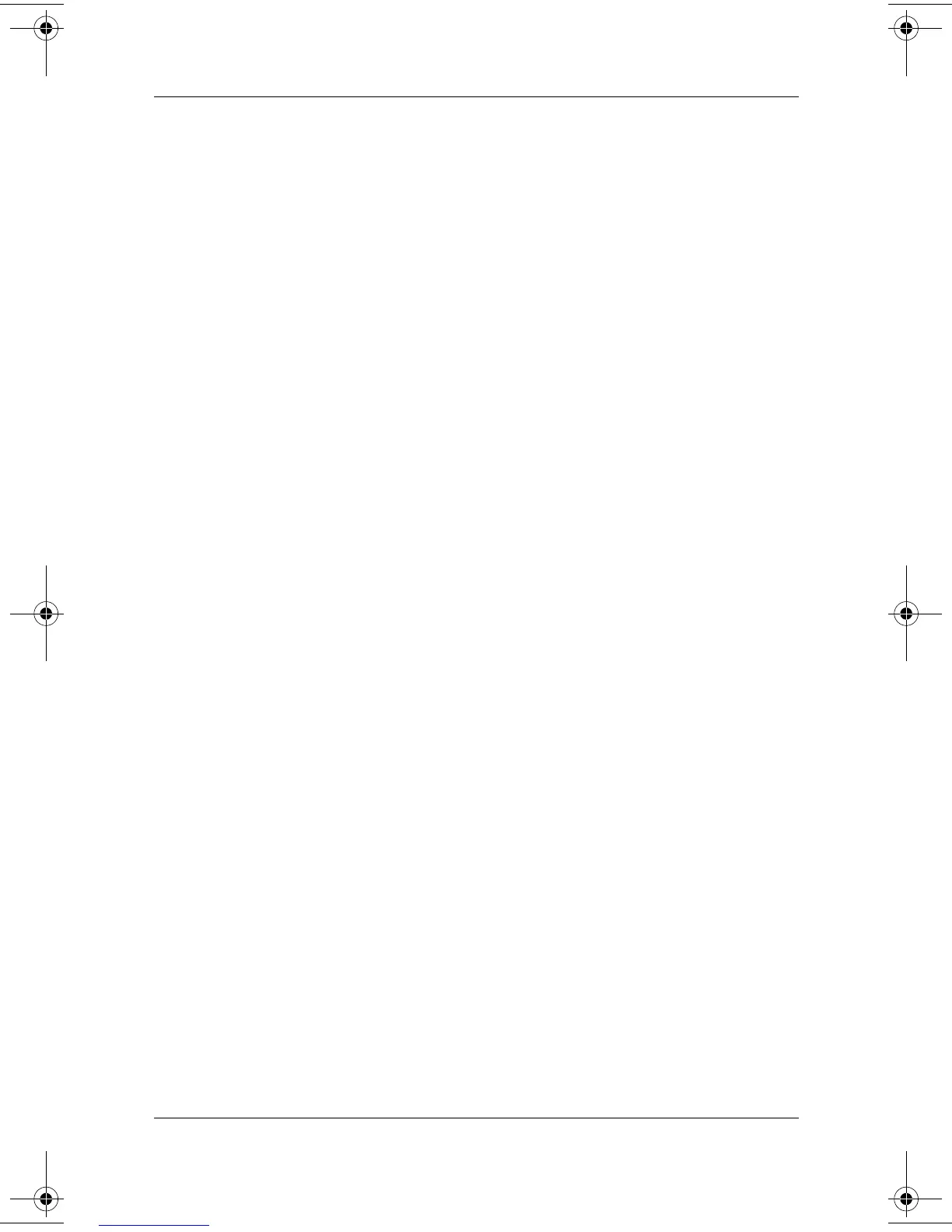2–2 Startup Guide
Additional Information, Help and Updates
■ Regulatory and Safety Notices—includes governmental
agency information.
■ Safety & Comfort Guide—describes the best ways to set up
a safe and comfortable work environment, including
ergonomic and safety information.
To view a guide:
1. Insert the Documentation Library CD into a CD drive.
2. Select the guide you want to read from the reference
library menu.
3. If prompted, accept the Adobe Acrobat Reader license
agreement or install Acrobat Reader by following the
instructions on the screen.
Using the Help and Support Center
Installed on your notebook desktop is the Help and Support
Center that provides a comprehensive online resource tool for
contacting an HP support specialist, for downloading the latest
software driver updates and product information, and for learning
more about using and maintaining your notebook.
For example, in Help and Support, you can:
■ Learn how to use the software tools for working with your
favorite music, video, games, and photos (select models).
■ Get information about Windows XP for customizing your
notebook.
■ Set up your notebook for networking and for communicating
on the Web.
■ Use administration tools to manage areas such as passwords,
file backups, system restore, and user accounts.
■ Learn how to print, fax, run performance and maintenance
tools, and install and configure new hardware.
■ Fix and troubleshoot common notebook problems.
335398-001.book Page 2 Friday, August 29, 2003 1:03 PM
