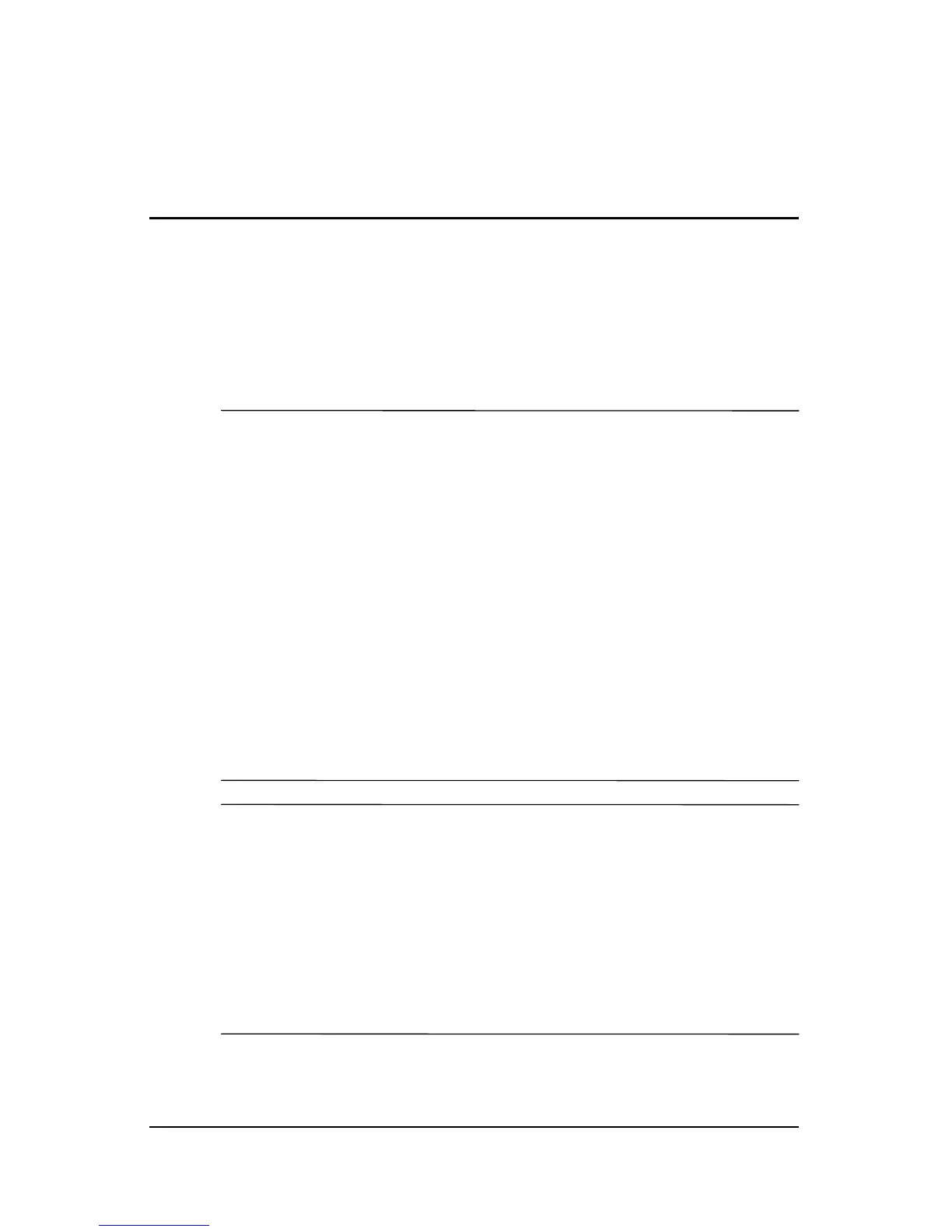Hardware and Software Guide 5–1
5
Drives
Drive Care
Ä
CAUTION: To prevent damage to the notebook or a drive and loss
of work:
■ Handle a drive carefully. Do not drop it.
■ Avoid exposing a hard drive to devices with magnetic fields.
Products with magnetic fields include video and audio tape erasure
products, monitors, and speakers. Security devices with magnetic
fields include airport walk-through devices and security wands. The
airport security devices that check carry-on luggage, usually while it
is placed on a conveyor belt, use x-rays instead of magnetism and
will not damage a hard drive.
■ Do not spray a drive with cleaning fluids.
■ Avoid exposing a drive to liquids or temperature extremes.
■ If you mail a drive, ship it in packaging that protects it from shock,
vibration, extreme temperatures, and high humidity. Label the
package “FRAGILE.”
Ä
CAUTION: To reduce the risk of data loss, initiate standby before you
move the notebook from one location to another. To initiate standby, press
the fn+f5 hotkey or:
■ In Windows XP Home, select Start > Turn Off Computer >
Standby By.
■ In Windows XP Professional, select Start > Turn Off Computer >
Stand by > OK.
For more information about standby, refer to “Standby and
Hibernation” in Chapter 2, “Power.”
