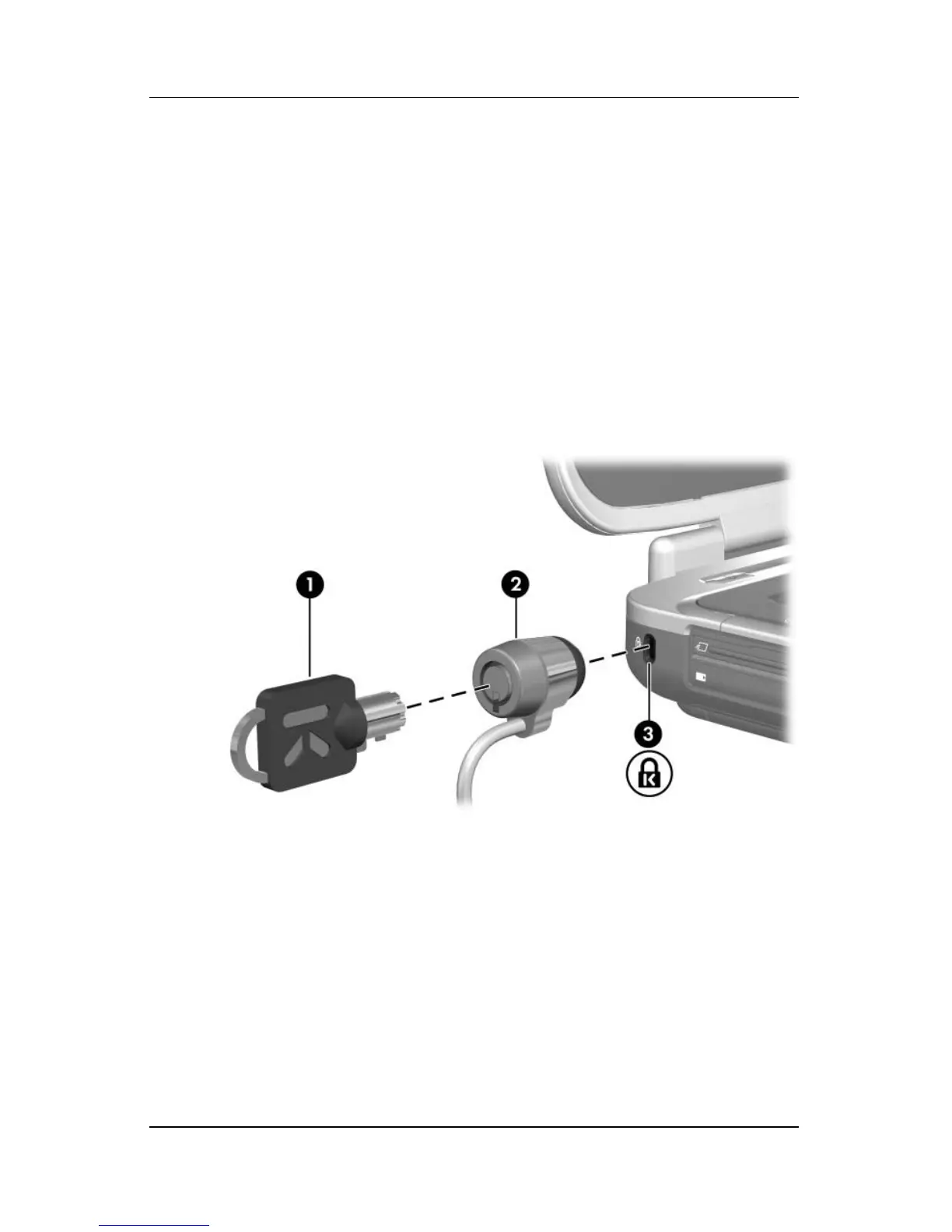12–22 Hardware and Software Guide
Security
Optional Security Cable
An optional security cable is a security device that can prevent
unauthorized removal of the notebook.
To attach and lock a security cable:
1. Insert the cable lock key 1 into the cable lock.
2. Loop the security cable 2 around a secured object.
3. Insert the cable lock into the security cable slot 3, and then
lock the cable lock with the cable lock key.
