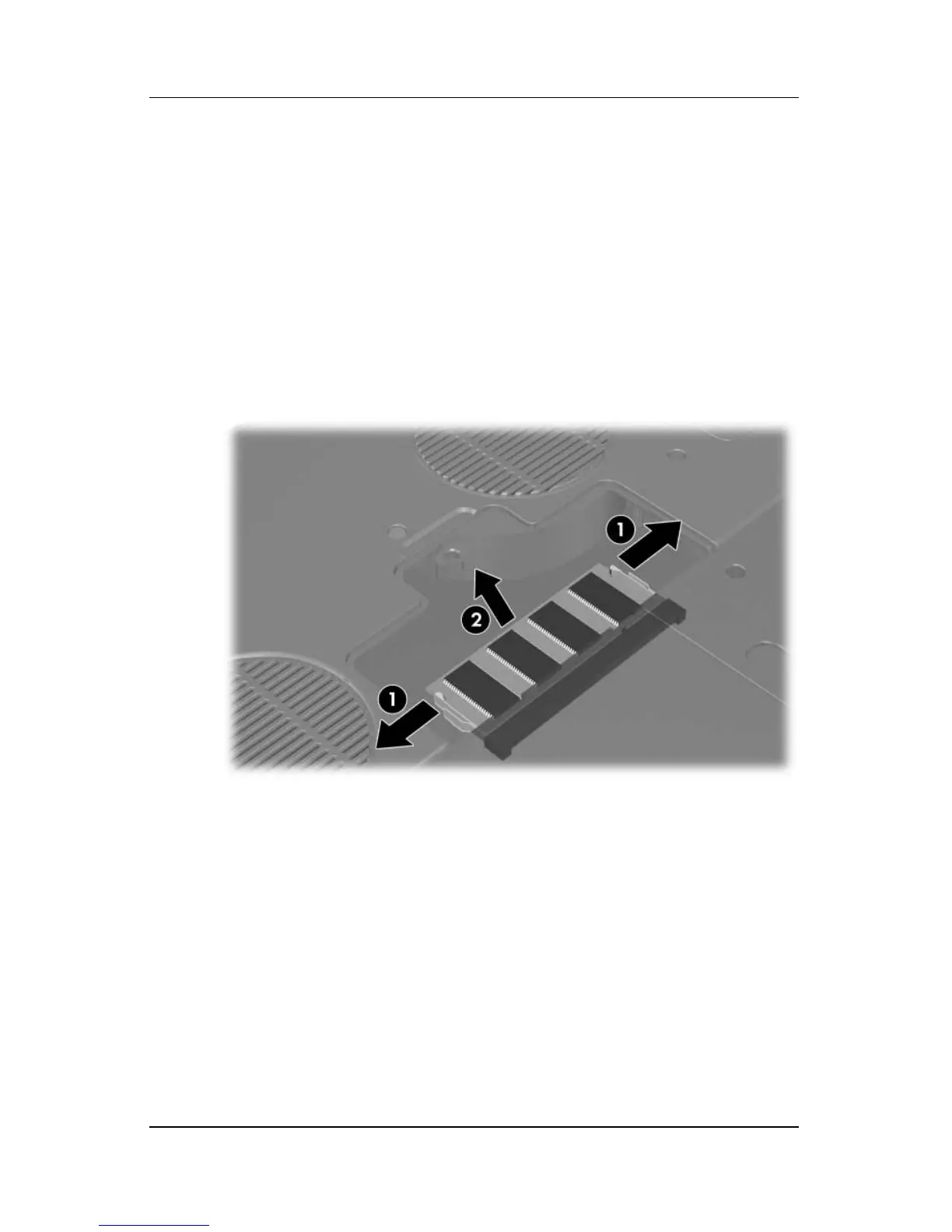8–4 Hardware and Software Guide
Memory Modules
8. Remove or insert the memory module.
To remove a memory module:
a. Pull away the retention clips on each side of the
module 1. (The module tilts upward.)
b. Grasp the module by the edges, and then gently pull the
module out of the expansion memory module slot 2.
c. To protect a memory module after removal, place it
in an electrostatic-safe container.
