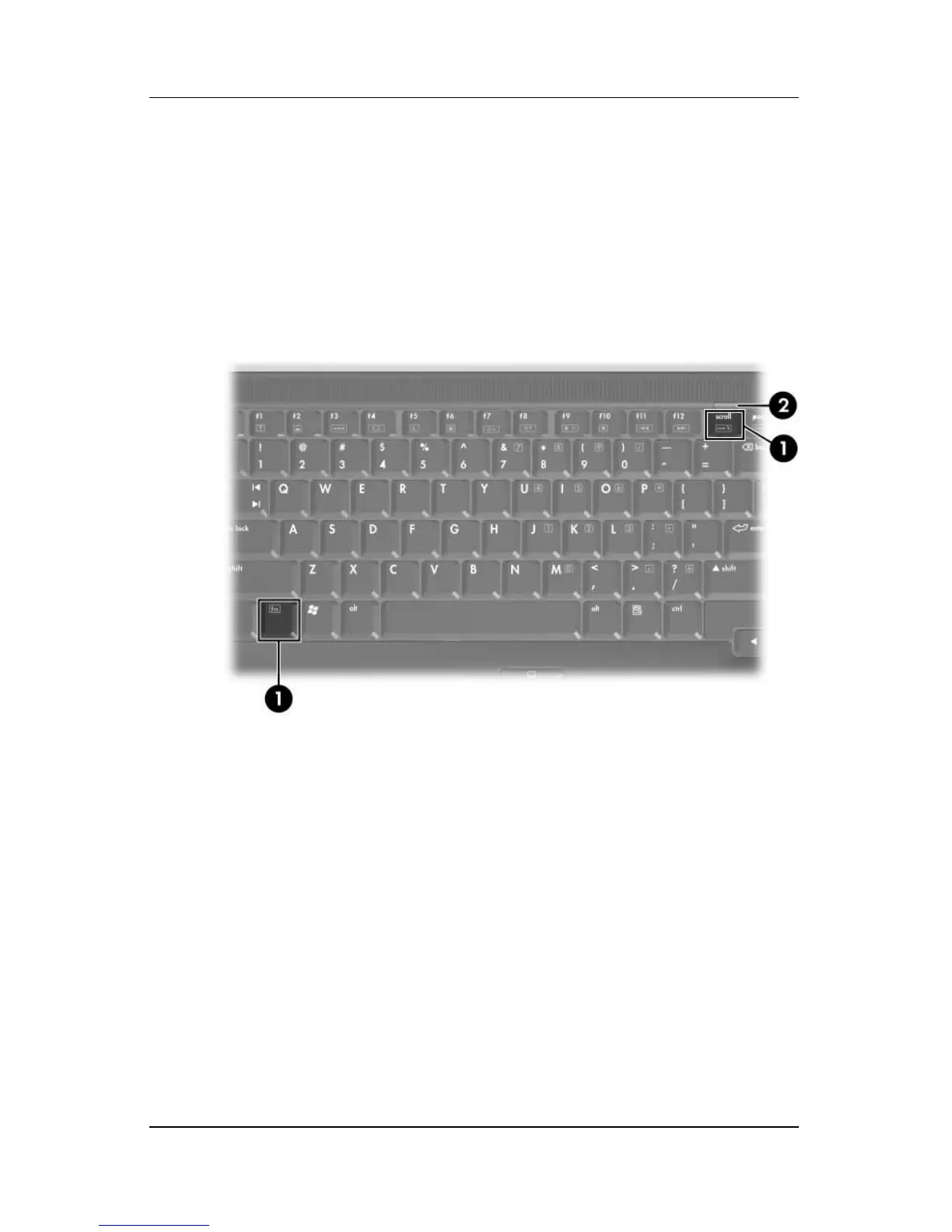Keyboard
Hardware and Software Guide 3–19
Enabling and Disabling
The embedded numeric keypad is disabled by default.
When the embedded numeric keypad is disabled, press
fn+num lk
1 to enable the keypad. The num lock light 2 is turned on.
When the embedded numeric keypad is enabled, press
fn+num lk
to disable the keypad. The num lock light is turned off.
