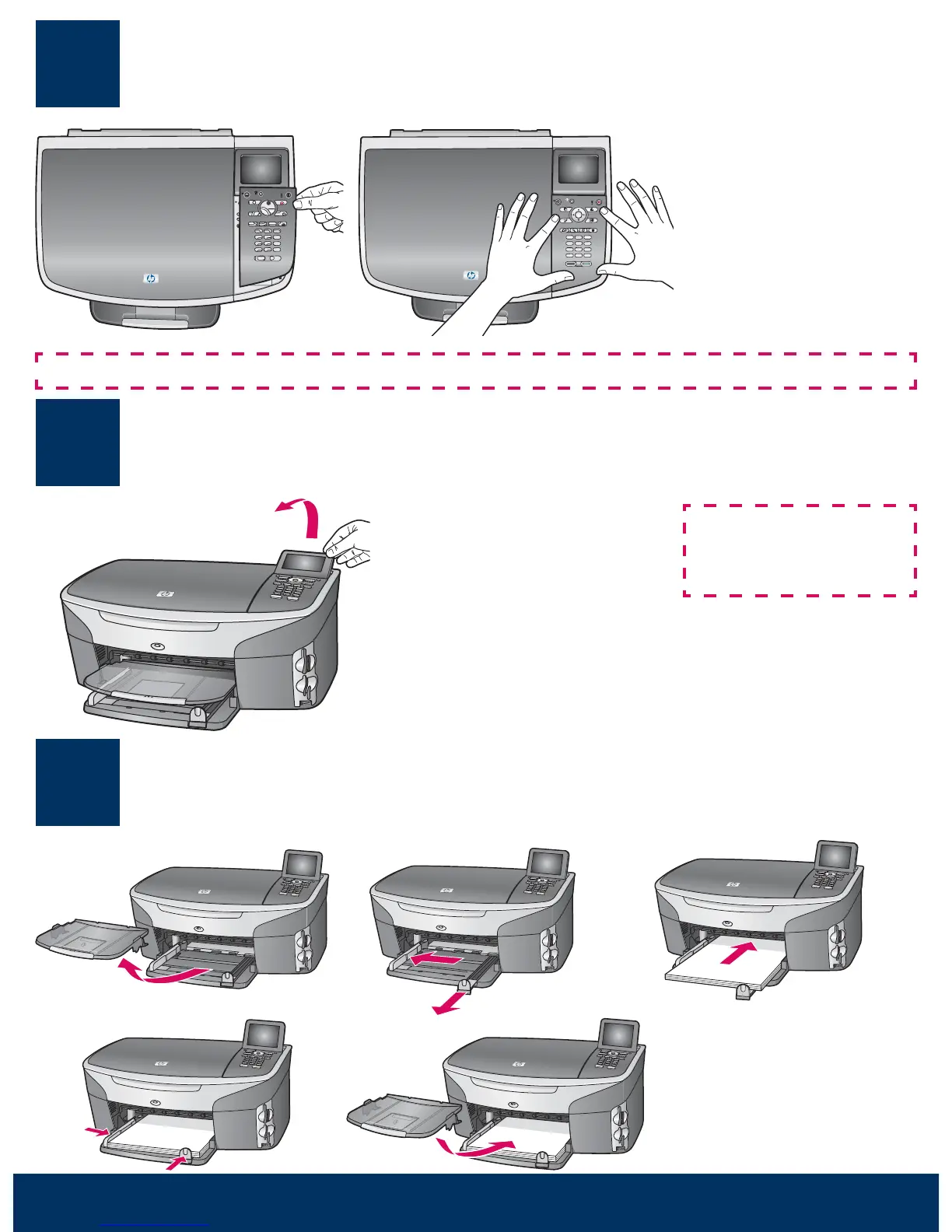2 • HP all-in-one
4
5
6
ab
de
c
The control-panel overlay must be attached for the HP all-in-one to work!
Attach the control-panel overlay (if not attached)
Load plain white paper
b Press down fi rmly on all
edges of the overlay to
secure it.
Lift the color graphics display
For best viewing, remove
the protective fi lm from
the display.
a Position the control-panel
overlay above the device.
