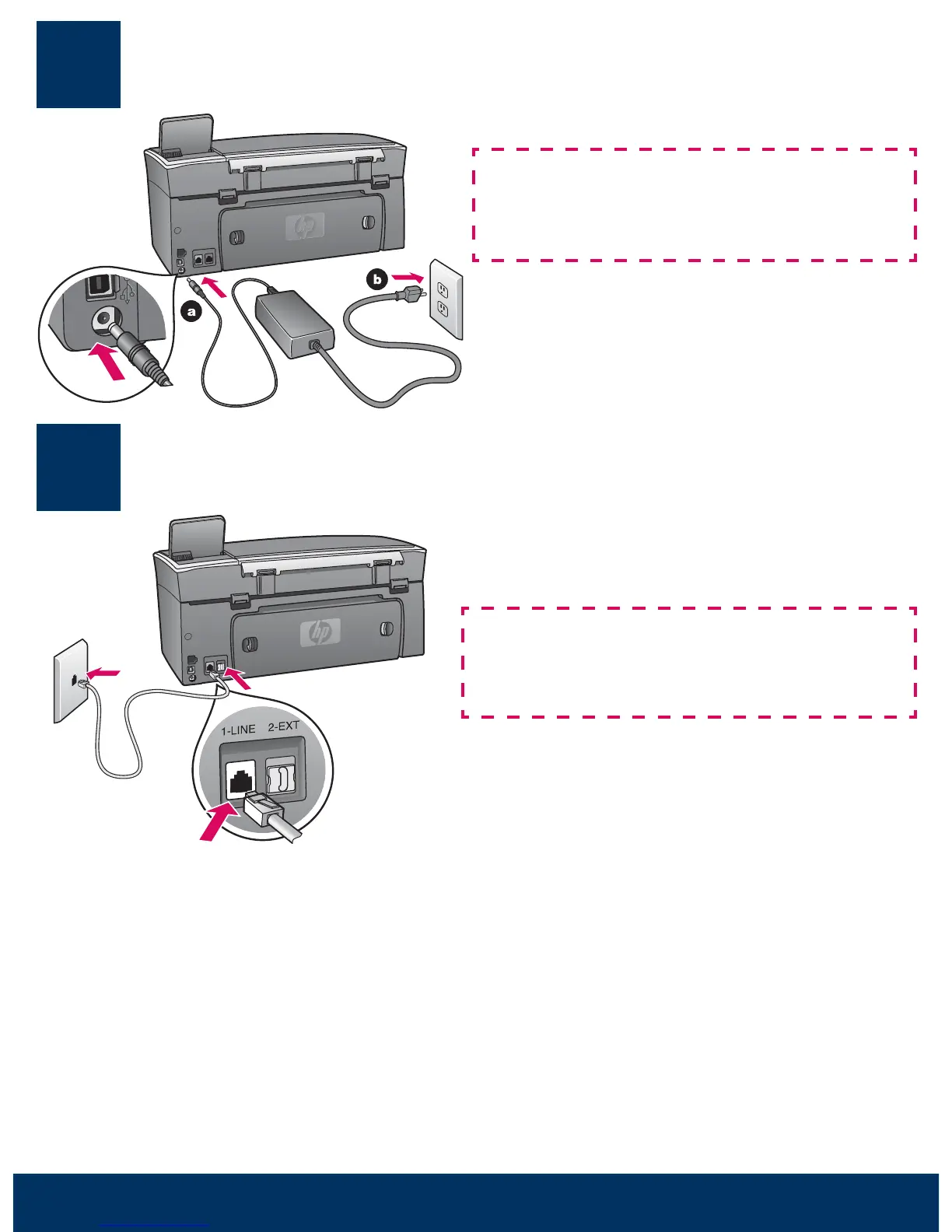3 • HP all-in-one
7
8
Connect the supplied phone cord
Connect one end of the supplied phone cord to the
phone port on the left (1-LINE) and the other to a wall
jack.
To connect an answering machine, see the Fax
Setup chapter in the User Guide. To use a
different phone cord, see the Troubleshooting
Information chapter in the User Guide.
Connect the power cord and adapter
USB cable users: Do not connect the USB cable
until this guide instructs you to or the software may
not install properly.
