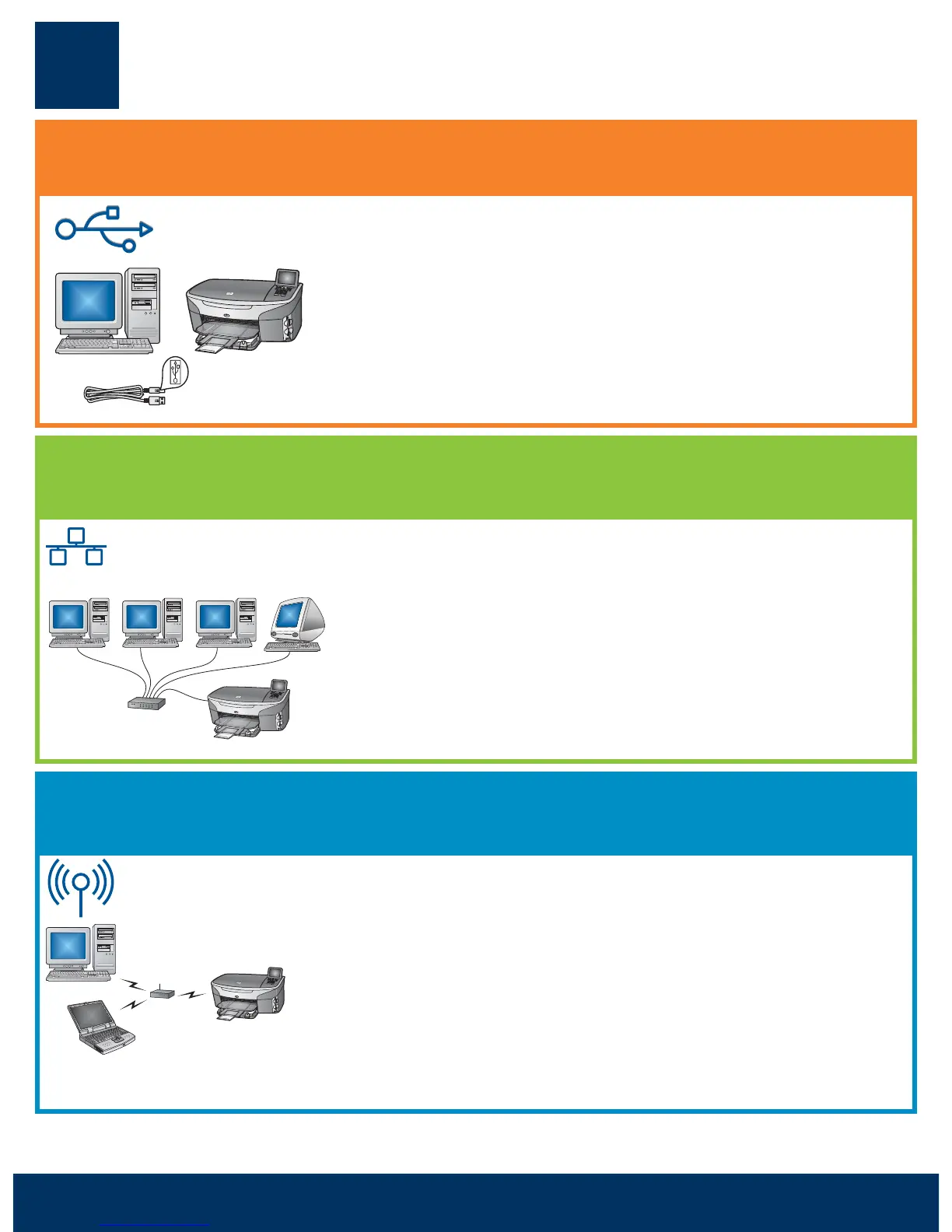7 • HP all-in-one
16
If you are not connecting the device to a computer or network, continue to the Fax Setup chapter in the
User Guide.
Use this connection type if you want to connect the device directly
to one computer. (Do not connect until the software
instructs you to.)
Equipment needed: USB cable.
For a USB connection, go to Section A for instructions.
Use this connection type if you want an Ethernet cable connection
between the device and your network.
Equipment needed: hub/router/switch and Ethernet cable.
For an Ethernet cable connection, go to Section B for
instructions.
A: USB Connection
B: Ethernet (Wired) Network
Choose ONE connection type (A or B or C)
C: Wireless (Access Point) Connection
Use this connection type if you want a wireless (802.11 b or g)
connection between the device and your network.
Requires a wireless hub or access point.*
For a wireless access point connection, go to Section C
for instructions.
*If you do not have an access point, but want to connect your wireless computer to the device, see the
Connect to a wireless network without an access point chapter in the Network Guide.
