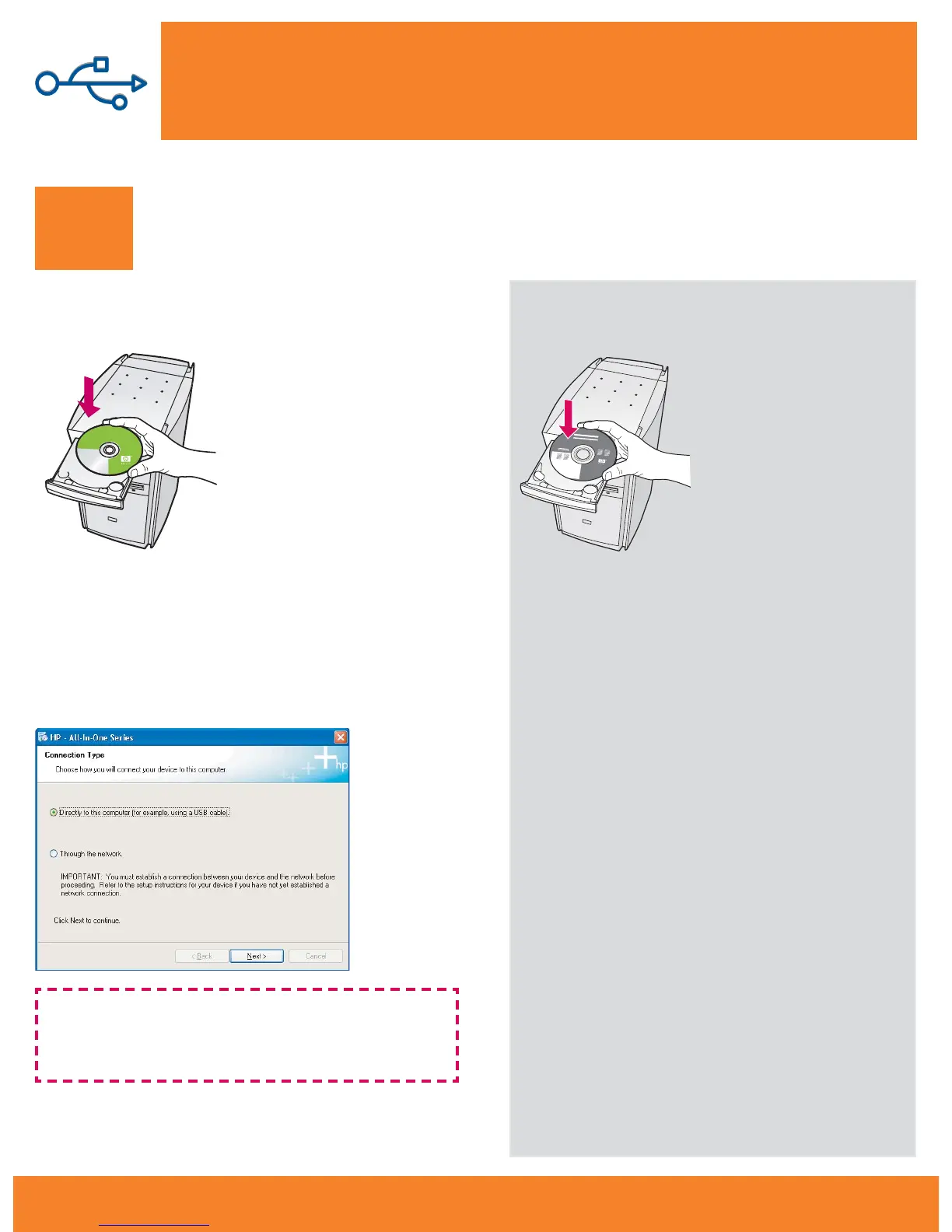A1
Suomi
Français
Deutsch
Greek
Hangul
Hebrew
Magyar
Italiano
Español
Magyar
Italiano
Japane
se
Español
Norsk
Slovenci
na
Slovenš
cina
Español
Svenska
Insert the correct CD
Windows Users:
Macintosh Users:
a Insert the HP all-in-one Windows CD.
b Follow the onscreen instructions.
c On the Connection Type screen, make sure to
select directly to this computer . Continue to
the next page.
Insert the HP all-in-one Macintosh CD. Go
to the next page before installing the
software.
If the startup screen does not appear, double-click
My Computer , double-click the CD-ROM icon,
and then double-click setup.exe .
Section A: USB connection
8 • HP all-in-one
