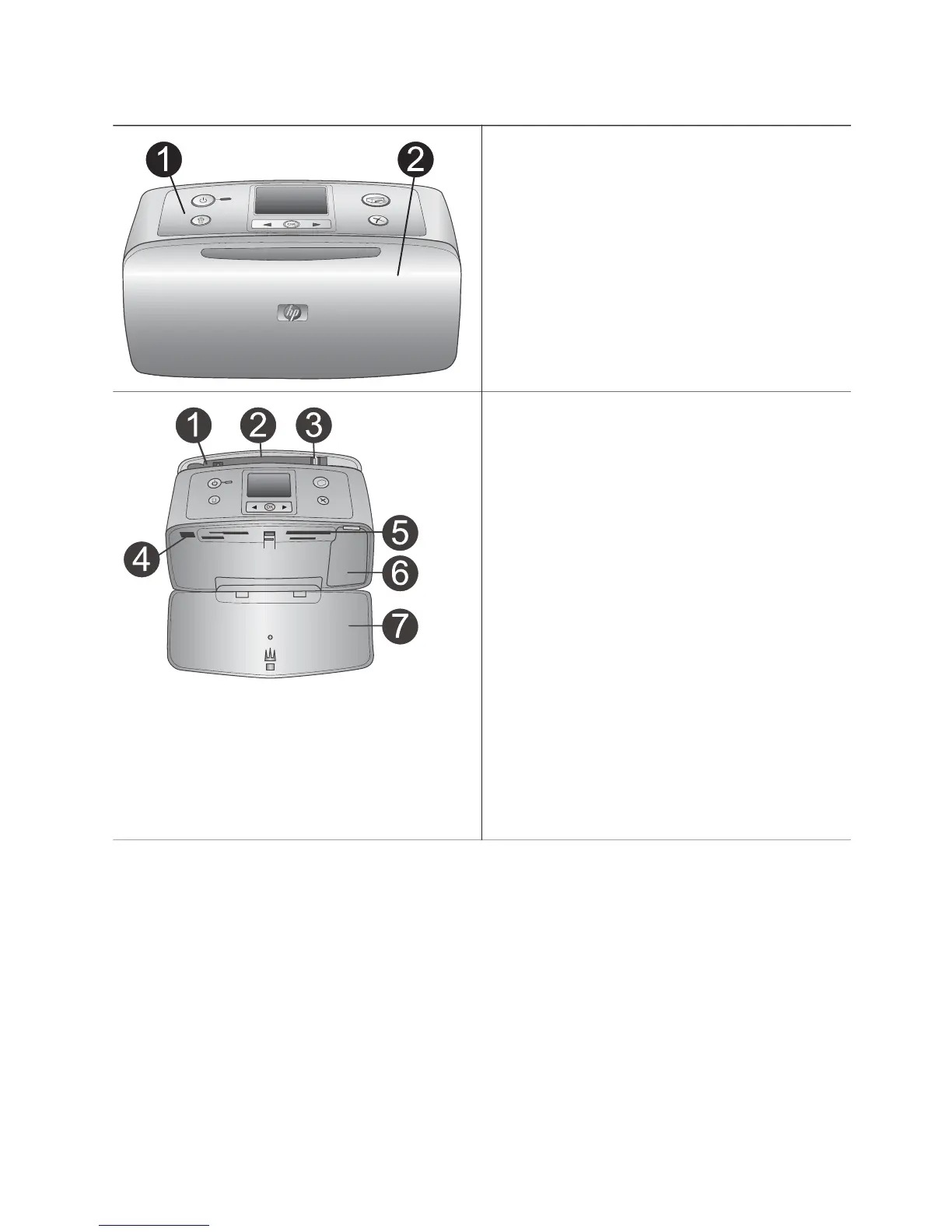Printer overview
Front of printer
1 Control panel
Control the basic functions of the printer
from here.
2 Out tray (closed)
Open this to print, insert a memory card,
or connect a compatible digital camera.
Inside front of printer
1 In tray
Load paper here.
2 In tray extender
Pull out to support paper.
3 Paper-width guide
Move to width of current paper to position
the paper properly.
4 Camera port
Connect a PictBridge digital camera to
this port or the optional HP Bluetooth
wireless printer adapter.
5 Memory card slots
Insert memory cards into these slots. See
Inserting memory cards.
6 Print cartridge door
Open to insert or remove a print cartridge.
7 Out tray (open)
The printer deposits printed photos here.
Chapter 1
4 HP Photosmart 320 series
