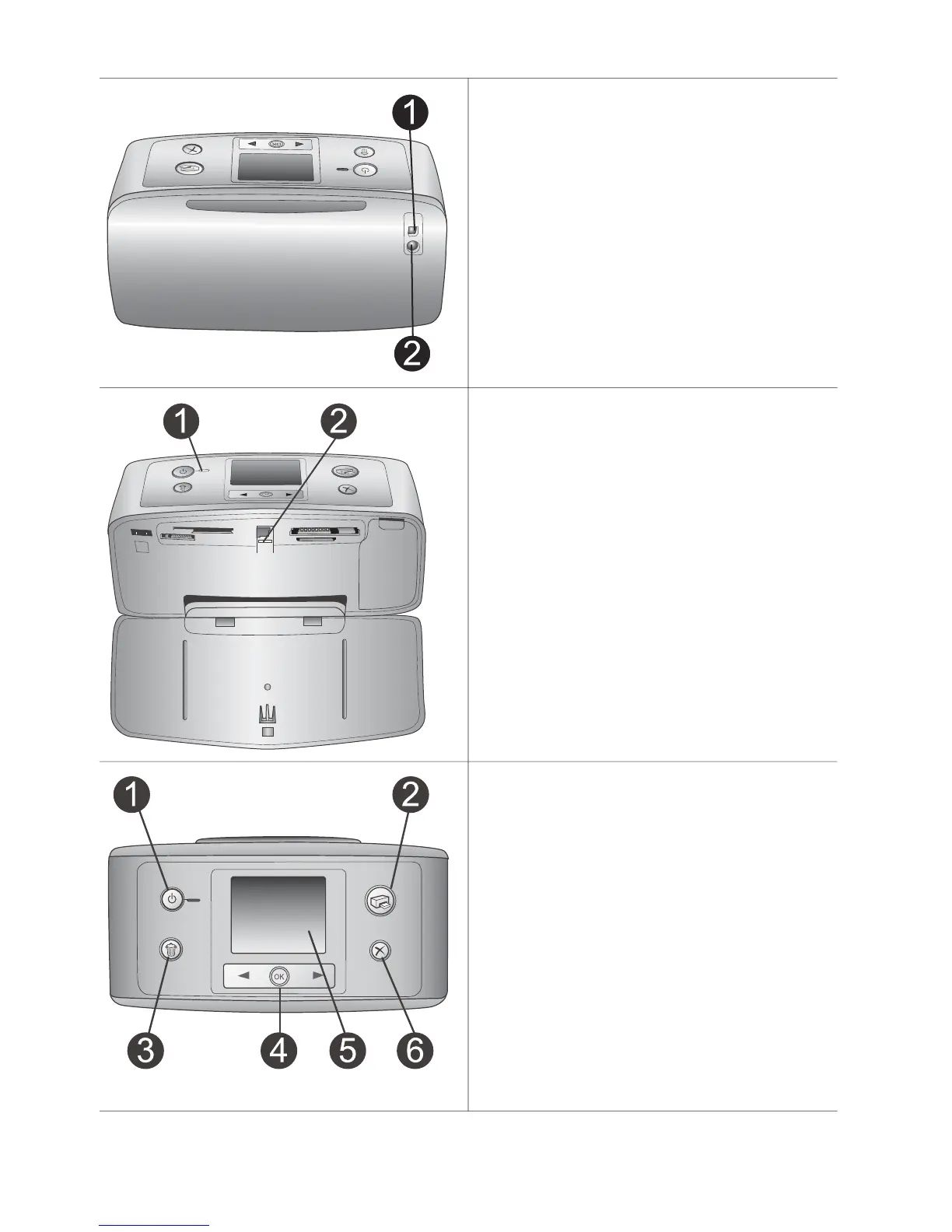Rear of printer
1 USB port
Use this port to connect the printer to a
computer or to an HP direct-printing
digital camera.
2 Power cord connection
Connect the power cord here.
Indicator lights
1 On light
– Green: printer is on
– Green and flashing: printer is busy
– Red and flashing: printer requires
attention
2 Memory Card light
The light indicates the memory card
status. See Using memory cards.
Control panel
1 On
Press to turn the printer on or off.
2 Print
Press to print selected photos from a
memory card.
3 Delete
Press to delete the currently selected
photo from a memory card.
4 Select Photos buttons
Use the arrows to scroll through photos
on a memory card or navigate the printer
menu. Press OK to select a photo or
menu option.
5 Printer screen
(continued)
HP Photosmart 320 series Reference Guide 5
