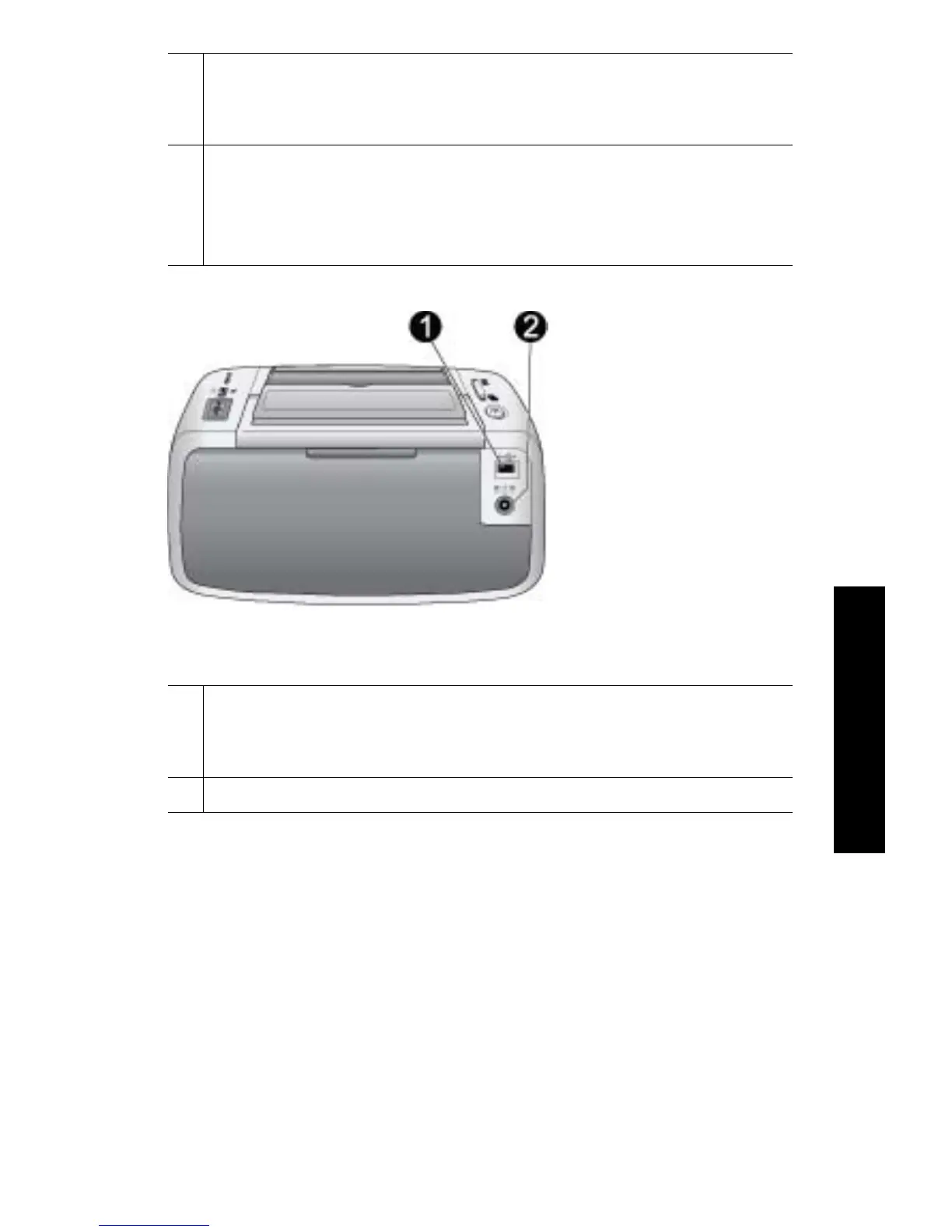6 Output tray (open): The printer deposits prints here.
When you open the output tray, the input tray opens
automatically.
7 Print cartridge door: Open to insert or remove the
HP 110 Tri-color Inkjet print cartridge. Close to print. For
more information about replacing the print cartridge,
see page 31.
Rear of printer
1 USB port: Connect the printer to a computer here, using
a USB cable. For more information on printing from a
computer, see page 28.
2 Power cord connection: Connect the power cord here.
Welcome 11
English
