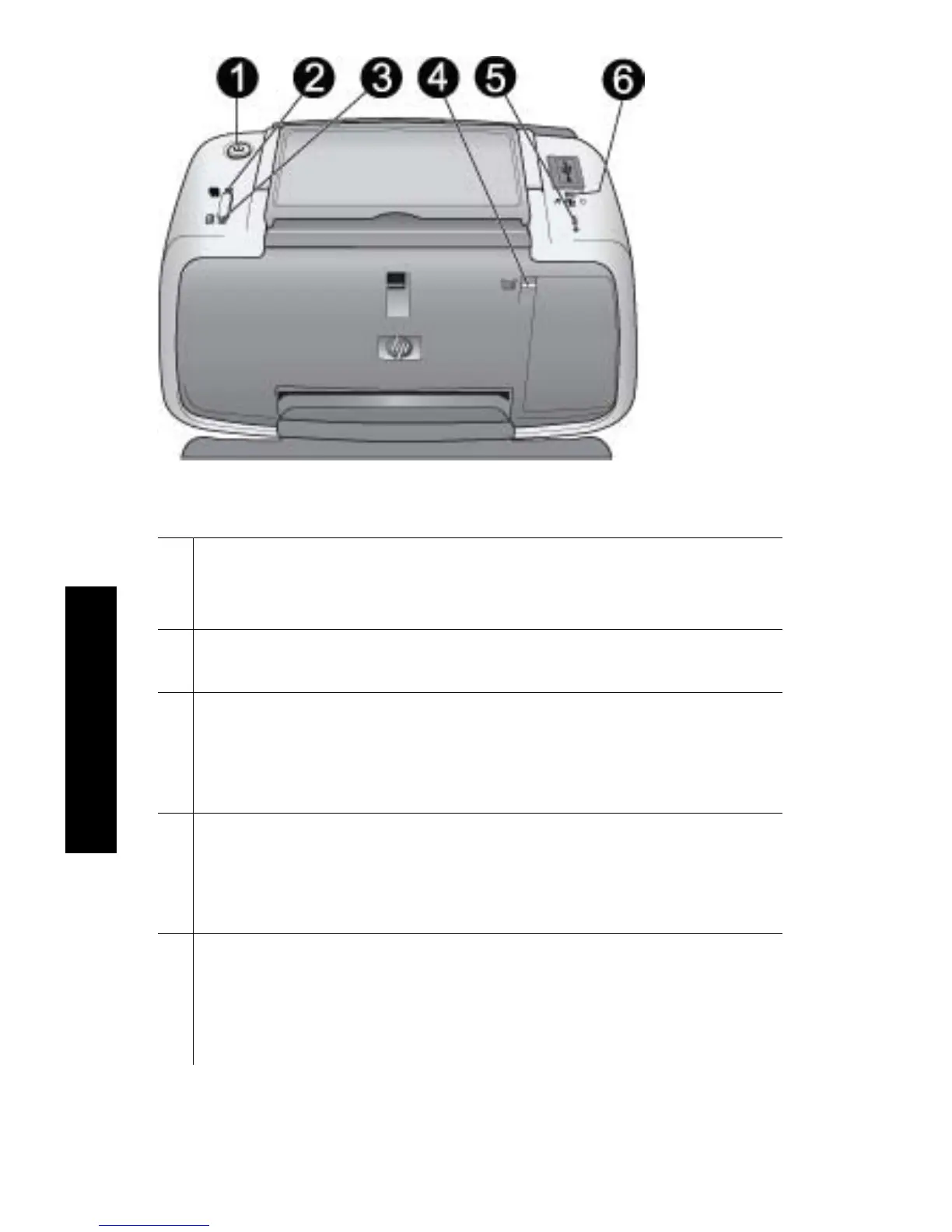Indicator lights
1 On light: Solid green if the printer is on. Flashing green
if the printer is busy or the optional battery is low. Slowly
flashing green if the optional battery is charging.
2 Photo Fix light: Solid green if Photo Fix is turned on. For
information about the Photo Fix feature, see page 25.
3 Resume light: Flashing green if the printer is out of paper
or if there is a paper jam. Indicates that the OK button
should be pressed to resume printing after the error is
cleared.
4 Print Cartridge light: Solid red if the print cartridge is low
on ink. Flashing red if there is a print cartridge error, if the
print cartridge is missing, or if the print cartridge door is
open.
5 Attention light: Solid or flashing red if there is a printer
error, such as a paper jam, that must be addressed before
you can continue printing.
For troubleshooting information, see page 47.
12 HP Photosmart A310 series
English
