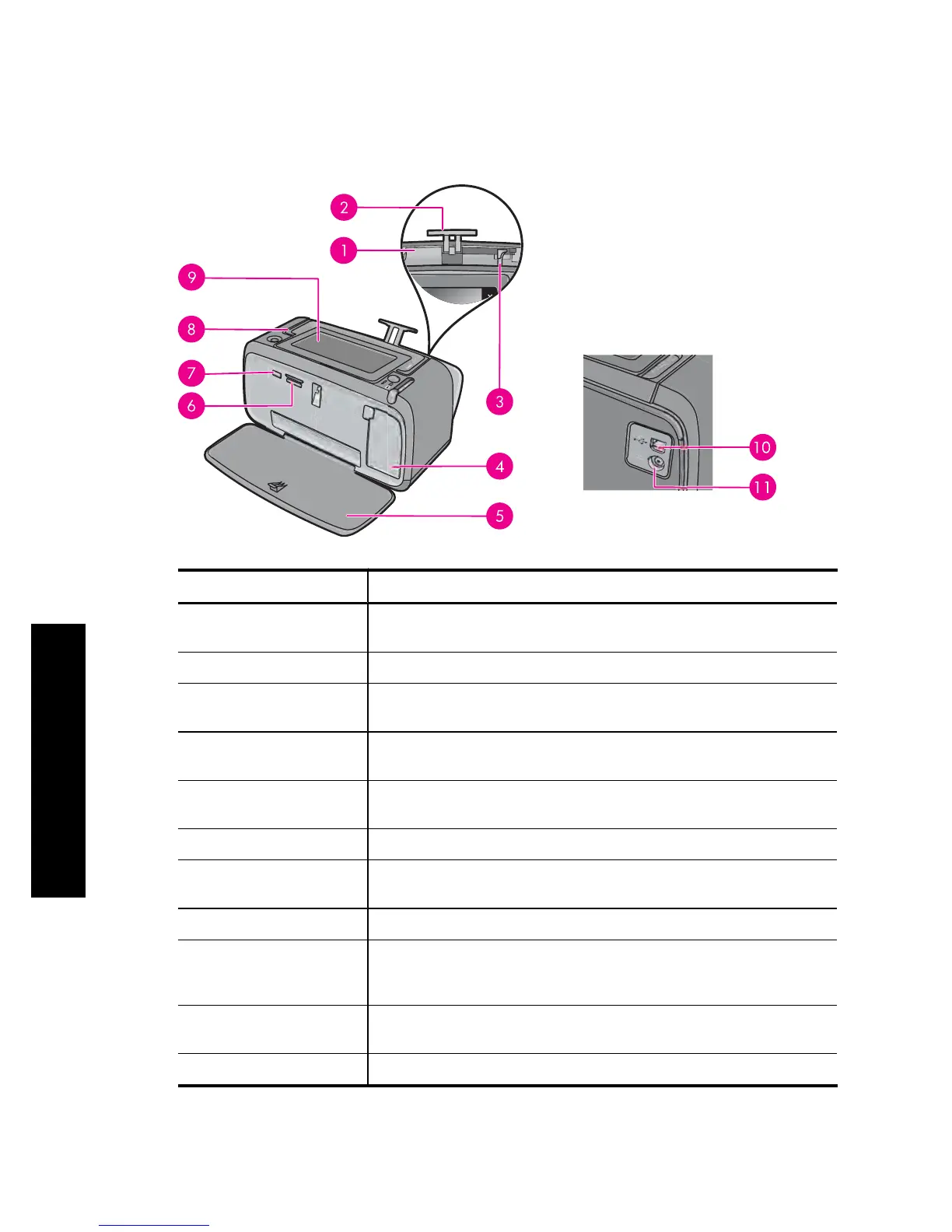The Photosmart at a glance
Figure 2-1 Front and rear views
Label Description
1 Input tray: Load paper here. Open the output tray first. The input tray
opens automatically when you open the output tray.
2 Input tray extension: Pull out to support paper.
3 Paper-width guide: Move to the width of the current paper to position
the paper properly.
4 Print cartridge door: Open to insert or remove the HP 110 Tri-color
Inkjet print cartridge.
5 Output tray (open): The printer deposits prints here. The input tray
opens automatically when you open the output tray.
6 Memory card slots: Insert memory cards here.
7 Camera port: Connect a PictBridge digital camera or a USB flash/
thumb drive here.
8 Handle: Extend to carry the printer.
9 Printer screen: Lift up to adjust the viewing angle. You can preview
photos, make selections from the printer menu, and more from this
screen.
10 USB port: Connect the printer to a computer using a USB cable
(purchased separately) here.
11 Power cord connection: Connect the power cord here.
Chapter 2
8 Get started
Get started
