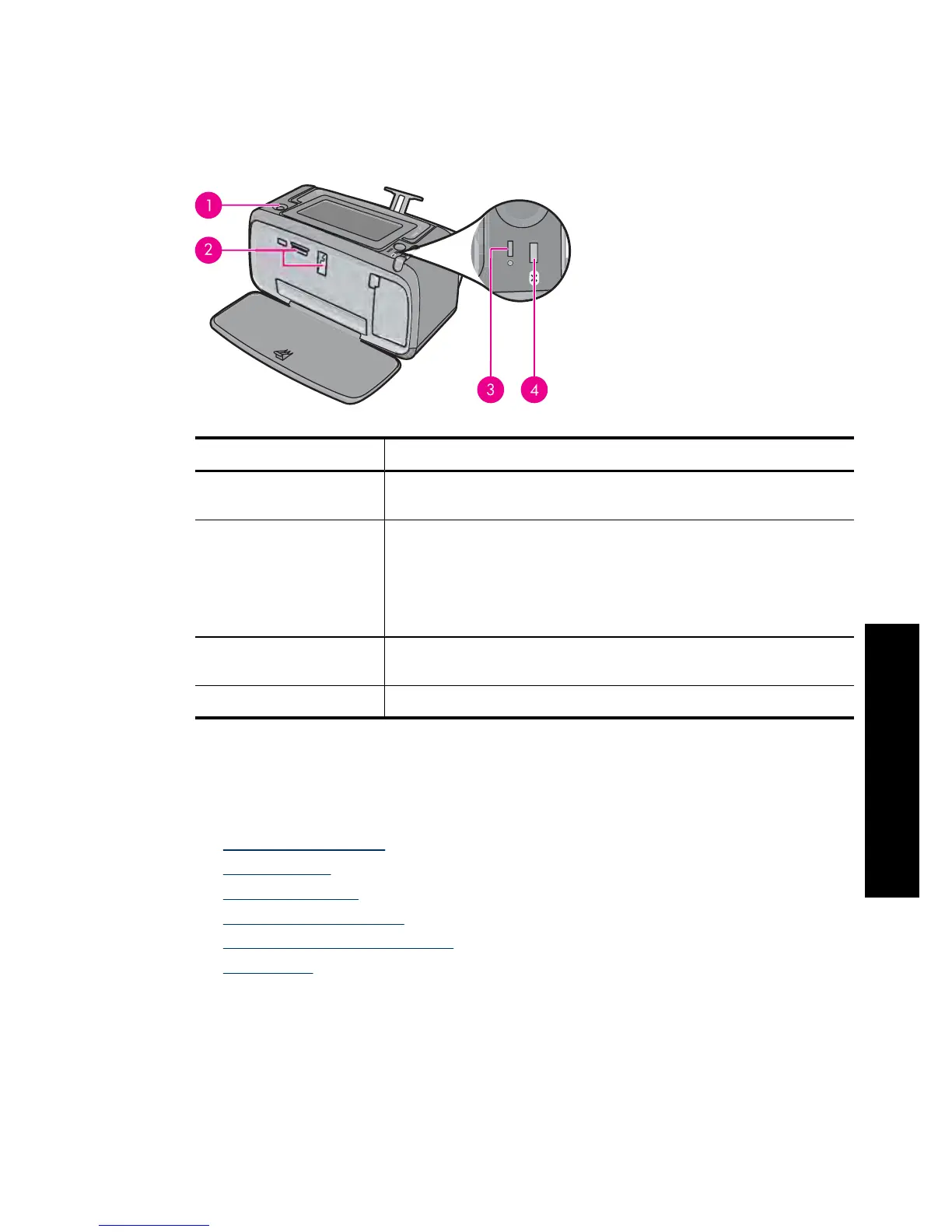Control panel buttons and indicator lights
Figure 2-2 Control panel and indicator lights
Label Description
1 On: Press to turn the printer on or off. The On button will glow when
the power is on.
2 Memory card and PictBridge light: This light flashes and then
remains lit after a memory card is correctly inserted or when a
supported device is attached to the camera port. It flashes when the
printer is communicating with a memory card or attached device or
when a connected computer is performing a read, write, or delete
operation.
3 Attention light: Flashing if there is an error or if some user action is
required.
4 Bluetooth light: Solid if the Bluetooth radio is on.
The HP TouchSmart screen
This section describes how to use the touch screen and stylus to interact with the printer.
•
Use the touch screen
•
Use the stylus
•
Photosmart Menu
•
The touch screen frame
•
Thumbnail view and 1-up view
•
Photo icons
The HP TouchSmart screen 9
Get started
