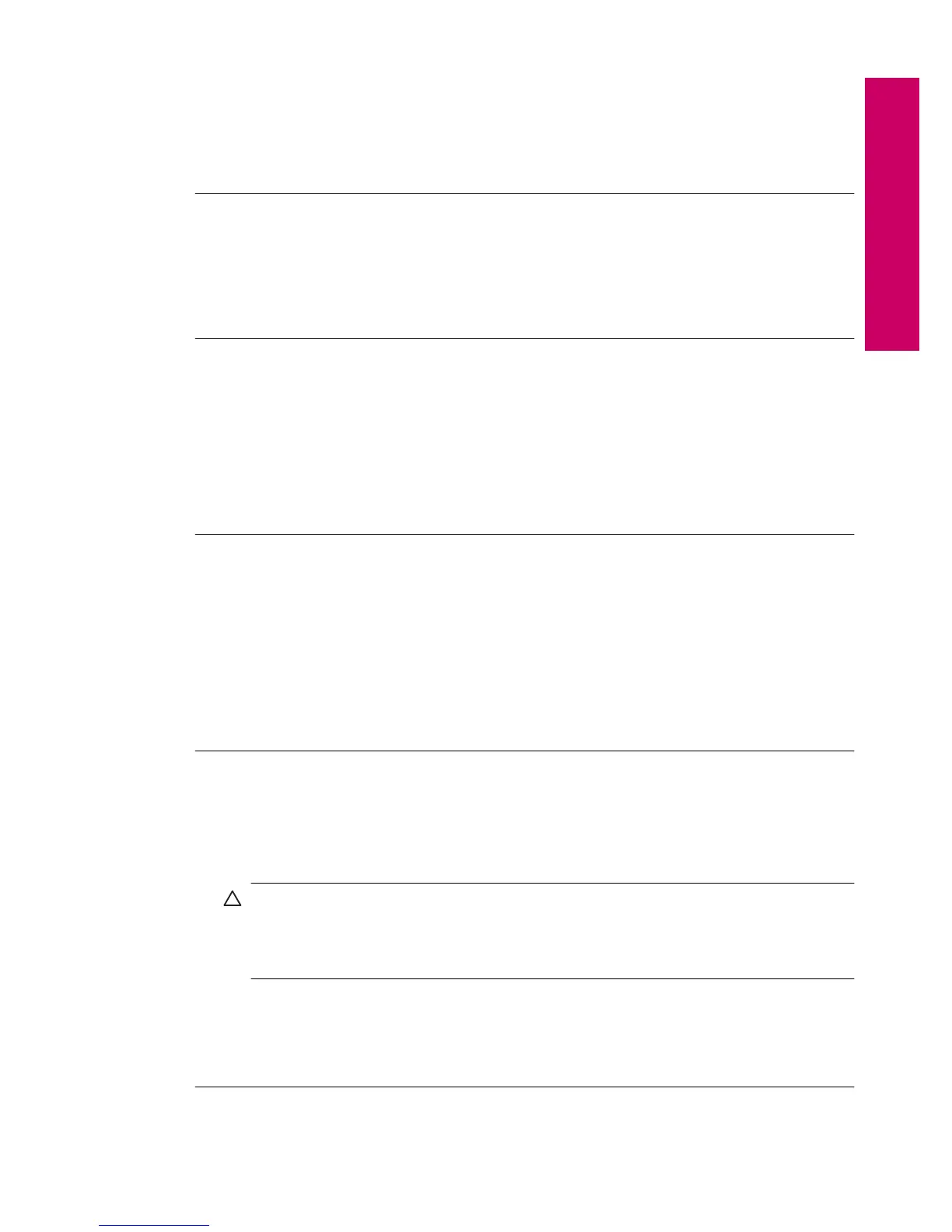Out of disk space
Solution: Empty the Recycle Bin on your desktop. You might also need to remove
files from the hard disk; for example, delete temporary files.
Cause: The computer did not have enough memory.
Card access error
Solution: Remove the memory card and reinsert it in the memory card slot until it
stops.
Cause: You had not fully inserted the memory card.
Use only one card at a time
Solution: You can insert only one memory card at a time.
If more than one memory card is inserted, an error message will appear on the display.
Remove the additional memory card to resolve the problem.
Cause: There were two or more memory cards inserted into the product at the same
time.
Card is inserted incorrectly
Solution: Turn the memory card so that the label faces up and the contacts are
facing the product, and then push the card forward into the appropriate slot until the
Photo light turns on.
After the memory card has been inserted properly, the Photo light will blink for a few
seconds, and then remain lit.
Cause: You had inserted the memory card backwards or upside down.
Card is damaged
Solution: Reformat your memory card in your camera or format your memory card
in a computer by selecting the FAT format. For more information, see the
documentation that came with your digital camera.
CAUTION: Reformatting the memory card will delete any photos stored on the
card. If you have previously transferred the photos from your memory card to a
computer, try printing the photos from the computer. Otherwise, you will need to
retake any photos you might have lost.
Cause: You may have formatted the card on a Windows XP computer. By default,
Windows XP will format a memory card of 8 MB or less and 64 MB or more with the
FAT32 format. Digital cameras and other devices use the FAT (FAT16 or FAT12)
format and cannot recognize a FAT32 formatted card.
Errors 99
Solve a problem
