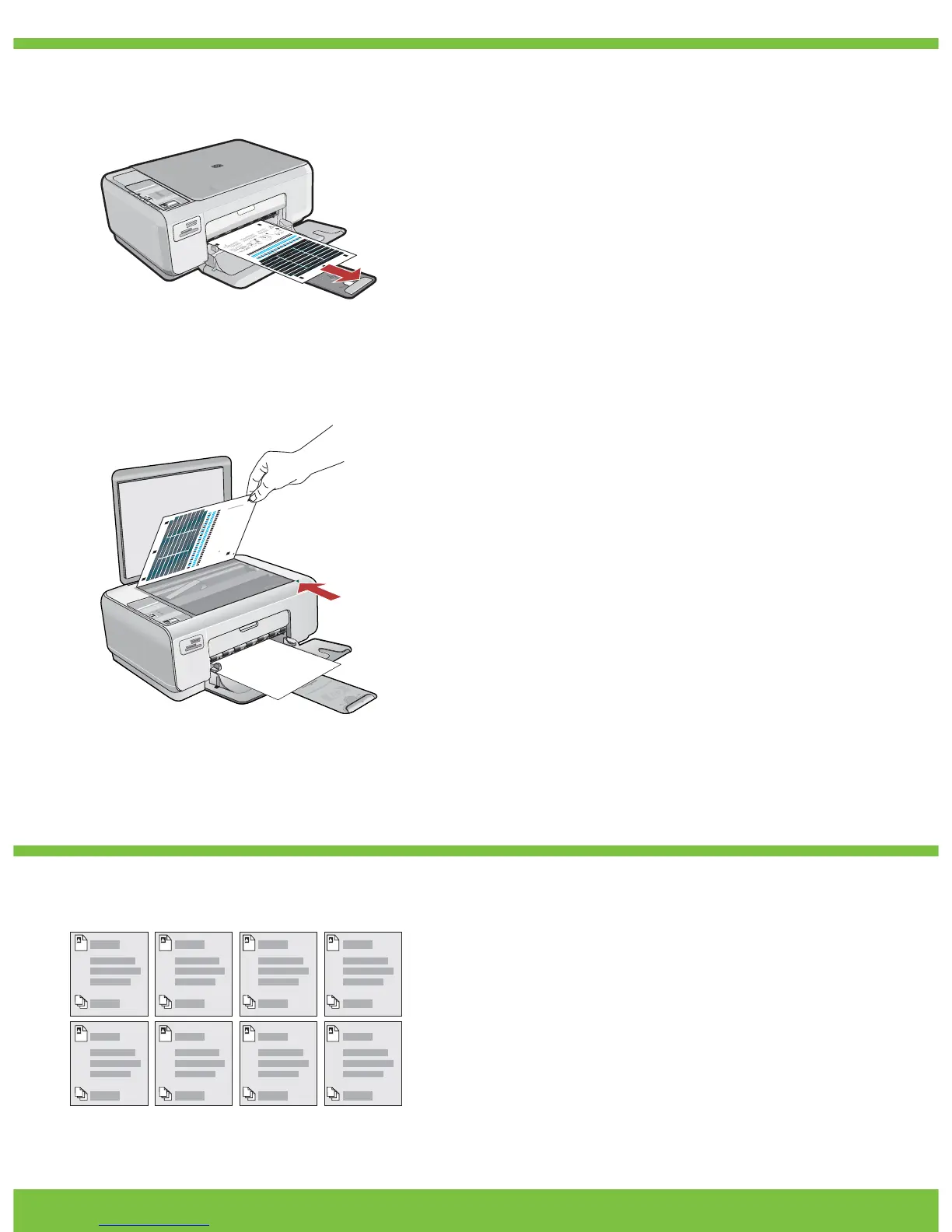4 • HP Photosmart C4200 All-in-One series
10
a Tutup pintu kartrid cetak.
PENTING: Pastikan Anda telah memuatkan kertas
ke dalam baki, lalu tunggu beberapa menit selama
halaman pelurusan dicetak.
b Angkat penutup. Tempatkan bagian atas halaman
pelurusan menghadap ke bawah di sudut kanan
depan kaca. Tutup penutup.
c Tekan tombol OK .
a ปิดฝาช่องใส่ตลับหมึกพิมพ์
ข้อควรทราบ: แน่ใจว่าท่านใส่กระดาษในถาดแล้ว
จากนั้นร อสักครู่เพื่อพิมพ์หน้าการปรับตำแหน่งตลับหมึกพิมพ์
b เปิดฝาขึ้น วางกระดาษปรับแต่งตลับหมึกพิมพ์ให้ด้านบน
คว่ำลงตรงมุมขวาด้านหน้าของกระจก ปิดฝา
c กดปุ่ม ตกลง
a Close the print cartridge door.
IMPORTANT: Make sure you have loaded paper in
the tray, then wait a few minutes while the alignment
page is printed.
b Lift the lid. Place the top of the alignment page face
down in the front right corner of the glass. Close
the lid.
c Press the OK button.
10b
a
EN
WW
WW
To add text labels to your control panel, look
for the language sticker sheet and follow the
instructions to apply it.
เมื่อต้องการติดป้ายข้อความ ให้ดูที่
แผ่นสติ๊กเกอร์เฉพาะภาษา และปฏิบัติตามคำสั่งในก
ารติด
Untuk menambahkan label teks pada panel kontrol
Anda, cari lembar stiker bahasa dan ikuti petunjuk
untuk menggunakannya.
