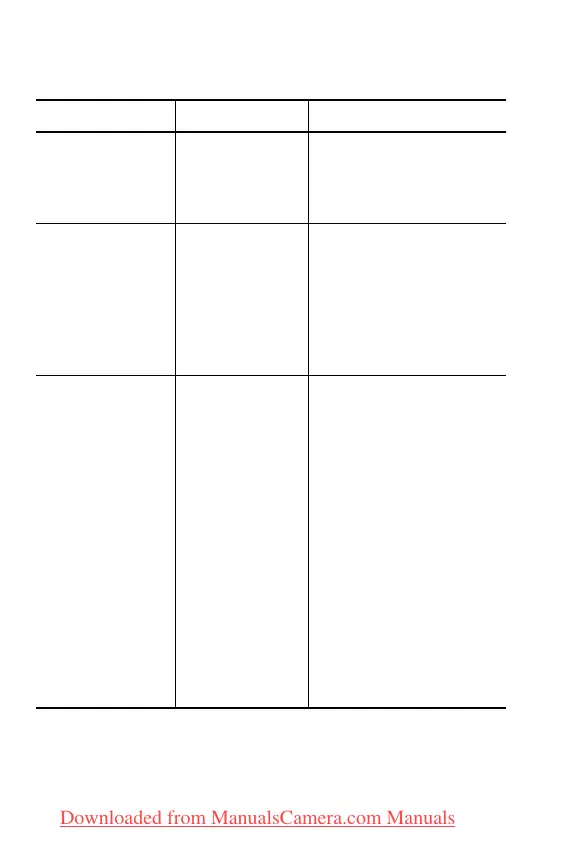120
HP Photosmart M415 User’s Manual
Error Messages on the Camera
Message Possible Cause Solution
BATTERIES
DEPLETED.
Battery power is
too low to
continue
operation.
Replace or recharge the
batteries, or use an
optional HP AC power
adapter.
Batteries are non-
rechargeable.
The batteries are
not rechargeable.
Verify that there are
rechargeable batteries in
the camera, then retry
charging the batteries a
couple of times. If that
fails, purchase new
batteries and try again.
Batteries cannot
be charged.
Either an error
occurred during
charging, an AC
power disruption
occurred during
charging, the
wrong AC power
adapter is being
used, batteries
are over-
discharged,
batteries are
defective, or no
batteries are
installed in the
camera.
Retry charging the
batteries a couple of times.
If that fails, try charging
the batteries in an external
charger. If the batteries still
will not charge, purchase
new batteries and try
again.
Downloaded from ManualsCamera.com Manuals
