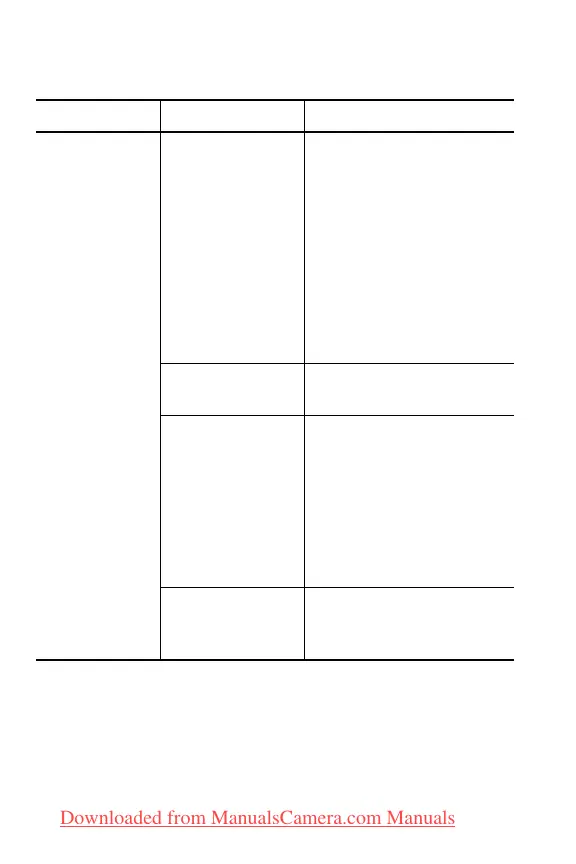134
HP Photosmart M415 User’s Manual
Error Messages on the Computer
Message Possible Cause Solution
Cannot Connect
To Product
The computer
needs to access
files in memory
during HP Instant
Share setup. But
either the internal
memory is full, or if
an optional
memory card is
installed, the card
is full.
If internal memory or the
optional memory card is full,
transfer the images to a
computer (see page 79) and
then delete the images from
the camera to free-up space
(see page 67).
The camera is
turned off.
Turn on the camera.
The camera is not
working correctly.
Try connecting the camera
directly to a PictBridge-
certified
printer, and print an
image. This will verify that
the optional memory card,
USB connection, and the
USB cable are functioning
correctly.
The cable is not
connected
correctly.
Make sure that the cable is
firmly connected to the
computer and camera.
Downloaded from ManualsCamera.com Manuals
