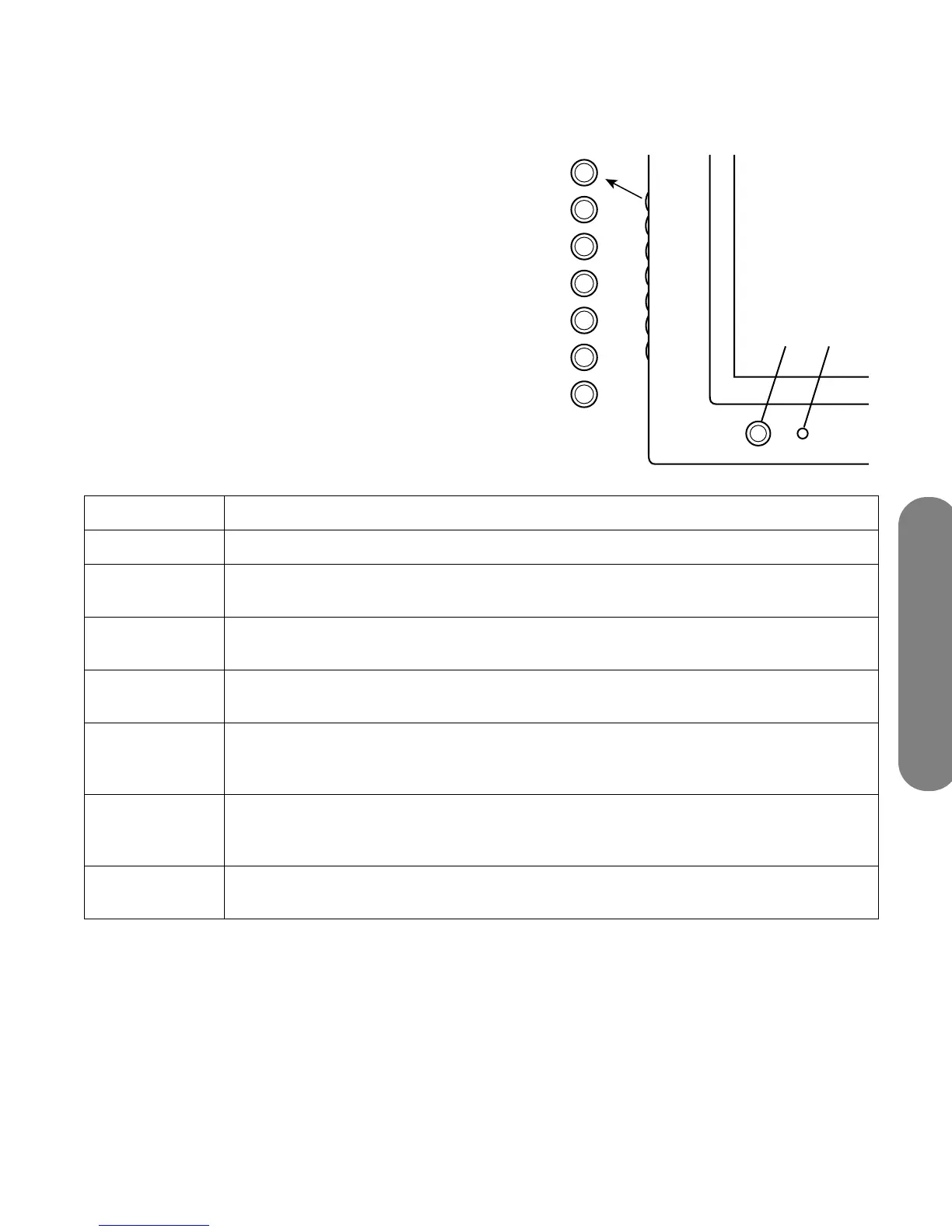Getting to Know Your TV
Getting to Know Your TV 3
Locating TV Buttons and
Connectors
The TV contains controls, indicators, and connectors.
The TV indicators are located on the front of the TV,
and the controls are located on the left side.
TV Front
MENU
OK
+
VOL
–
+
CH
–
SRC
A
B
TV (front) Description
MENU Menu displays the onscreen display (OSD) or functions as the Exit button to close the OSD.
OK OK starts the Auto Sync function for a connected PC signal. In an OSD menu, selects
highlighted item in the OSD.
+VOL
–VOL
Volume lowers or raises the sound level. In an OSD menu, press these buttons to move right
or left in the menu or to adjust an item.
+CH
–CH
Channel selects the next lower or higher channel. In an OSD menu, press these buttons to
move up or down in the menu.
SRC Source selects the input source. Press Source to open the list of input sources. Press Channel
to select the input source, and press OK. Press Source to close the list. In an OSD menu, this
button functions as the Back button, or to move up one item or menu level.
A: Power button
and light
Power
turns on the TV or places it in standby mode. The button light shows whether the TV is
on or in off/standby. The light is blue when TV is on, and is red when TV is in off/standby
mode.
B: Remote
control sensor
Remote control sensor is the location where to point the remote control unit.