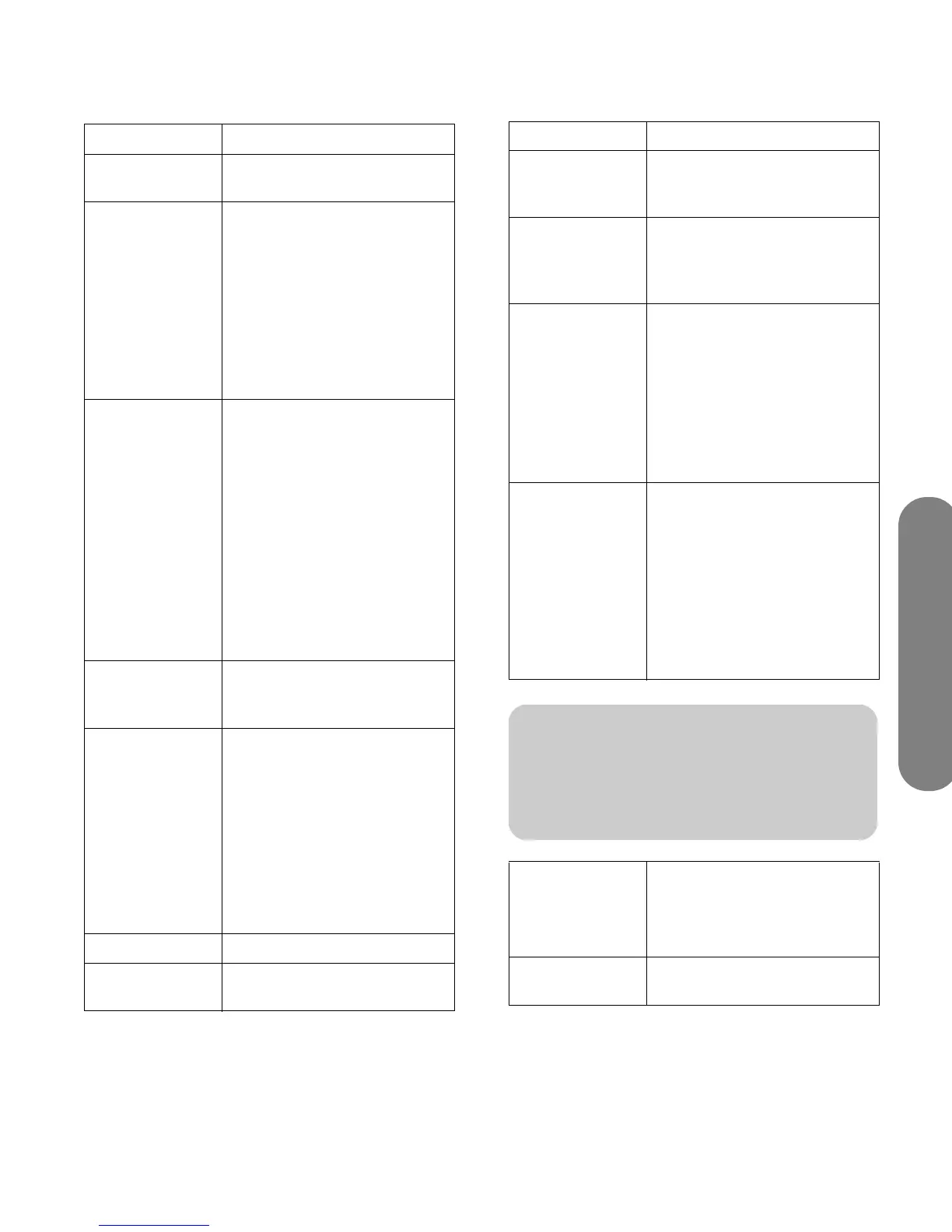Getting to Know Your TV
Getting to Know Your TV 5
TV (rear) Description
■ Speaker R
Connect wire from the right
speaker.
■ Component 1
Comp 1
Audio In
■ Component 2
Comp 2
Audio In
Connect component video
cables and left-right audio
cables from optional
equipment. Supports standard
inputs 480i, 480p, 720p, and
1080i. The TV automatically
determines what has been
connected. Some set-top boxes
must be set for a specific
resolution out.
■ HDMI ■ Connect an HDMI (High-
Definition Multimedia
Interface) cable from
optional digital, high-
definition equipment.
Or
■ Connect a DVI cable and
DVI-to-HDMI converter
cable from optional DVI
equipment; requires an
audio cable connected
from the DVI equipment to
PC/DVI Audio In.
■ PC
Connect a VGA cable from
your PC to use the TV as a
monitor.
■ PC/DVI
Audio In
■ Connect an audio cable
from the optional PC audio
out.
Or
■ Connect audio cable from
the optional DVI equipment
(connected using a DVI
cable and DVI-to-HDMI
converter cable at the
HDMI connector).
■ RS232
Used for service purposes only.
■ Digital Audio
Out
Connect an optical cable to an
external digital audio system.
■ RF Input
Connect a coaxial cable from
an air antenna or cable signal
source.
■ Video Out
Audio Out
Connect composite video and
left-right audio cables to
optional equipment for
monitoring or recording video.
■ S-video 1
Video 1
Audio In
■ S-video 2
Video 2
Audio In
Connect an S-video cable and
left-right audio cables from
optional equipment.
Use Video 1 Audio In for
S-video 1, and Video 2 Audio
In for S-video 2.
(Audio connectors are shared
with Video In.)
■ Video1 In
Video 1
Audio In
■ Video 2 In
Video 2
Audio In
Connect a composite video
cable and left-right audio
cables from optional
equipment.
Use Video 1 Audio In for
Video 1 In, and Video 2 Audio
In for Video 2 In.
(Audio connectors are shared
with S-video.)
!
Do not connect video cables to both the
S-video and the Video In connectors in
aset.
■ AC In
Connect the included
power cord.
NOTE: Use only the provided
power cord.
■ Speaker L
Connect wire from the left
speaker.
TV (rear) Description (Continued)