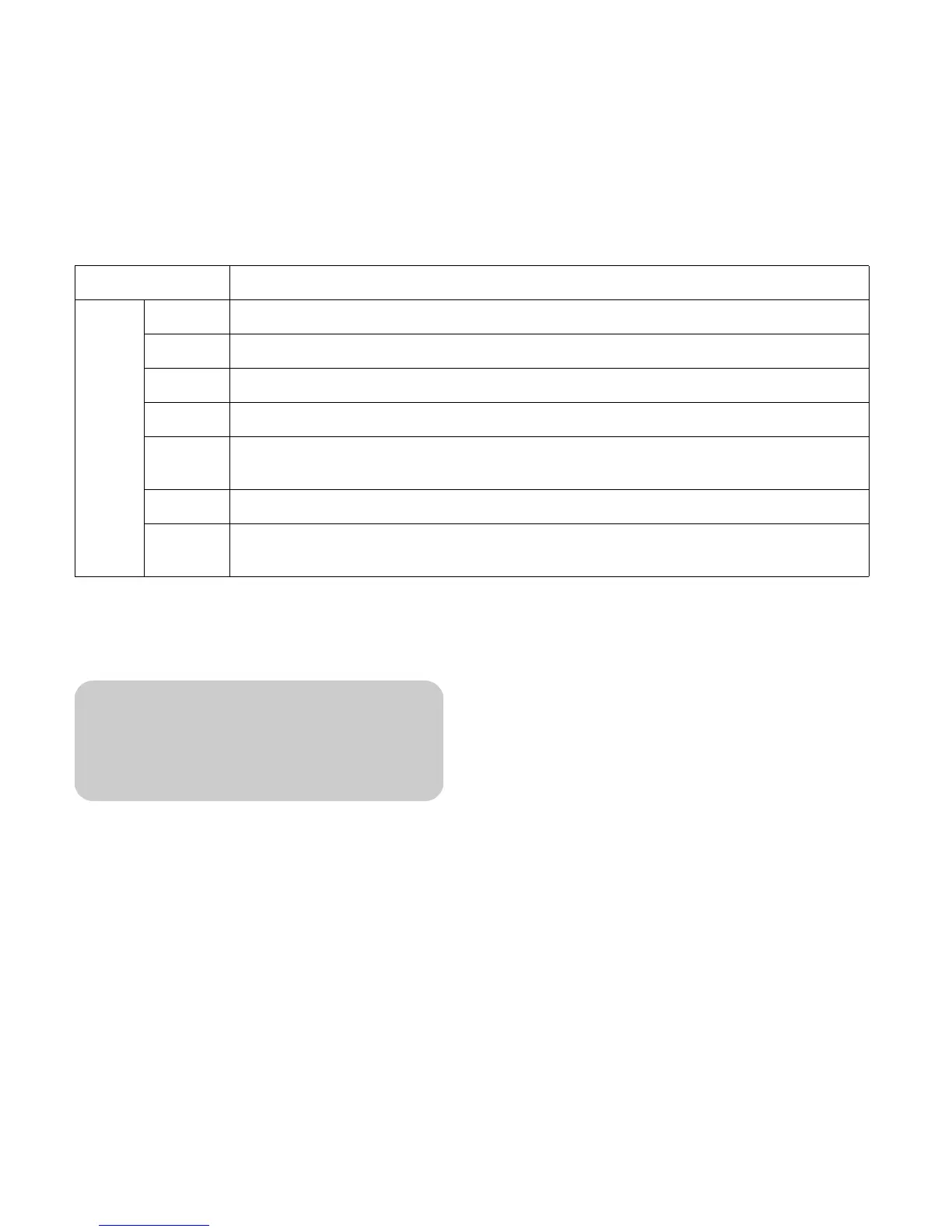36 HP Plasma HDTV User’s Guide
Voluntary movie rating system (MPAA)
In the Parental Ctrl menu, highlight MPAA and press
OK. Adjust the item.
The setting automatically enters Block for any ratings
below your selection.
Example:
If you select PG-13, this automatically blocks the
higher ratings R, NC-17, and X.
MPAA rating Description
Age NR Not rated.
G General audiences. All ages admitted.
PG Parental guidance suggested. Some material may not be suitable for children.
PG-13 Parents strongly cautioned. Some material may be inappropriate for children under 13.
R Restricted. Under 17 requires accompanying parent or adult guardian (age varies in some
jurisdictions).
NC-17 No one 17 and under admitted.
X X is an older rating that is unified with NC-17 but may be encoded in the data of older
movies.
n
Voluntary movie rating system uses only
an age-based rating.