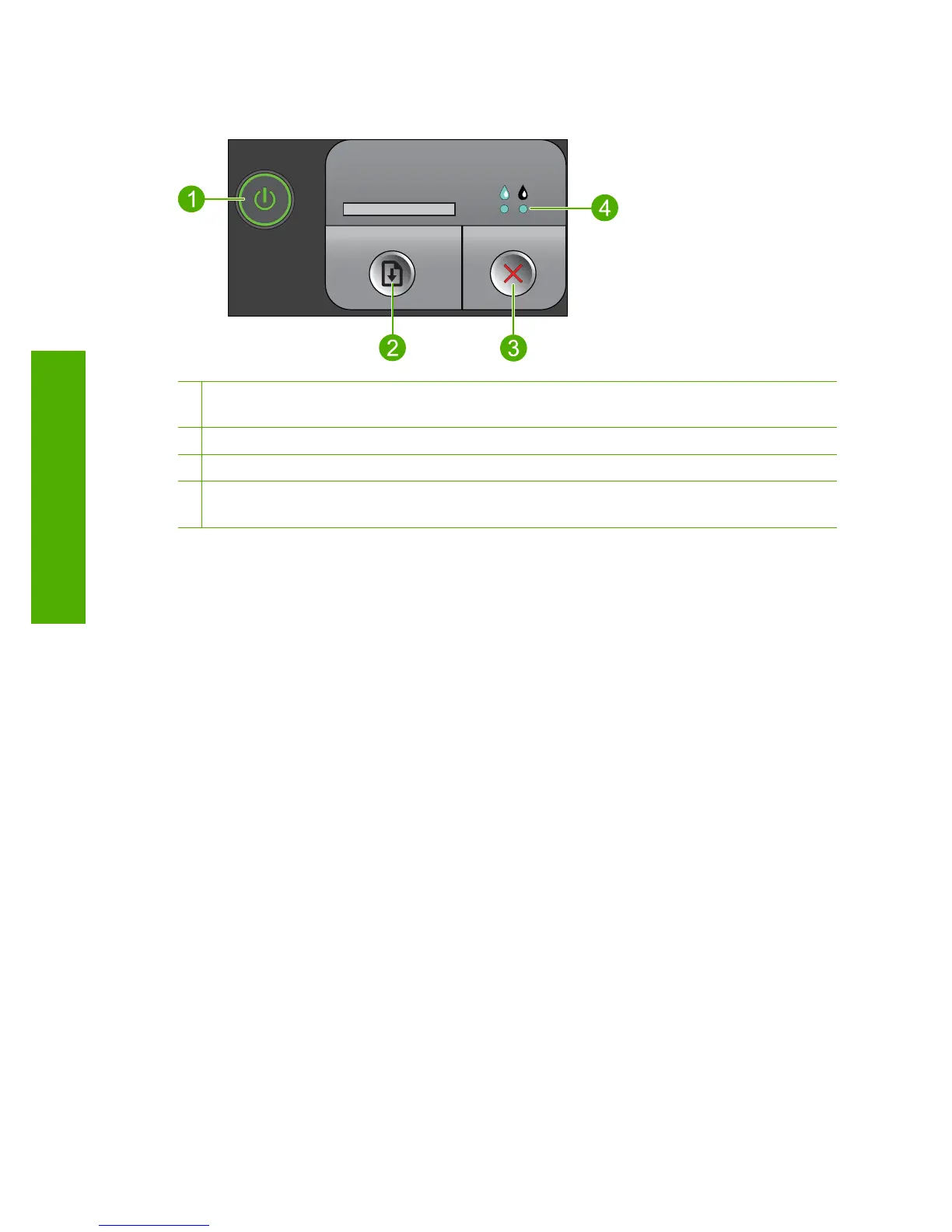Control panel features
1 On: Turns the product on or off. When the product is off, a minimal amount of power is still
used. To completely remove power, turn off the product, then unplug the power cord.
2 Resume: Instructs the HP Printer to continue after a problem is solved.
3 Cancel: Stops the current operation.
4 Ink status lights: Lights are on when the ink is low, and flash when the print cartridge needs
to be serviced.
Chapter 1
4 Get to know the HP Printer
Get to know the HP Printer