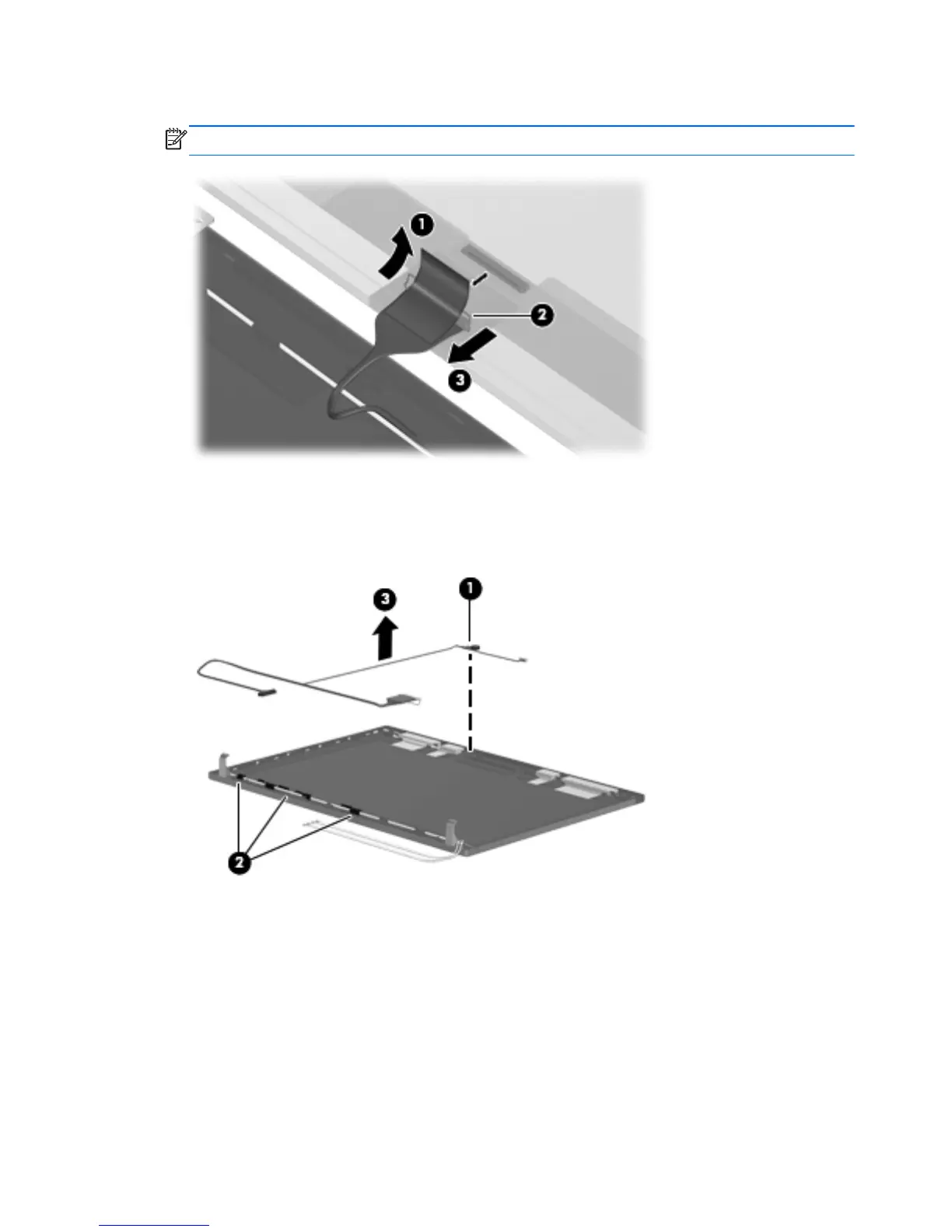11. Release the cable from the display panel connector (3).
NOTE: The display cable includes the microphone and webcam connector.
12. Gently pull the integrated microphone (1) from the clips at the top of the display back cover,
remove the display cable from the clips and routing channels (2) along the bottom of the display
back cover, and then remove the display cable (3). The display/mic/webcam cable is included in
the display cable kit.
96 Chapter 4 Removal and replacement procedures
