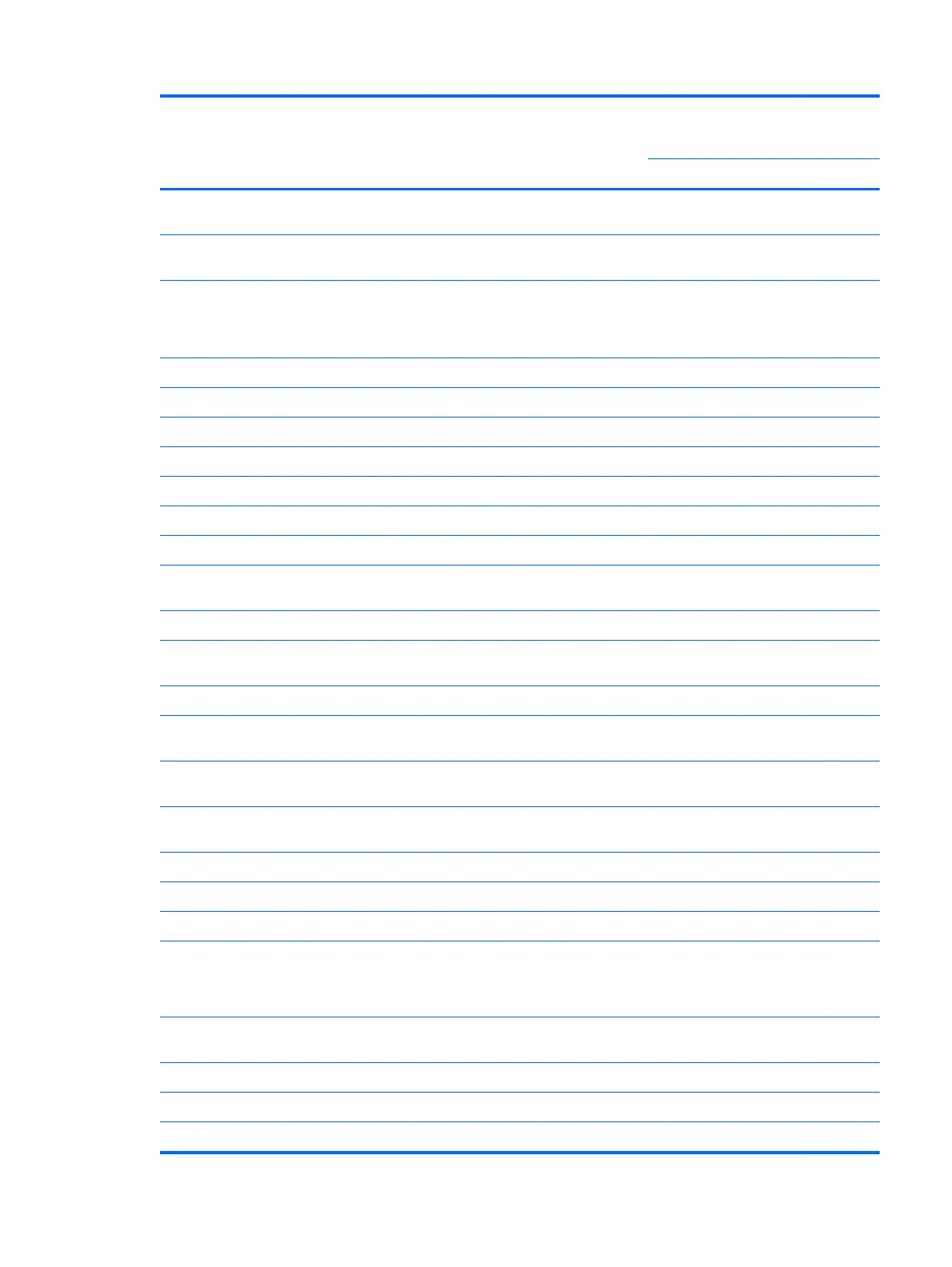Category Description HP
ProBook
4325s
HP
ProBook
4326s
HP
ProBook
4425s
UMA Discrete UMA
Subscriber identity module (SIM) security (customer-
accessible in battery bay)
√
External media
cards
One ExpressCard slot (34 mm) √√√
Media Card Reader supporting Memory Stick (MS), Memory
Stick Pro (MSP), Secure Digital (SD) Memory Card, Secure
Digital High Capacity (SDHC) Memory Card, MultiMediaCard
(MMC), and xD-Picture Card formats
√√√
Ports Audio-in (stereo microphone) √√√
Audio-out (stereo headphone) √√√
RJ-11 (modem) √√√
RJ-45 (Ethernet, includes link and activity lights) √√√
USB 2.0 (3) √√√
Combo eSATA/USB 2.0 (1) √√√
HDMI √√√
VGA (Dsub 15-pin) supporting 1600 × 1200 external resolution
at 75-GHz (hot plug/unplug with auto-detect)
√√√
Multi-pin AC power √√√
Keyboard and
pointing devices
33.8-cm (13.3-in) keyboard with TouchPad √√
35.6-cm (14.0-in) keyboard with TouchPad √
TouchPad only, with 2 TouchPad buttons and vertical scrolling
(taps enabled as default)
√√√
Power
requirements
65-W AC adapter with localized cable plug support (3-wire
plug with ground pin)
√ √
90-W AC adapter with localized cable plug support (3-wire
plug with ground pin)
√
9-cell, 93-Wh Li-ion battery √√√
6-cell, 47-Wh Li-ion battery √√√
Security Supports Kensington security lock √√√
Operating
system
Preinstalled:
NOTE: Windows Vista® includes SP2 and Windows® XP
Pro includes SP3 (Ver 2)
Windows 7 Professional 32 (with Windows XP Professional
images) with MS Basics (Japan only)
√√
Windows 7 Professional 32 with MS Basics (Japan only) √√
Windows 7 Home Premium 32 with MS Basics (Japan only) √√
Windows Vista Business 32 with MS Basics (Japan only) √√
5
