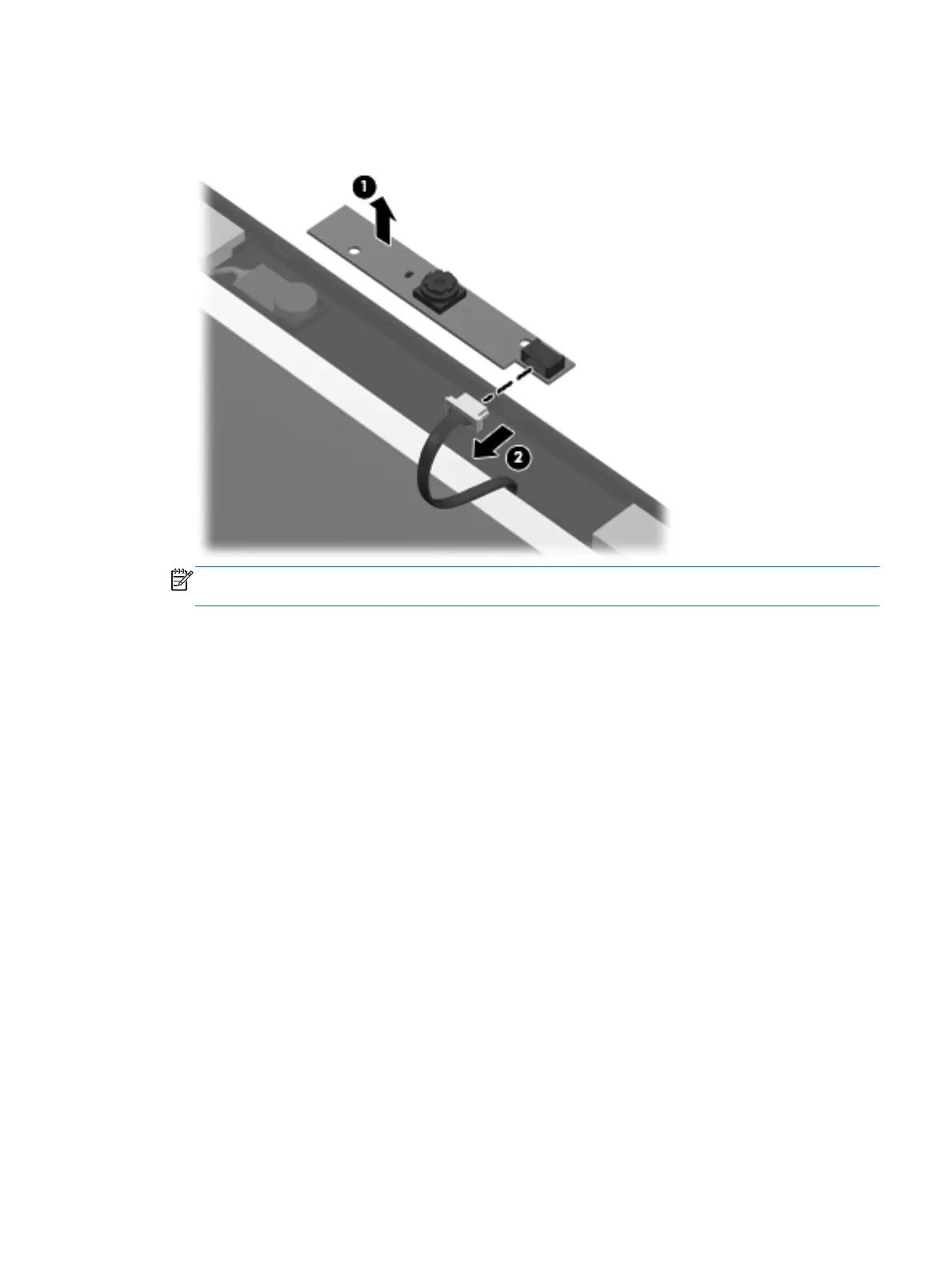6. If it is necessary to replace the webcam module, gently pull the webcam module away from the
double-sided tape on the display back cover (1), disconnect the webcam cable from the module
(2), and then remove the webcam.
NOTE: To replace the webcam module in the display enclosure, align the holes on the
webcam module with the pins on the display enclosure and press onto the double-sided tape.
7. If it is necessary to replace the display hinges, remove the display panel by removing the four T8
slotted-Torx 2.5×5.0 screws (1) that secure the panel to the bottom of the display back cover
and the two T8 slotted-Torx 2.5×3.0 screws (2) that secure the display panel to the top of the
display back cover.
Component replacement procedures 81
