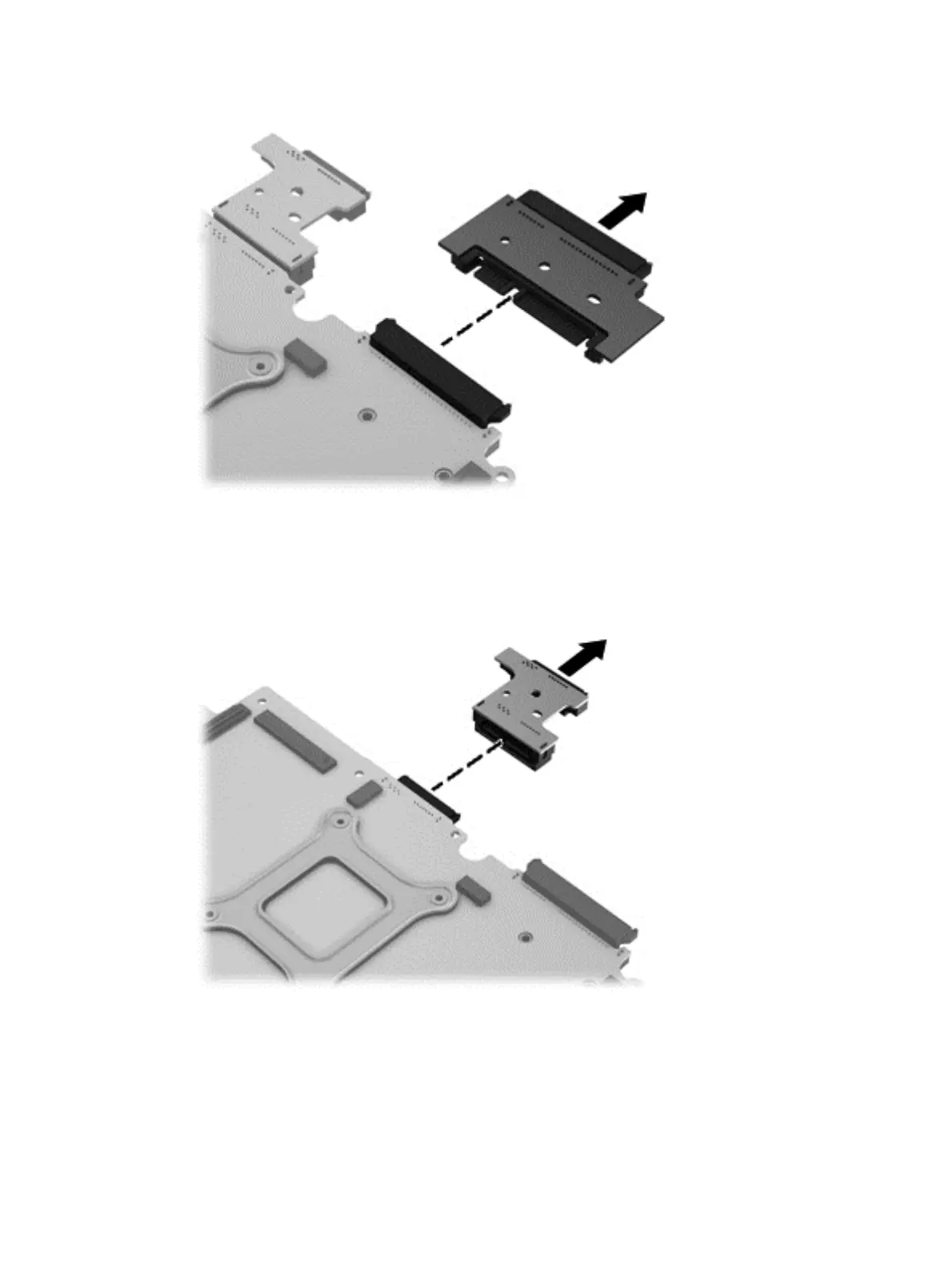2. Pull the hard drive extender straight out of the system board.
Reverse this procedure to install the hard drive extender.
Remove the optical drive extender:
1. Position the system board with the drive extenders to your right.
2. Pull the optical drive extender straight out of the system board.
Reverse this procedure to install the optical drive extender.
Display assembly
All display assemblies include WLAN antenna transceivers and cables.
All display spare parts are shown in the following table:
Component replacement procedures 77
