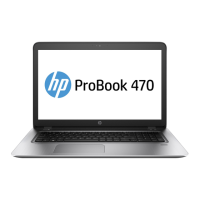Do you have a question about the HP ProBook 455 G4 and is the answer not in the manual?
Illustrated breakdown of main hardware components and their part numbers.
Explains ESD and precautions to prevent component damage.
Introduces procedures for accessing and replacing customer-accessible parts.
Explains how to enter Battery Safe mode before component removal.
Introduces procedures for authorized service provider access to parts.
Provides instructions for removing and replacing the system board.
Provides instructions for removing and replacing the computer's battery.
Explains how to navigate and use the Computer Setup (BIOS) utility.
How to find and download BIOS updates from the HP website.
Guides on downloading and using the UEFI tool for diagnostics.
Explains creating recovery media, backups, and system restore.
Detailed specs for dimensions, weight, power, and environment.
Provides steps to restore nonvolatile memory to factory settings via BIOS.
| Form factor | Clamshell |
|---|---|
| Product type | Laptop |
| Product color | Silver |
| Country of origin | China |
| LED backlight | Yes |
| Display diagonal | 15.6 \ |
| Display resolution | 1366 x 768 pixels |
| Native aspect ratio | 16:9 |
| Processor cache | 1 MB |
| Processor cores | 2 |
| Processor model | A9-9410 |
| Processor family | AMD A9 |
| Processor frequency | 2.9 GHz |
| Processor cache type | L2 |
| Processor manufacturer | AMD |
| Processor boost frequency | 3.5 GHz |
| Operating system architecture | 64-bit |
| Pointing device | Touchpad |
| Memory slots | 2x SO-DIMM |
| Internal memory | 4 GB |
| Memory clock speed | 1866 MHz |
| Internal memory type | DDR4-SDRAM |
| Maximum internal memory | 16 GB |
| Memory layout (slots x size) | 1 x 4 GB |
| HDD speed | 7200 RPM |
| HDD interface | SATA |
| Storage media | HDD |
| Optical drive type | DVD-RW |
| Total storage capacity | 500 GB |
| Compatible memory cards | SD, SDHC, SDXC |
| Number of HDDs installed | 1 |
| Discrete graphics card model | Not available |
| On-board graphics card model | AMD Radeon R5 |
| Front camera signal format | 720p |
| Battery capacity | 48 Wh |
| Battery life (max) | 10.3 h |
| Number of battery cells | 3 |
| AC adapter power | 45 W |
| Wi-Fi standards | 802.11a, Wi-Fi 5 (802.11ac), 802.11b, 802.11g, Wi-Fi 4 (802.11n) |
| Bluetooth version | 4.2 |
| Ethernet LAN data rates | 10, 100, 1000 Mbit/s |
| Charging port type | DC-in jack |
| DisplayPorts quantity | 0 |
| USB 2.0 ports quantity | USB 2.0 ports have a data transmission speed of 480 Mbps, and are backwards compatible with USB 1.1 ports. You can connect all kinds of peripheral devices to them. |
| Sustainability certificates | ENERGY STAR |
| Depth | 263 mm |
|---|---|
| Width | 382 mm |
| Height | 24.4 mm |
| Weight | 2080 g |