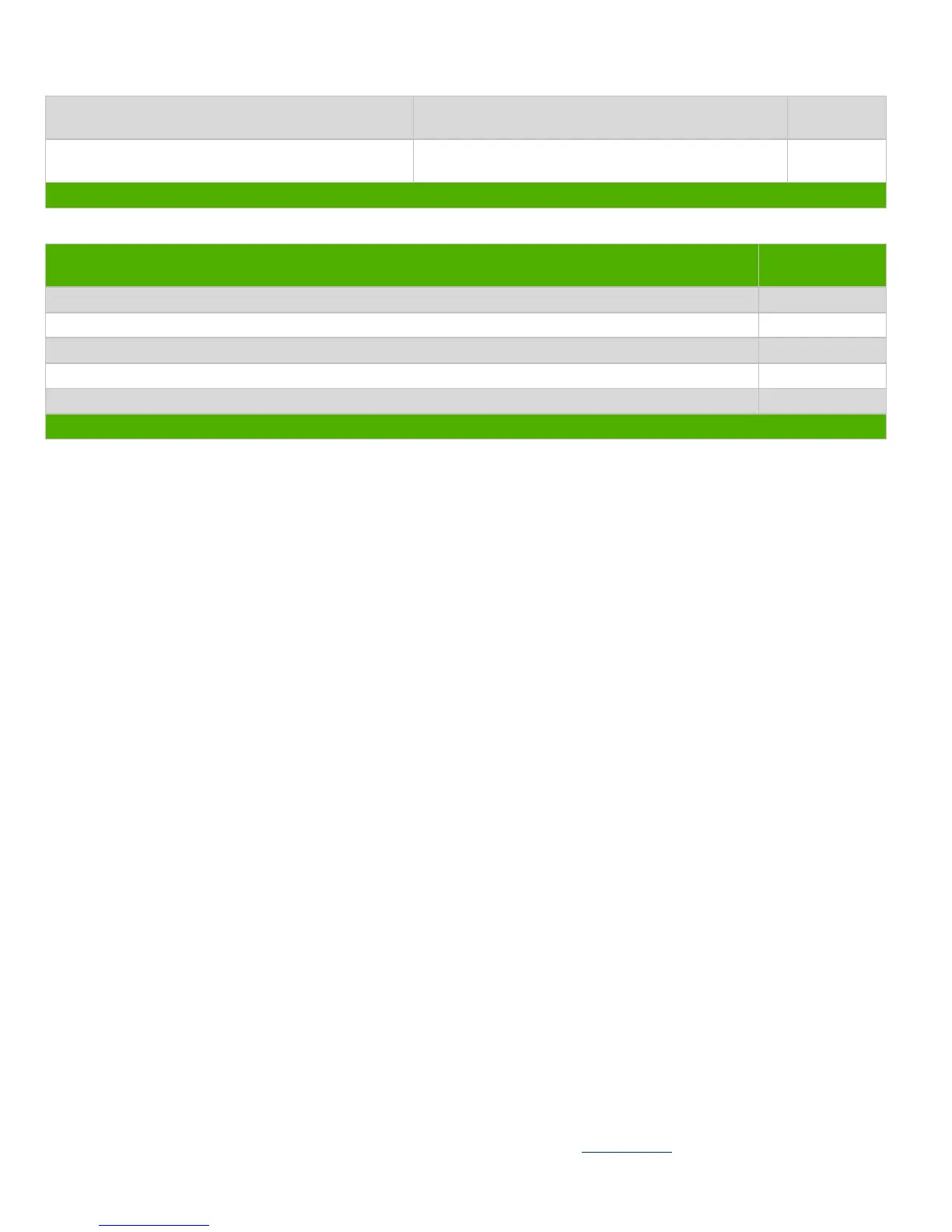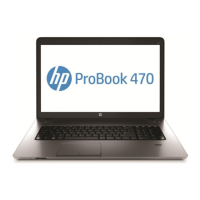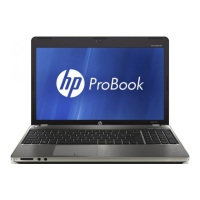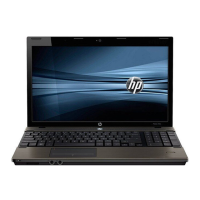EL-MF877-00 Page 2
Template Revision B
PSG instructions for this template are available at EL-MF877-01
Components, parts and materials containing
refractory ceramic fibers
Components, parts and materials containing
radioactive substances
List the type and size of the tools that would typically be used to disassemble the product to a point where components
and materials requiring selective treatment can be removed.
Tool Size (if
applicable)
3.0 Product Disassembly Process
3.1 List the basic steps that should typically be followed to remove components and materials requiring selective treatment:
1. Relax the screw to disassembly HDD door
2. Remove screw*2 to disassembly HDD assy
3. Remove screw*2 to disassembly KB
4. Remove screw*1 to disassembly ODD assy
5. Remove screw*1 to disassembly Wlan module
6. Removed screw*22, Power FFC, Function FFC, Finger printer FFC,TP FFC, and USB FFC to disassembly Top-assy
and Base assy
7. Remove screw*2 disassembly battery
8. Remove screw*2 disassembly USB daughter board
9. Remove screw*1 to disassembly Fan
10. Remove screw*1 to disassembly Type-C BKT
11. Remove screw*1 to disassembly main board
12. Removed Daughter board & FFC on Top-assy:Power(screw *1), Function(screw *1), TP module(screw *4), Finger
printer
13. Remove screw*2 to disassembly speaker assy
14. Remove screw*5 to disassembly Hinge-up
15. Disassembly LCD Bezel-assy with LCD Cover-assy
16. Remove screw*4 to disassembly Panel
17. Removed screw*2 to disassembly hinge cap
18. Removed screw*8 to disassembly hinge
19. Removed Cable:LVDS、Antenna
20.
21.
22.
23.
24.
25.
26.
3.2 Optional Graphic. If the disassembly process is complex, insert a graphic illustration below to identify the items
contained in the product that require selective treatment (with descriptions and arrows identifying locations).
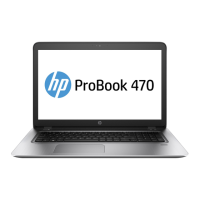