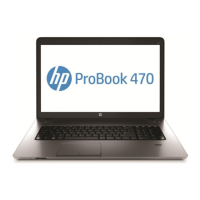7. Turn the computer over and remove the four T8 2.5x3.0 screws from the rear of the computer,
three T8 2.5x3.0 screws from the hard drive bay, and four T8 2.0x4.0 screws from the front edge
of the computer.
8. Turn the computer right-side up, open the display, and then disengage the top cover from the
base enclosure by lifting along the left and front edges and prying up the inside right edge.
9. Rotate the top cover (1) to the right, open the audio board cable ZIF connector (2), and
disconnect the cable (3).
Component replacement procedures 59

