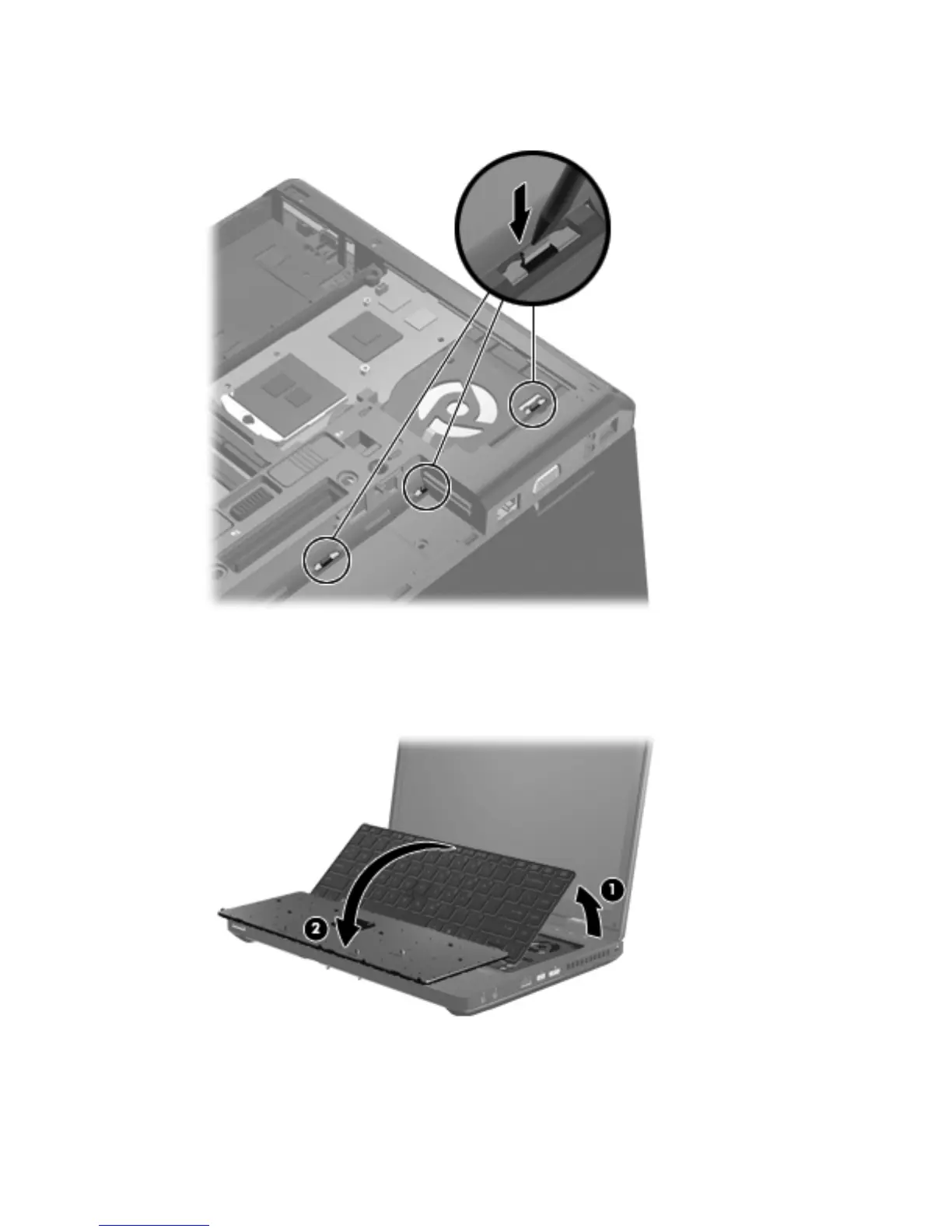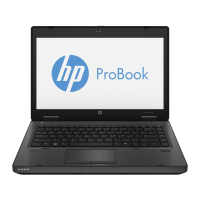3. Using a flat-blade screwdriver, press on the tabs along the bottom of the computer to disengage
the keyboard.
4. Position the computer right-side up with the front toward you.
5. Open the computer as far as possible.
6. Lift and rotate the keyboard (1) until it rests upside-down on top of the Touchpad (2).
7. Disconnect the pointing stick cable from the rear of the keyboard (1).
Component replacement procedures 69
