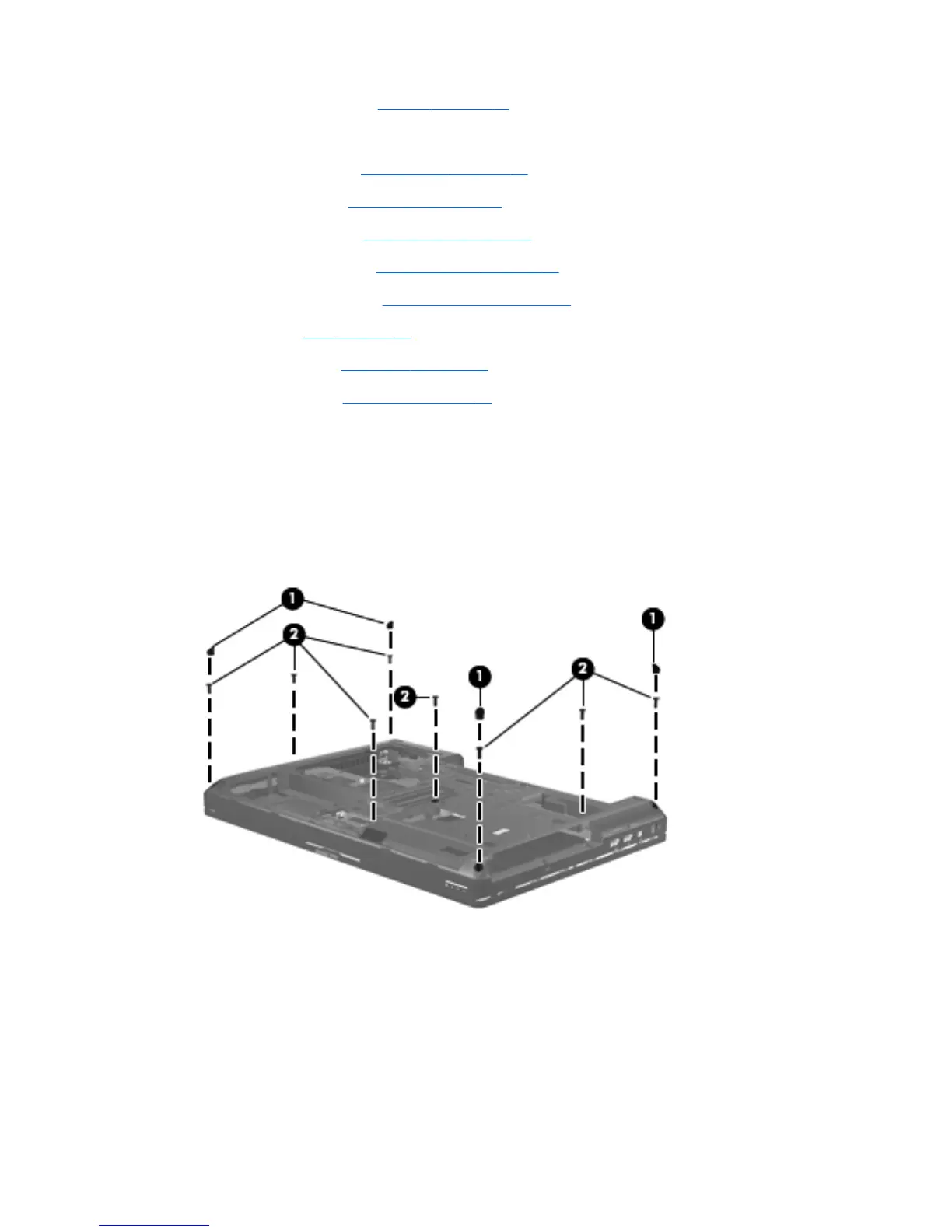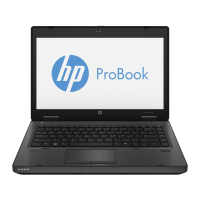4. Remove the battery (see Battery on page 41).
5. Remove the following components:
a. Bottom door (see
Bottom door on page 48).
b. Hard drive (see
Hard drive on page 53)
c. Optical drive (see
Optical drive on page 49)
d. WLAN module (see
WLAN module on page 59)
e. WWAN module (see
WWAN module on page 57)
f. Fan (see
Fan on page 63)
g. Heat sink (see
Heat sink on page 64)
h. Keyboard (see
Keyboard on page 67)
Remove the bottom cover:
1. Position the computer upside-down with the front toward you.
2. Remove the following covers and screws that secure the bottom cover to the computer:
●
(1): 4 rubber screw covers
●
(2): 8 Torx PM2.5×8.0 screws
3. Remove the following screws that secure the bottom cover to the computer:
●
(1): 1 Phillips PM2.0×3.0 screw from the hard drive bay
●
(2): 2 Phillips PM2.0×3.0 screws from the battery bay
●
(3): 1 Phillips broadhead PM2.0×4.0 screw from the battery bay
●
(4): 2 Phillips PM2.5×4.5 screws from the optical drive bay
Component replacement procedures 71
