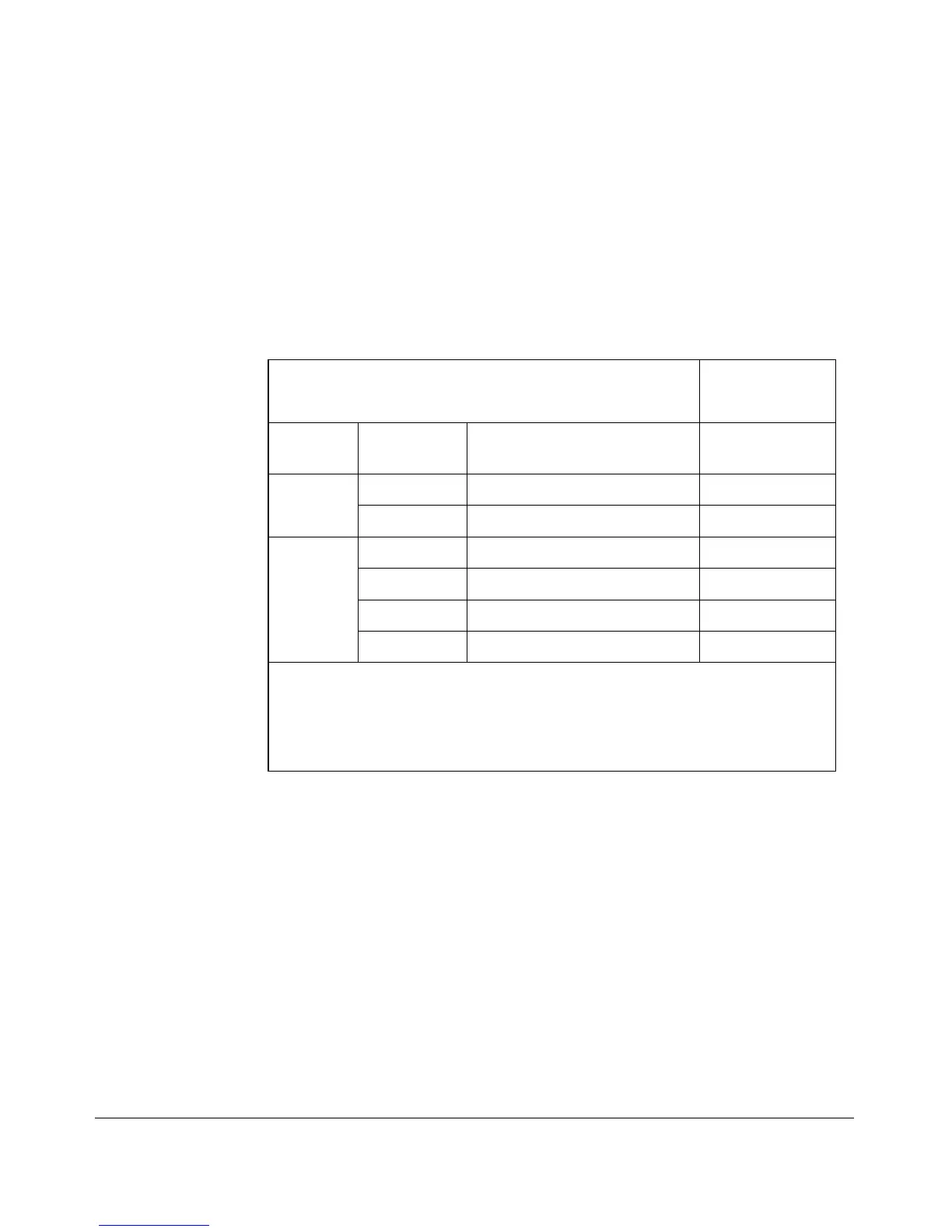1-2
Introducing the Switch
These switches can be directly connected to computers, printers, and servers
to provide dedicated bandwidth to those devices, and you can build a switched
network infrastructure by connecting the switch to hubs, other switches, or
routers.
Using ProCurve mini-GBICs, the 1410-24G Switch supports optional network
connectivity with the following speeds and technologies:
Table 1-1. Optional Network Connectivity, Speeds and Technologies
Transceiver Form-
Factor and
Connector
1
Speed Technology
Cabling
SFP ("mini-GBIC")
Connector
100 Mbps
100-FX Fiber (multimode) LC
100-BX Fiber (single mode) LC
1 Gbps
1000-SX Fiber (multimode) LC
1000-LX Fiber (multimode or single mode) LC
1000-LH Fiber (single mode) LC
1000-BX Fiber (single mode) LC
1
For supported transceivers, see www.hp.com/go/procurve/faqs. Select “ProCurve
Mini-GBICs and SFPs”. Click on the first question in the “General product information”
category.
For technical details of cabling and technologies see
“Cabling and Technology Informa-
tion Specifications” in the appendix A.
