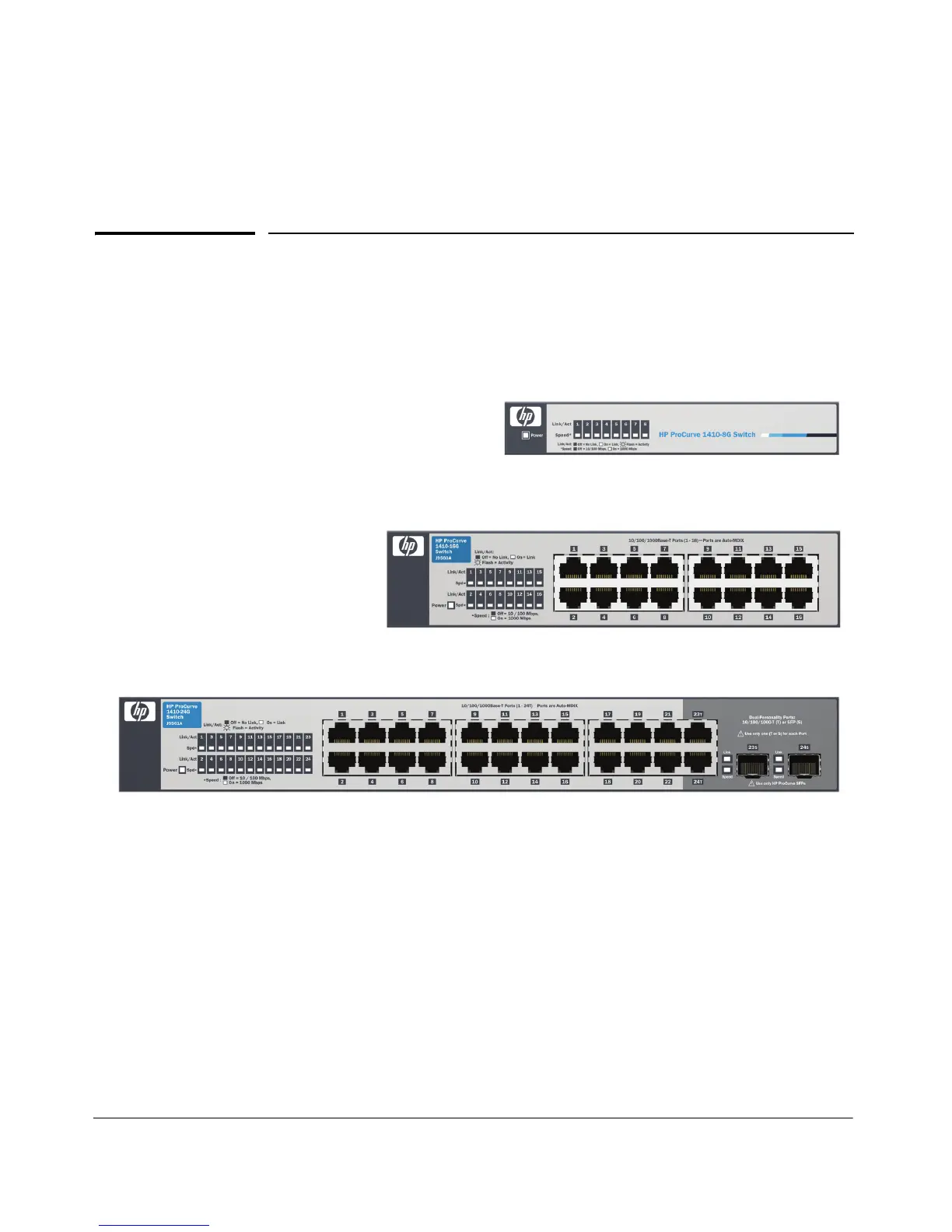1-1
1
Introducing the Switch
The HP ProCurve 1410-8G, 1410-16G, and 1410-24G Switches are multiport
switches that can be used to build high-performance switched workgroup
networks. These switches are store-and-forward devices that offer low latency
for high-speed networking.
Throughout this manual, these switches will be referred to as the 1410-8G
Switch, 1410-16G Switch, and the 1410-24G Switch.
■ The 1410-8G Switch has 8 auto-sensing 10/100/1000Base-T RJ-45 ports.
■ The 1410-16G Switch has 16 auto-sensing 10/100/1000Base-T RJ-45 ports.
■ The 1410-24G Switch has 24 auto-sensing 10/100/1000Base-T RJ-45 ports
with two Gigabit Uplink dual-personality ports (ports 23 and 24).
Dual-personality ports use either the 10/100/1000Base-T RJ-45 connector, or a
supported ProCurve mini-GBIC (Small Form-factor Pluggable (SFP)) for fiber-
optic connection. By default, the RJ-45 connectors are enabled.
HP ProCurve 1410-8G Switch (J9559A)
HP ProCurve 1410-16G Switch (J9560A)
HP ProCurve 1410-24G Switch (J9561A)
