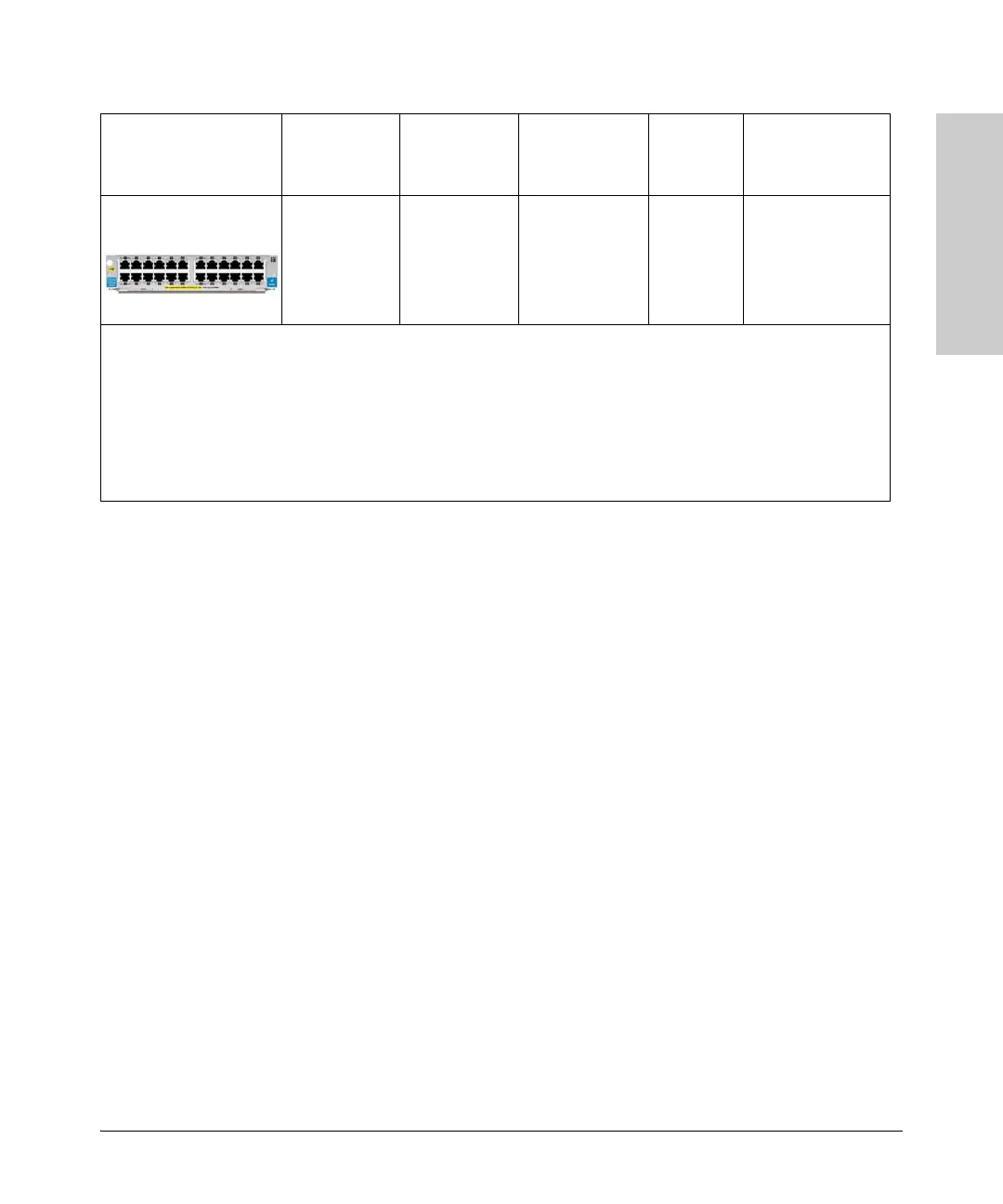1-31
Introduction
Quick Reference Table
Model/
Device
Port Type Port Count/
PoE watts per
port
1
Gig Uplink
Ports
RPS/EPS Maximum Power
Internal and
External
zl PoE/PoE+ 24-Port
Module (J9478A)
10/100 24 up to 30
watts@ 200-
240v
0 J9306A Depends on voltage
(100-127 or 200-240)
and if using PoE or
PoE+
1
Redundant power and extra PoE power can be added by connecting a Redundant and external power supply.
2
The uplink ports on this switch are dual-personality. If the RJ-45 port is used the mini-GBIC port is disabled.
3
The PoE power for this module must come from an external power supply, it does not have any internal PoE power.
4
The wattage available to each switch depends on the number of switches connected to the EPS.
5
An EPS is required for extra PoE+ power to get 24 ports at 30 watts or 48 ports at 15.4 watts.
