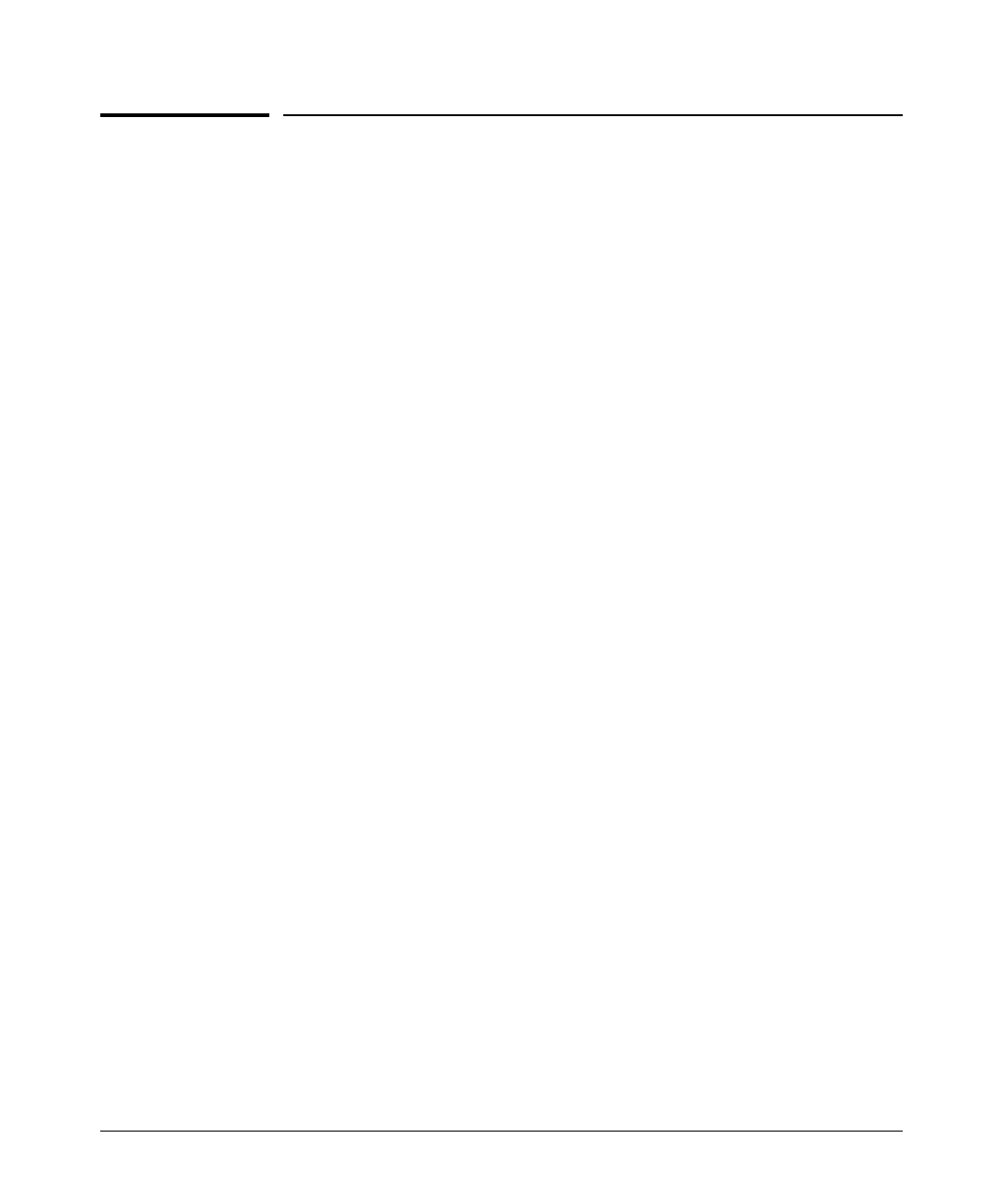Multimedia Traffic Control with IP Multicast (IGMP)
Overview
Overview
This chapter describes multimedia traffic control with IP multicast (IGMP) to
reduce unnecessary bandwidth usage on a per-port basis, and how to config-
ure it with the switch’s built-in interfaces:
For general information on how to use the switch’s built-in interfaces, refer to
these chapters in the Management and Configuration Guide for your switch:
■ Chapter 3, “Using the Menu Interface”
■ Chapter 4, “Using the Command Line Interface (CLI)”
■ Chapter 5, “Using the HP Web Browser Interface
■ Chapter 6, “Switch Memory and Configuration”
4-2
