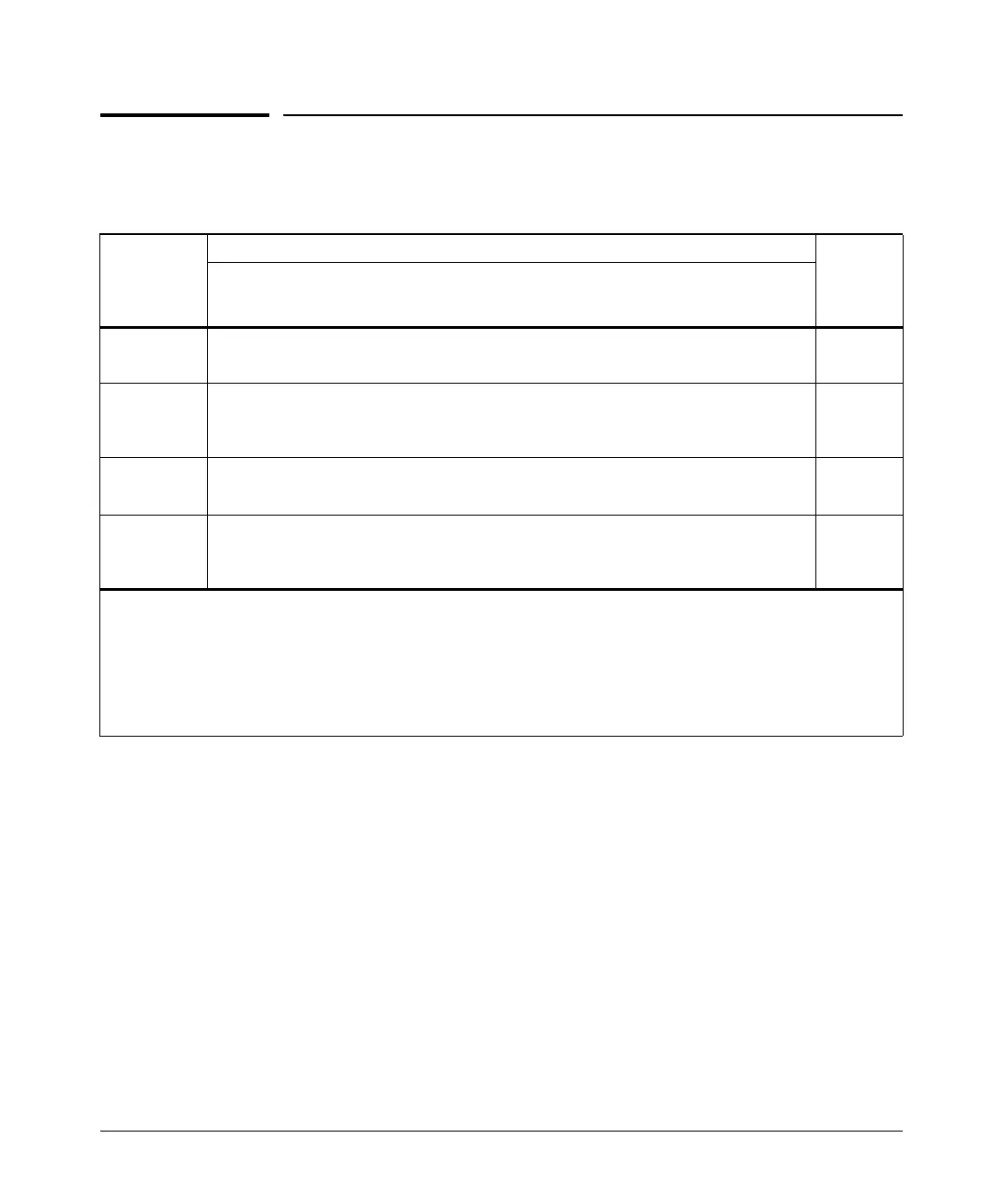Quality of Service (QoS): Managing Bandwidth More Effectively
QoS Operating Notes and Restrictions
QoS Operating Notes and Restrictions
Table 8-15. Details of Packet Criteria and Restrictions for QoS Support
Packet
Criteria or
Restriction
QoS Classifiers DSCP
Overwrite
(Re-
Marking)
UDP/TCP Device
Priority (IP
Address)
IP Type-of-
Service
Layer 3
Protocol
VLAN Source
Port
Incoming
802.1p
Restricted to
IPv4 Packets
Only
Yes Yes Yes No No No No Yes
Allow Packets
with IP Options
1
3400cl and
6400cl: No
5300xl: Yes
3
3400cl and
6400cl: Yes
5300xl: Yes
3
3400cl and
6400cl: Yes
5300xl: Yes
3
3400cl and
6400cl: Yes
5300xl: Yes
3
3400cl and
6400cl: Yes
5300xl: Yes
3
3400cl and
6400cl: Yes
5300xl: Yes
3
3400cl and
6400cl: Yes
5300xl: Yes
3
3400cl and
6400cl: Yes
5300xl: No
Support IPv6
Packets
2
No No No 3400cl and
6400cl: n/a
5300xl: Yes
Yes Yes Yes No
Support Layer-2
SAP
Encapsulation
3400cl and
6400cl: No
5300xl: Yes
3400cl and
6400cl: No
5300xl: Yes
3400cl and
6400cl: No
5300xl: Yes
3400cl and
6400cl: No
5300xl: Yes
3400cl and
6400cl: Yes
5300xl: Yes
3400cl and
6400cl: Yes
5300xl: Yes
3400cl and
6400cl: Yes
5300xl: Yes
3400cl and
6400cl: No
5300xl: Yes
1
An “IP Option” is an optional, extra field in the header of an IP packet. If a 3400cl or 6400cl switch is configured with a
UDP/TCP classifier and a packet with an IP option is received, the switch uses the next-highest classifier that is configured
and applicable to actually match and classify the packet.
2
All Switches: For explicit QoS support of IPv6 packets, force IPv6 traffic into its own set of VLANs and then configure
VLAN-based classifiers for those VLANs.
3
On IPv4 packets with IP options, the 5300xl switches support QoS for 802.1p priority policies, but does not do any DSCP
re-marking for DSCP policies.
■ All Switches: For explicit QoS support of IP subnets, HP recommends
forcing IP subnets onto separate VLANs and then configuring VLAN-based
classifiers for those VLANs.
■ For Devices that Do Not Support 802.1Q VLAN-Tagged Ports:
For communication between these devices and the switch, connect
the device to a switch port configured as Untagged for the VLAN in
which you want the device’s traffic to move.
■ Port Tagging Rules: For a port on the switch to be a member of a
VLAN, the port must be configured as either Tagged or Untagged for
that VLAN. A port can be an untagged member of only one VLAN of
a given protocol type. Otherwise, the switch cannot determine which
VLAN should receive untagged traffic. For more on VLANs, refer to
chapter
2, “Static Virtual LANs (VLANs)”.
8-70
