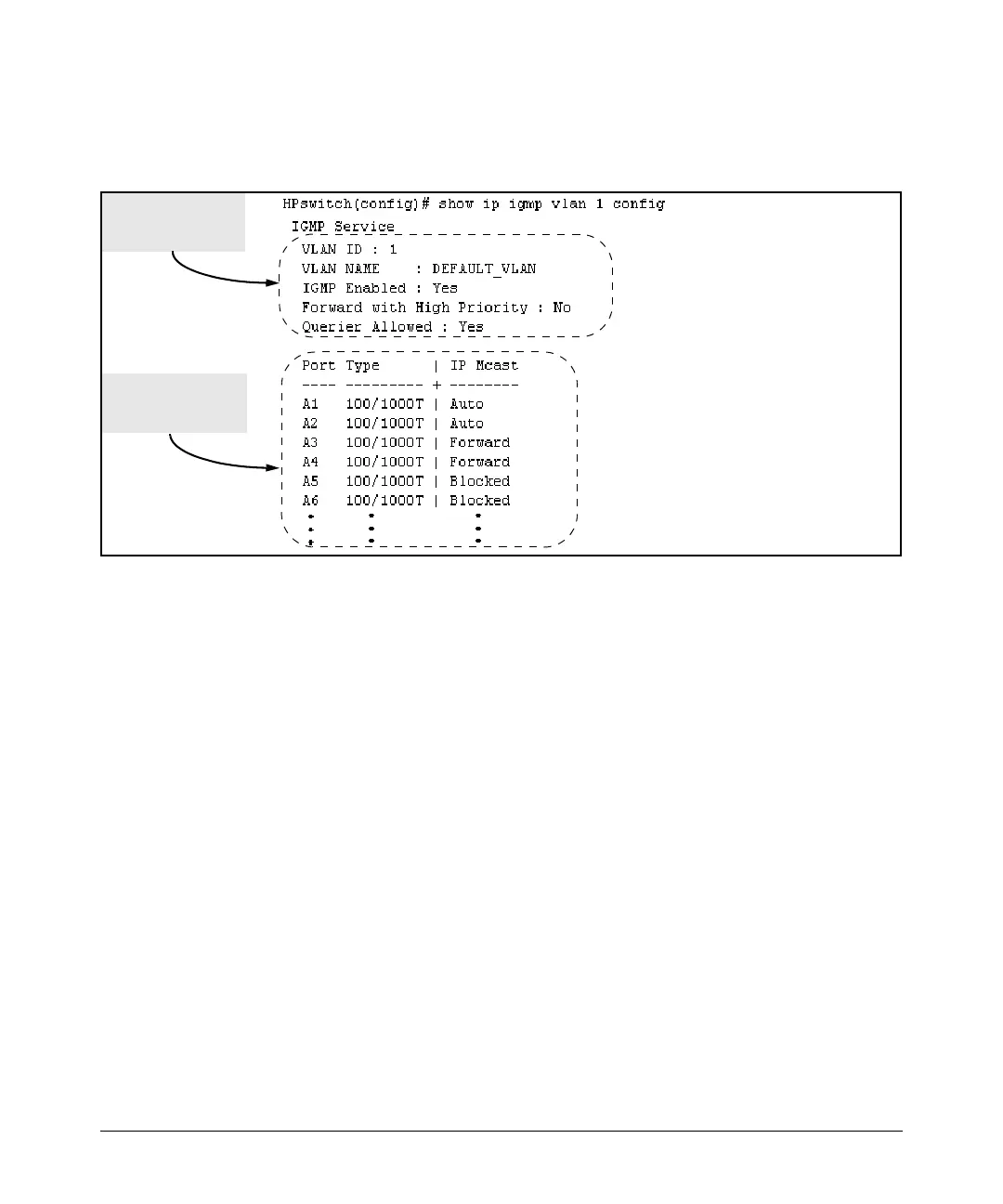Multimedia Traffic Control with IP Multicast (IGMP)
CLI: Configuring and Displaying IGMP
The following version of the show ip igmp command includes the VLAN ID
(vid) designation, and combines the above data with the IGMP per-port
configuration:
IGMP Configuration
for the Selected
VLAN
IGMP Configuration
On the Individual
Ports in the VLAN
Figure 4-2. Example Listing of IGMP Configuration for A Specific VLAN
Enabling or Disabling IGMP on a VLAN. You can enable IGMP on a
VLAN, along with the last-saved or default IGMP configuration (whichever
was most recently set), or you can disable IGMP on a selected VLAN.
Syntax:
[no] ip igmp
Enables IGMP on a VLAN. Note that this command must be
executed in a VLAN context.
For example, here are methods to enable and disable IGMP on the default
VLAN (VID = 1).
HPswitch(config)# vlan 1 ip igmp
Enables IGMP on VLAN 1.
HPswitch(vlan-1)# ip igmp
Same as above.
HPswitch(config)# no vlan 1 ip igmp
Disables IGMP on vlan 1.
4-8
