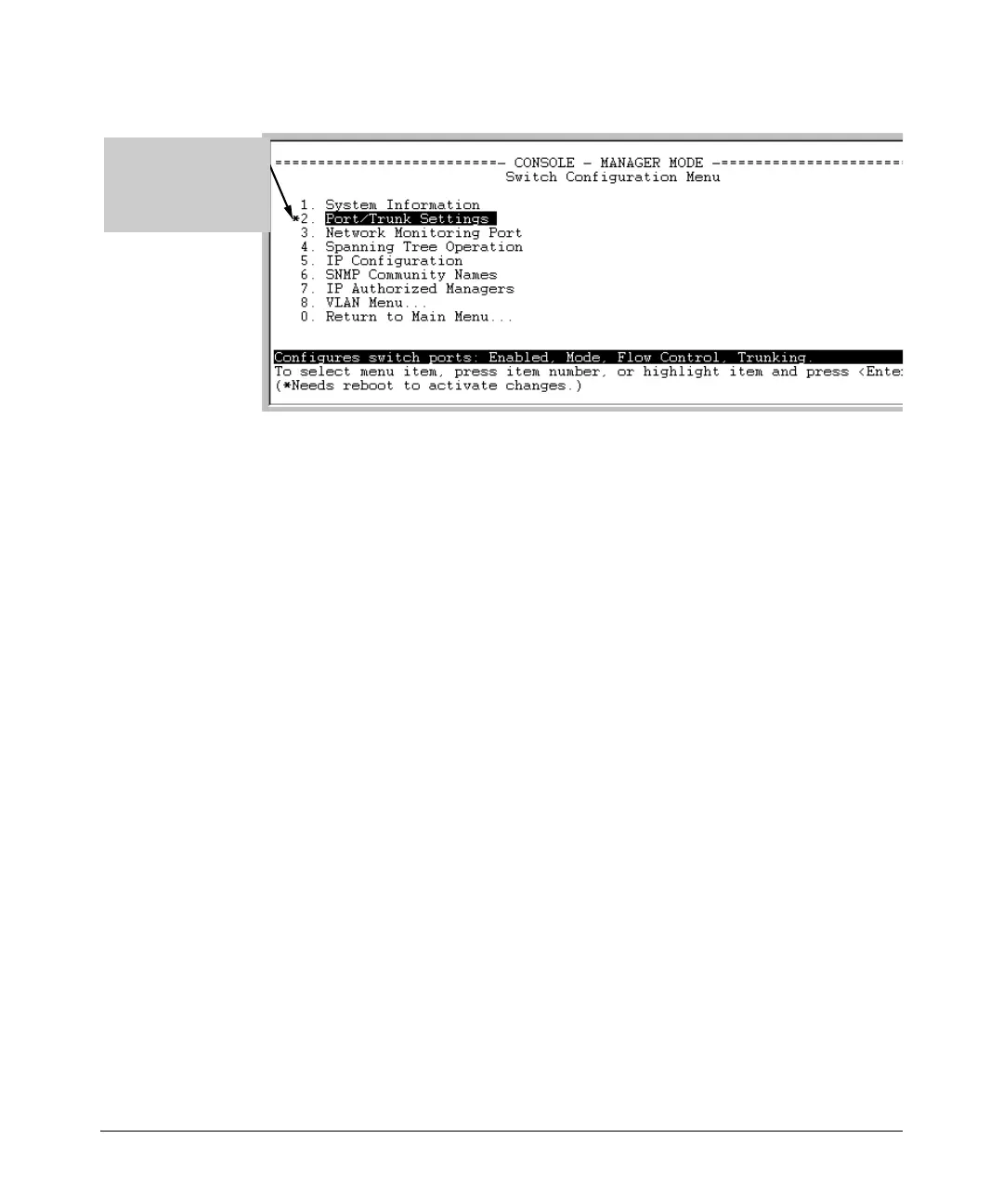Switch Meshing
Configuring Switch Meshing
The asterisk indicates
that you must reboot the
switch to cause the
Mesh configuration
change to take effect.
Figure 7-10. After Saving a Mesh Configuration Change, Reboot the Switch
8. Press [0] to return to the Main menu.
9. To activate the mesh assignment(s) from the Main menu, reboot the
switch by pressing the following keys:
a. [6] (for Reboot Switch)
b. Space bar (to select Yes).
c. 13 (to start the reboot process).
(The switch cannot dynamically reconfigure ports to enable or disable mesh-
ing, so it is always necessary to reboot the switch after adding or deleting a
port in the switch mesh.)
7-13
