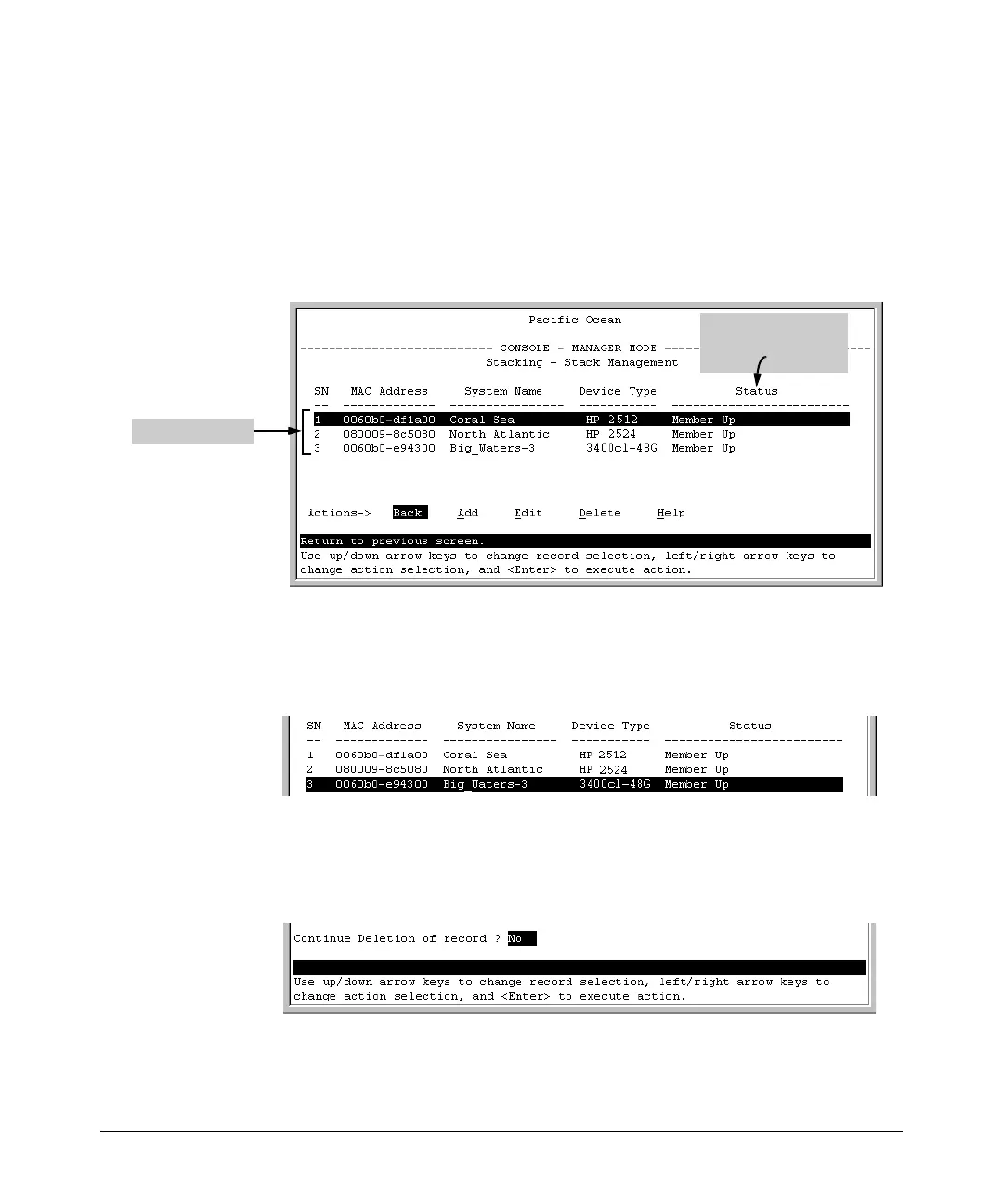Stack Management for the Series 3400cl and 6400cl Switches
Configuring Stack Management
To remove a Member from a stack, use the Stack Management screen.
1. From the Main Menu, select:
9. Stacking...
4. Stack Management
You will then see the Stack Management screen:
For status descriptions,
see the table on page
13-44.
Stack Member List
Figure 13-13. Example of Stack Management Screen with Stack Members Listed
2. Use the downarrow key to select the Member you want to remove from
the stack.
Figure 13-14. Example of Selecting a Member for Removal from the Stack
3. Type
[D] (for Delete) to remove the selected Member from the stack. You
will then see the following prompt:
Figure 13-15. The Prompt for Completing the Deletion of a Member from the Stack
13-21
