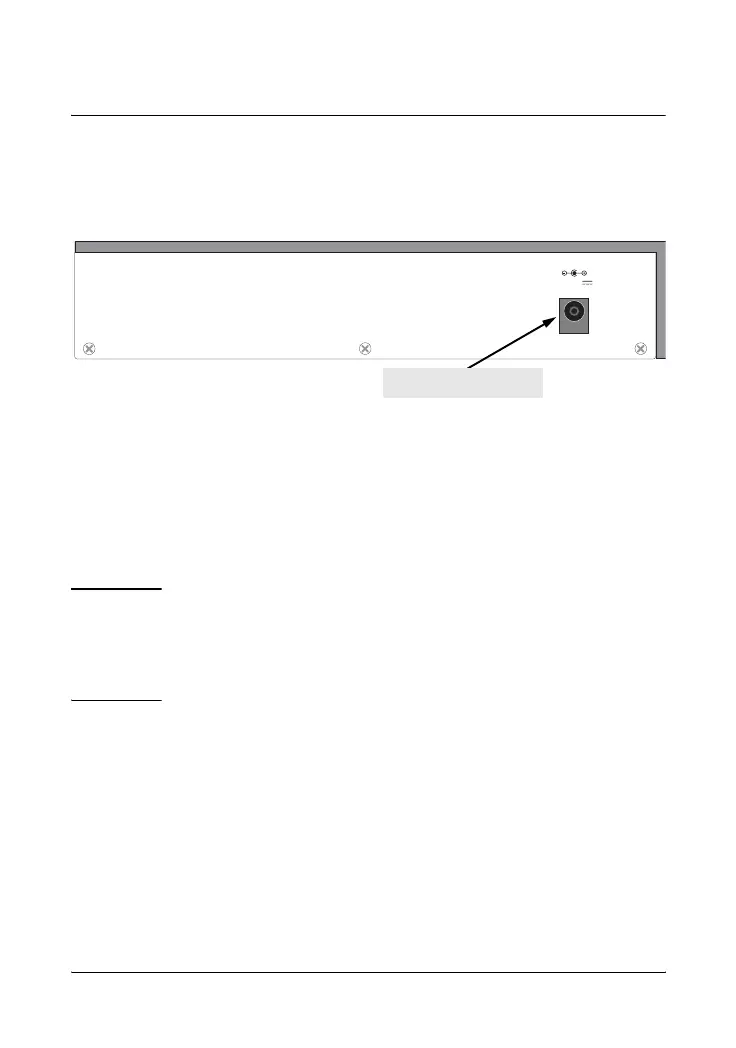1-4
Introducing the Switch 408
Back of the Switch
Back of the Switch
.
Power Connector
The Switch 408 does not have a power switch; it is powered on when
the AC power adapter is plugged in to an active power source and to
the switch.
Caution
Use only the AC power adapter supplied with the switch.
Use of other adapters, including adapters that came with
other HP network products, may result in damage to the
equipment.
12 - 13V
1.0 - 0.8A
power connector