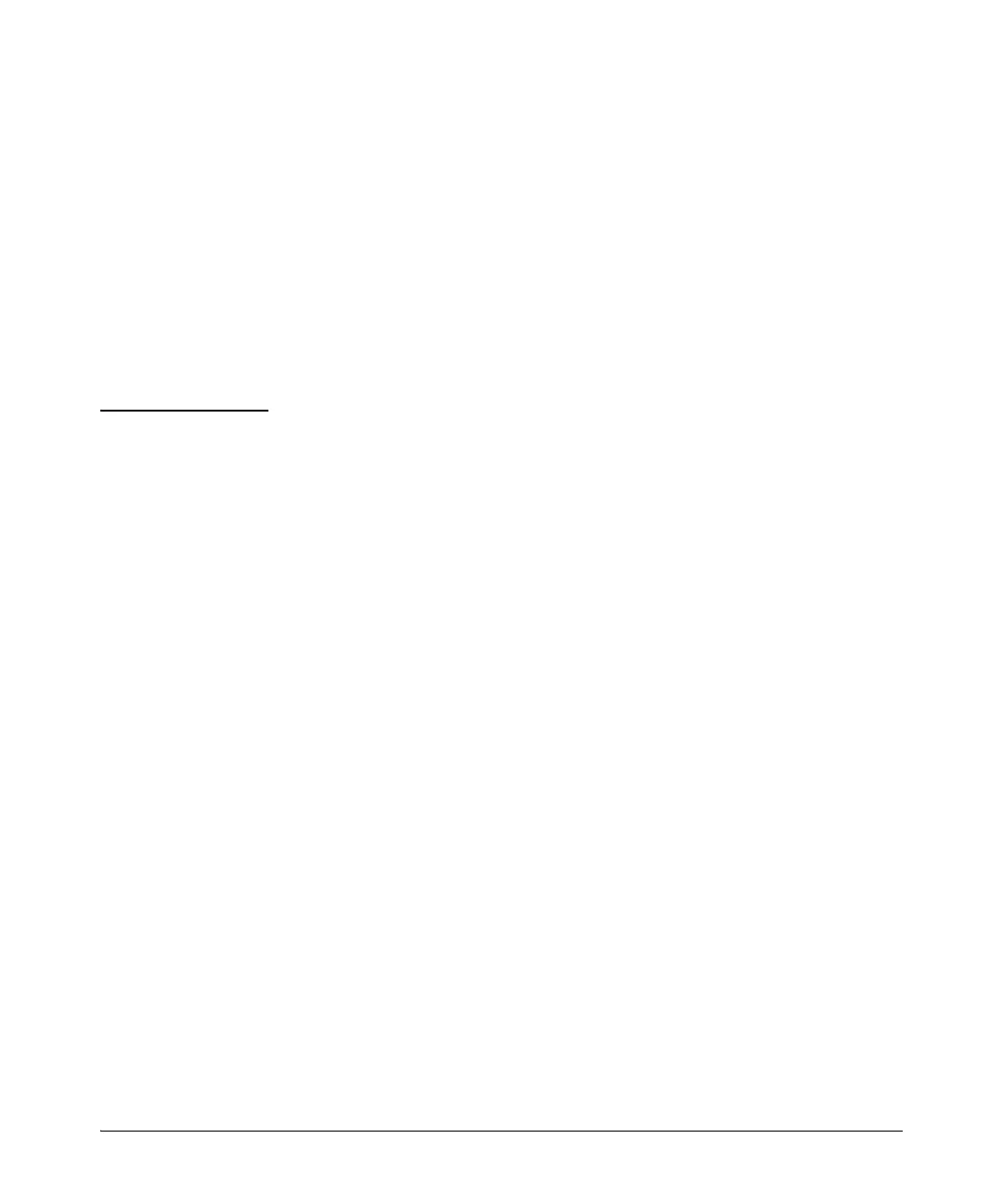5-25
Quality of Service: Managing Bandwidth More Effectively
Globally-Configured QoS
1. Identify the TCP or UDP port-number classifier you want to use for
assigning a DSCP policy.
2. Determine the DSCP policy for packets carrying the selected TCP or UDP
port number or range of port numbers.
a. Determine the DSCP you want to assign to the selected packets. (This
codepoint will be used to overwrite (re-mark) the DSCP carried in
packets received from upstream devices.)
b. Determine the 802.1p priority you want to assign to the DSCP.
3. If necessary, use the qos dscp-map < codepoint > priority < 0 - 7 > command
to configure the DSCP policy (codepoint and associated 802.1p priority)
that you want to use to mark matching packets.
Prerequisite A DSCP codepoint must have a preconfigured 802.1p priority (0 - 7) before
you can use the codepoint to mark matching packets. If a codepoint you want
to use shows No-override in the Priority column of the DSCP Policy table (show
