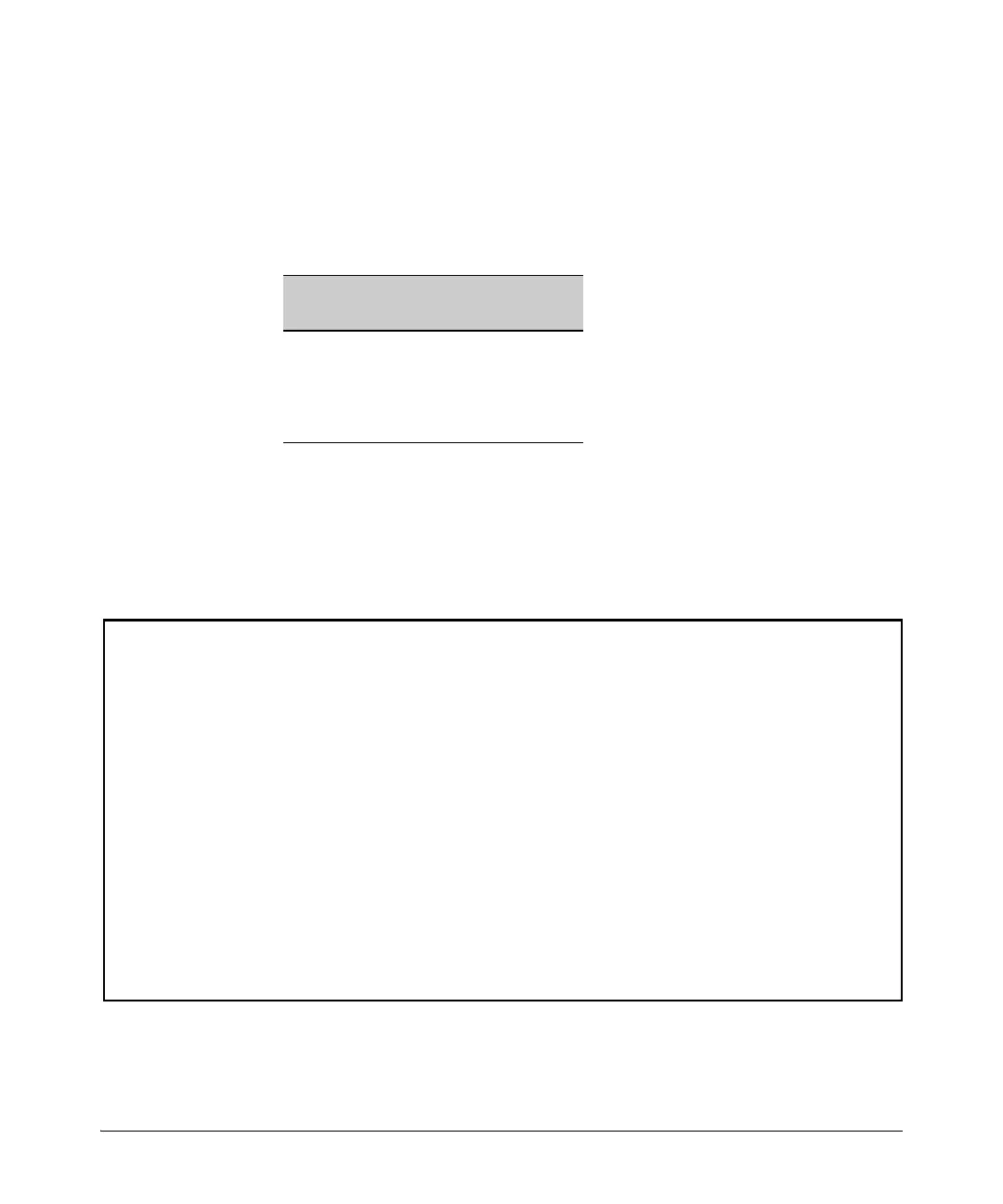5-28
Quality of Service: Managing Bandwidth More Effectively
Globally-Configured QoS
Example. This example shows how to assign the following DSCP policies to
packets that match the specified TCP and UDP port applications:
1. Determine if the DSCP codepoints that you want to use to mark matching
packets already have an 802.1p priority assigned, which could indicate
use by existing applications (show qos dscp-map command).
Note that a DSCP codepoint must also have a priority configured before
you can use it to mark matching packets.
Figure 5-5. Displaying the Current DSCP-Map Configuration
2. Configure the DSCP policies for the codepoints you want to use.
Syntax: show qos tcp-udp-port-priority
Displays a listing of all TCP and UDP QoS classifiers
currently in the running-config file.
Port Applications DSCP Policies
DSCP Priority
23-UDP 000111 7
80-TCP 000101 5
914-TCP 000010 1
1001-UDP 000010 1
HP Switch(config)# show qos dscp-map
DSCP -> 802.p priority mappings
NOTE: ‘qos type-of-service diff-services’ must be configured
before DSCP is honored on inbound trafic.
DSCP CodePoint DSCP Value 802.1p tag DSCP Policy name
-------------- ---------- ----------- ---------------------------
000000 0 0 cs0
000001 1 No-override
000010 2 No-override
000011 3 No-override
000100 4 No-override
000101 5 No-override
000110 6 No-override
000111 7 No-override
001000 8 1 cs1
001001 9 No-override
