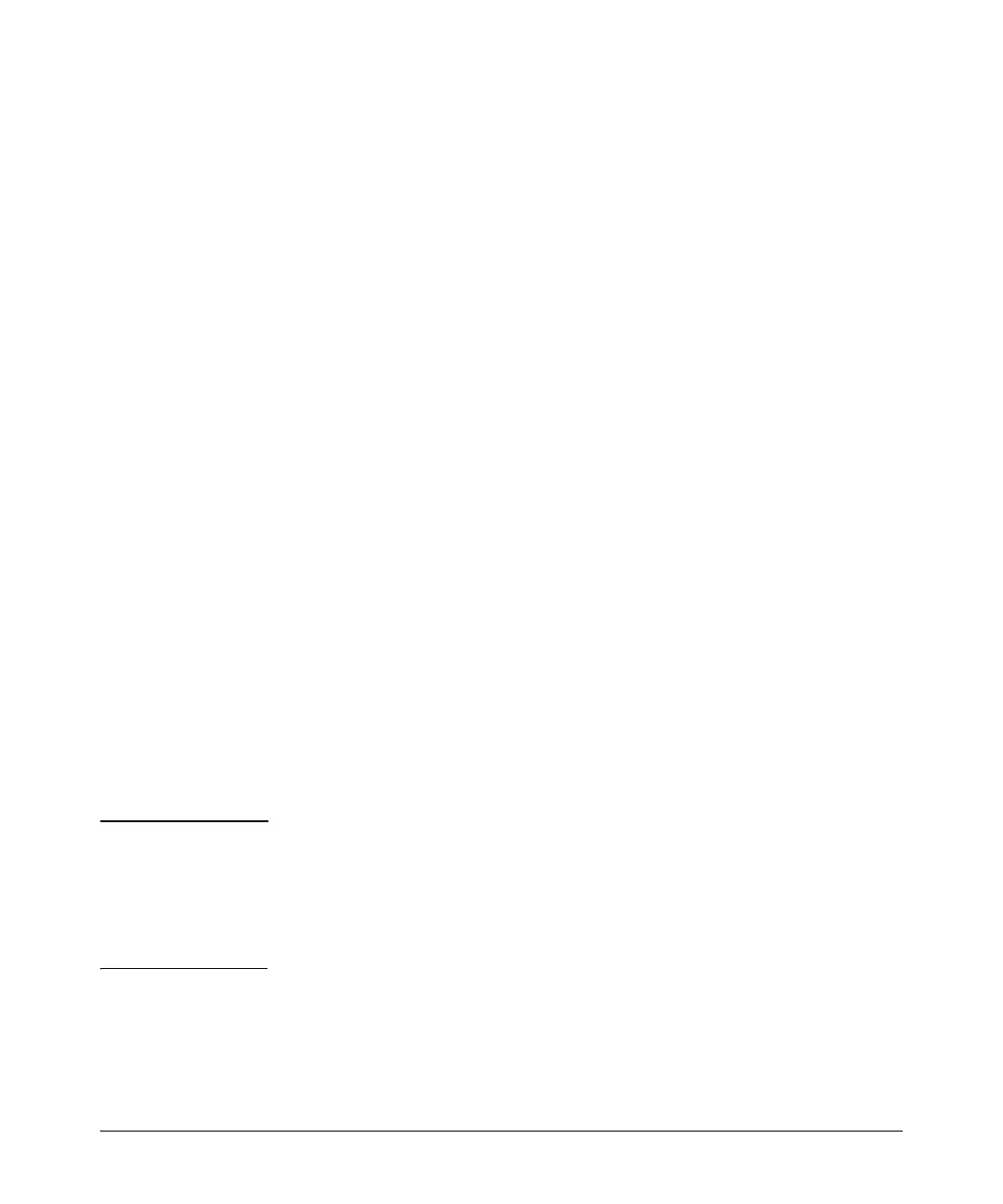5-80
Quality of Service: Managing Bandwidth More Effectively
Advanced Classifier-Based QoS
DSCP-802.1p
Mapping
The 802.1p priority currently associated with each DSCP codepoint is stored
in the DSCP Policy table (displayed with the show qos dscp-map command and
shown in Table 5-11). Note that certain DSCP codepoints have 802.1p priorities
assigned by default. The 802.1p priority mapped to a DSCP codepoint is
automatically applied in matching packets whose codepoint is reset with the
class action dscp command in a QoS policy.
action <qos-action > [action <qos-action > ...]
—Continued—
Table 5-2 shows how the Layer 2 802.1p priority value
determines to which outbound port queue a packet is sent.
Table 5-8 shows the 802.1p priority value (0 to 7) associated,
by default, with each IP Precedence three-bit setting and
automatically assigned by the switch to the Layer 2 header
of matching packets.
• dscp < dscp-value >: Configures the DSCP codepoint in the
IPv4 ToS byte or IPv6 Traffic Class byte of matching packets
in a specified traffic class.
Valid values for the DSCP codepoint are any of the following:
– A binary eight-bit set (such as 100110)
– A decimal value from 0 (low priority) to 63 (high priority)
that corresponds to a binary DSCP bit set
– The ASCII standard name for a binary DSCP bit set:
af11 (001010) af42 (100100)
af12 (001100) af43 (100110)
af13 (001110) ef
(101110)
af21 (010010) cs1
(001000) = precedence 1
af22 (010100) cs2
(010000) = precedence 2
af23 (010110) cs3
(011000) = precedence 3
af31 (011010) cs4
(100000) = precedence 4
af32 (011100) cs5
(101000) = precedence 5
af33 (011110) cs6
(110000) = precedence 6
af41 (100010) cs7
(111000) = precedence 7
default
(000000)
Prerequisite: The DSCP value you enter must already be
configured with an 802.1p priority in the DSCP Policy table
(Table 5-11) before you can use it to mark matching packets.
