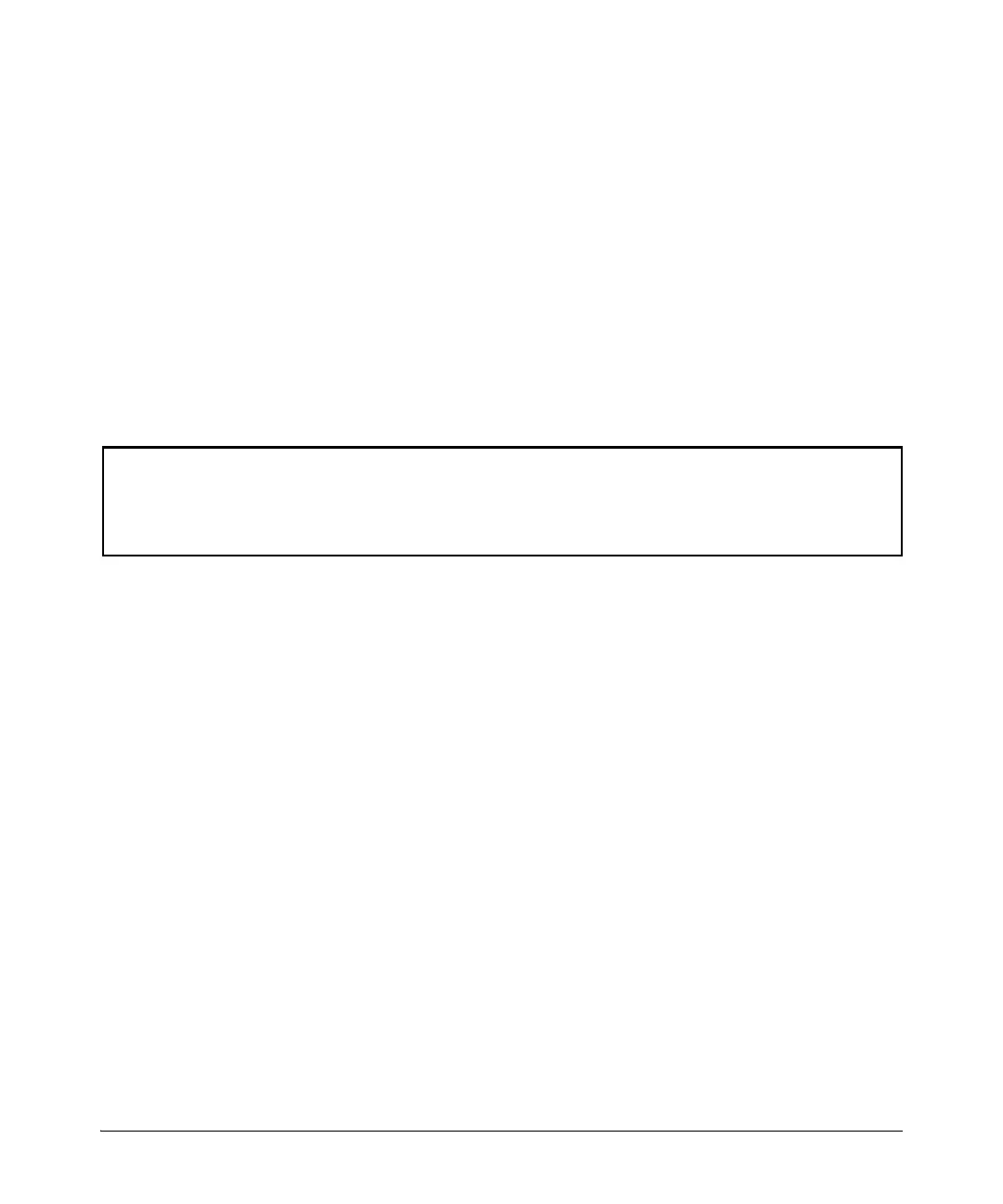5-84
Quality of Service: Managing Bandwidth More Effectively
Advanced Classifier-Based QoS
Figure 5-34. Example of “show policy” Output for a QoS Policy
Syntax: show policy policy-name
show policy config
policy-name lists the statements that make up the specified
policy.
config displays the names of all policies defined for the switch
and lists the statements that make up each policy.
Additional variants of the show policy… command provide
information on policies that have been applied to ports or
VLANs.
HP Switch(config)# show policy suspect-traffic
Statements for Policy "suspect-traffic"
10 class ipv4 "http" action rate-limit kbps 2000 action priority 3
20 class ipv4 "kazaa" action rate-limit kbps 1000 action priority 2
30 class ipv4 "gnutella" action rate-limit kbps 1000 action priority 2
Syntax: < show | clear > statistics policy < policy-name > port < port-num >
< show | clear > statistics policy < policy-name > vlan <vid > in
show displays the statistics for a specified policy applied to
a specified port or VLAN.
clear clears statistics for the specified policy and port or
VLAN.
policy-name is the name of the policy
port-num is the number of the port on which the policy is
applied (single port only, not a range)
vid is the number or name of the vlan on which the policy is
applied. VLAN ID numbers range fro 1 to 4094
in indicates that statistics are shown for inbound traffic
only.
