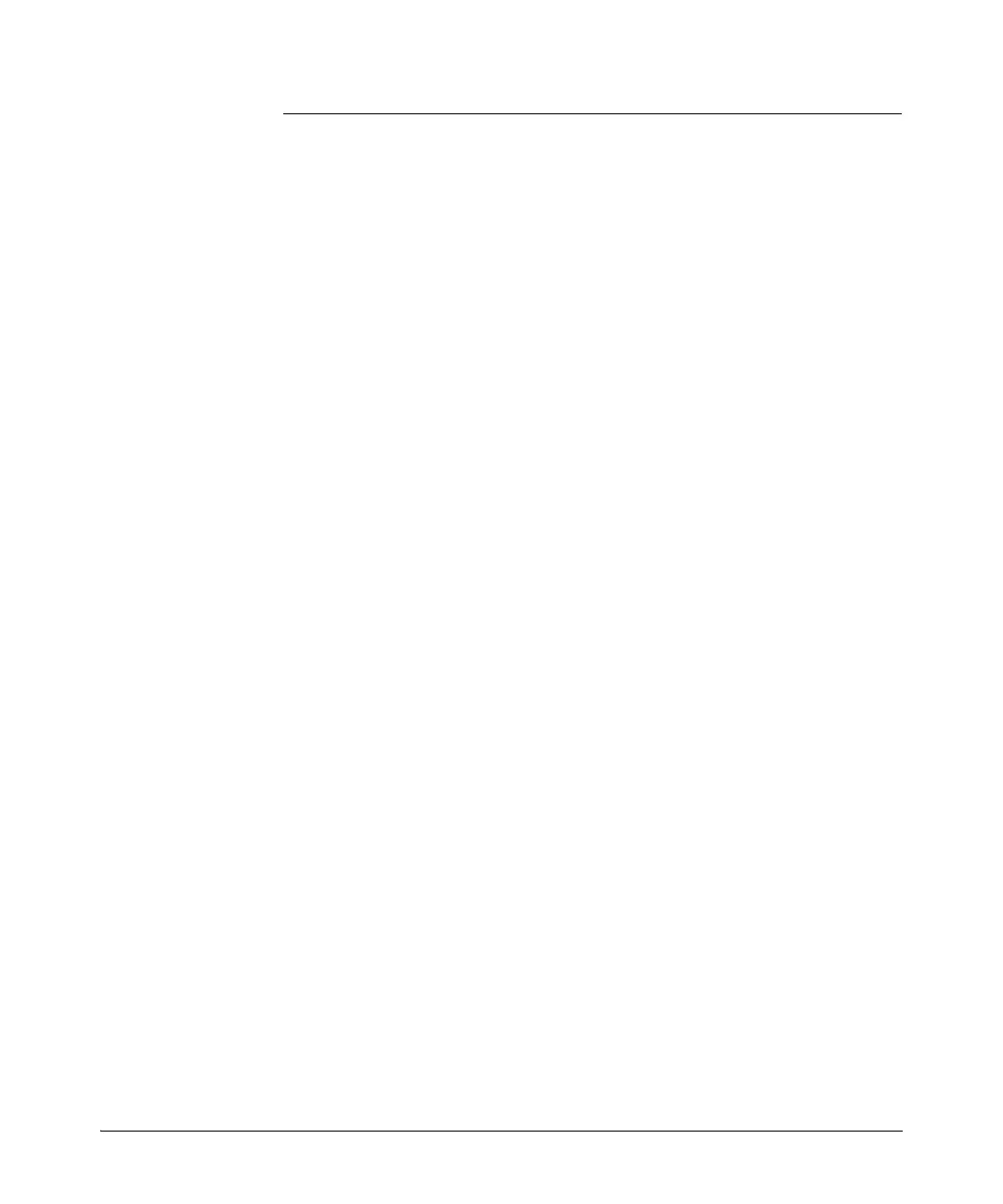7-27
QinQ (Provider Bridging)
Effects of QinQ on Other Switch Features
CDP In QinQ mixed vlan or svlan modes:
• CDP frames are consumed at customer network ports, if CDP is enabled
on the device port, and the customer device shows up as a CDP
neighbor on the customer-network port. If not, the frames are dropped.
DHCP In QinQ mixed vlan or svlan modes:
• dhcp relay only applies to C-VLANs.
• dhcp snooping is NOT supported on S-VLANs.
directed-
broadcast
In QinQ svlan mode:
• directed-broadcast is NOT supported on provider core devices.
GVRP In QinQ mixed vlan mode:
• S-VLAN ports cannot be GVRP enabled.
• Regular VLANs will participate in C-VLAN GVRP if enabled to do so.
S-VLANs will tunnel all C-VLAN GVRP frames through.
• An explicit GVRP disable on a port is a prerequisite to moving the port
to an S-VLAN domain.
• Port-based interfaces do not have support for provider-GVRP
protocols. Provider GVRP frames received at S-VLAN interfaces will be
dropped.
• If a VLAN being configured as an S-VLAN is already a GVRP VLAN on
the switch, this S-VLAN creation would be blocked.
In QinQ svlan mode:
• GVRP is supported on S-VLAN ports if the qinq mode is svlan.
igmp-proxy In QinQ mixed vlan mode:
• igmp-proxy cannot be configured on S-VLANs.
In QinQ svlan mode:
• igmp-proxy is NOT supported.
IP See “Layer 3 Protocols (IP, IP+, DHCP, ARP, IGMP Layer 3, Layer 3 ACLs)”
on page 7-30.
IPv6 In QinQ mixed vlan mode:
• IPv6 features are NOT supported on S-VLANs.
ip-recv-mac In QinQ mixed vlan mode:
• ip-recv-mac cannot be configured on S-VLANs.
In QinQ svlan mode:
• ip-recv-mac is NOT supported.
Jumbo In QinQ mixed vlan or svlan modes:
• No change in operations. It is recommended to jumbo-enable all
SVLANs used for customer data tunneling to support the addition of the
extra S-tag in each frame.
