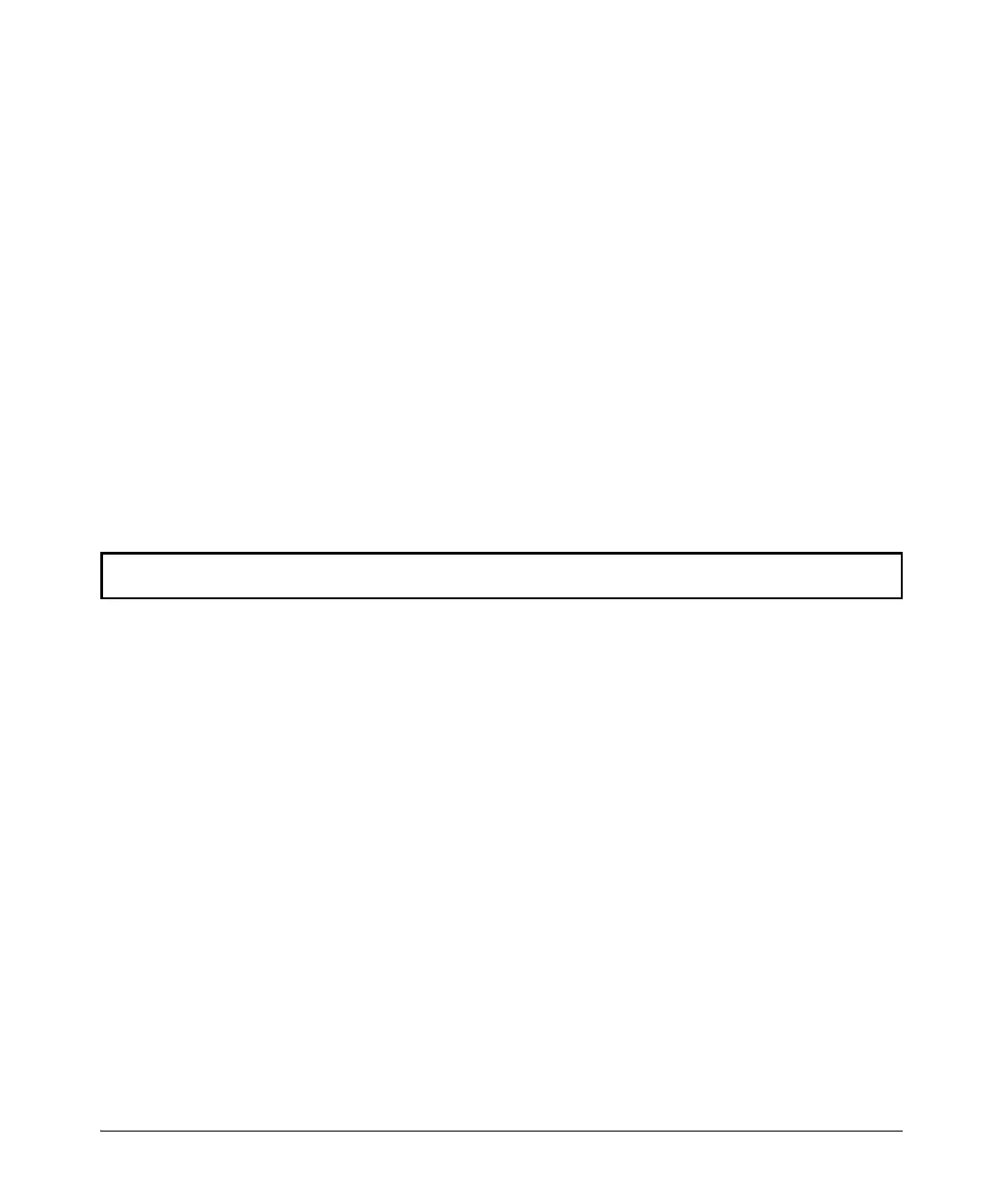8-47
Classifier-Based Software Configuration
Zone Classes
The following example shows how to apply a zone policy:
Figure 8-17. Example zone-service-policy command
Verify that the zone policy is associated with the ONE application by entering
the following command:
hostswitch# show ONE_app <slot_ID>
Replace <slot_ID> with the slot in which the AllianceONE Extended Services
zl Module is installed.
Specify a fail-action (the action the switch will take if the ONE
application is unavailable):
Specify bypass if you want the switch to ignore the policies
and not intercept traffic if the ONE application is
unavailable.
Specify block if you want the switch to drop traffic that
matches your policy criteria if the ONE application is
unavailable.
Specify a setting for the expire option, which determines if
the policy persists if the ONE application is down or
unavailable.
Specify app-down if you want the policy to expire if the ONE
application is unavailable.
Specify permanent if you do not want the policy to ever expire.
Specify slot-down if you want the policy to expire if the slot
in which the ONE application is installed is unavailable.
HP Switch(config)# zone-service-policy Firewall zone enable bind F1 appname
Steelhead appinstance Steelhead-F fail-action bypass expire app-down
