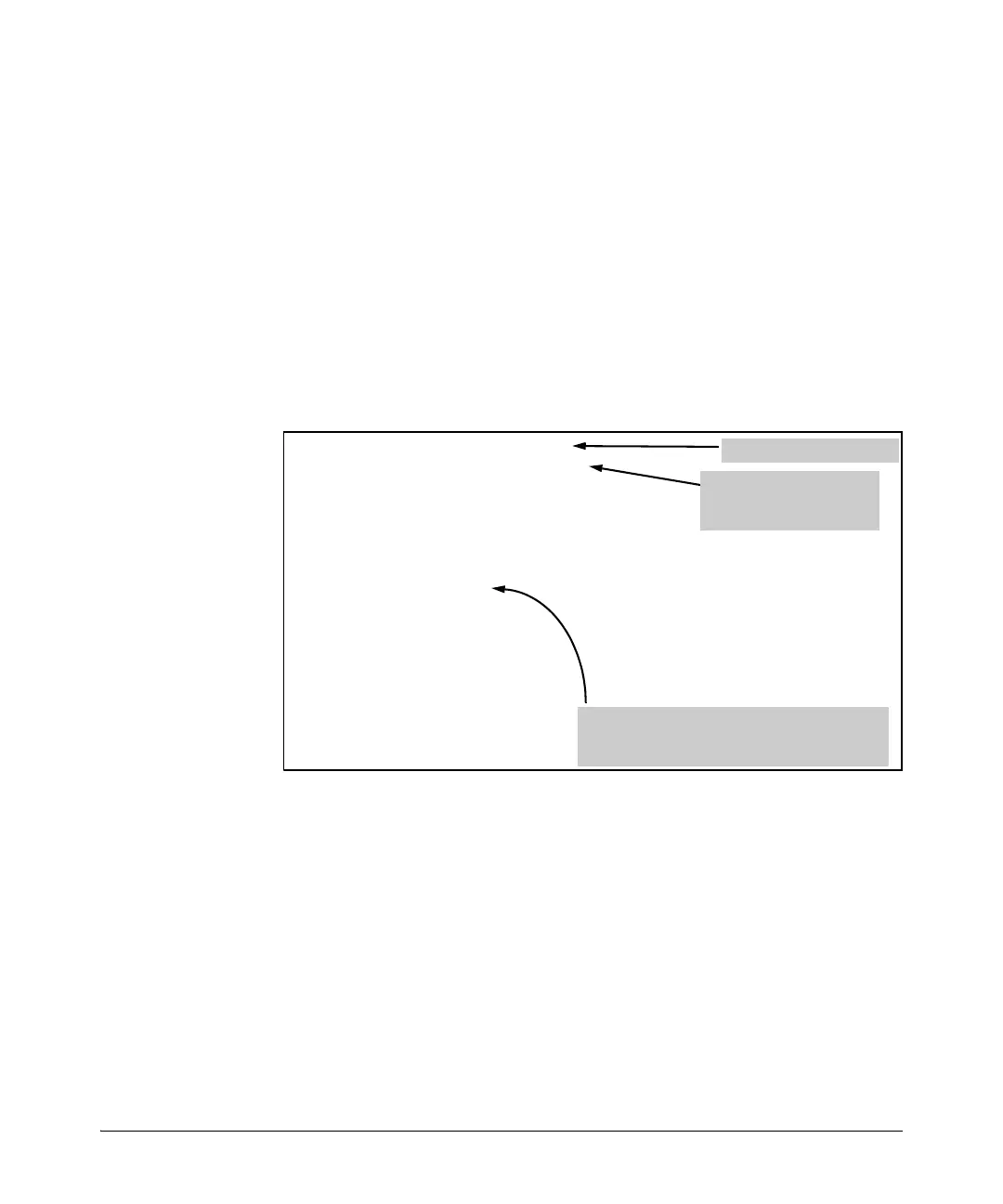1-40
Static Virtual LANs (VLANs)
Configuring VLANs
For example, to create a new, port-based, static VLAN with a VID of 100:
Figure 1-29. Example of Creating a New, Port-Based, Static VLAN
To go to a different VLAN context level, such as to the default VLAN:
HP Switch(vlan-100)# vlan default_vlan
HP Switch(vlan-1) _
Deleting a VLAN . If ports B1-B5 belong to both VLAN 2 and VLAN 3, and
ports B6-B10 belong to VLAN 3 only, then deleting VLAN 3 causes the CLI to
prompt you to approve moving ports B6 - B10 to VLAN 1 (the default VLAN).
(Ports B1-B5 are not moved because they still belong to another VLAN.)
name < ascii-name-string >
When included in a vlan command for creating a new static
VLAN, specifies a non-default VLAN name. Also used to
change the current name of an existing VLAN. (Avoid spaces
and the following characters in the <ascii-name-string > entry:
@, #, $, ^, &, *, (, and ). To include a blank space in a VLAN
name, enclose the name in single or double quotes (‘...’ or “...”).
[ voice]
Designates a VLAN for VoIP use. For more on this topic, refer
to “Voice VLANs” on page 1-58.
HP Switch(config)# vlan 100
HP Switch(config)# show vlans
Status and Counters - VLAN Information
Maximum VLANs to support : 8
Primary VLAN : DEFAULT_VLAN
Management VLAN :
VLAN ID Name Status Voice Jumbo
------- -------------------- ------------ ----- -----
1 DEFAULT_VLAN Port-based No No
100 VLAN100 Port-based No No
Creates the new VLAN.
Shows the VLANs
currently configured in
the switch.
If this field is empty, a Secure Management VLAN
is not configured in the switch. Refer to “The
Secure Management VLAN” on page 1-50
