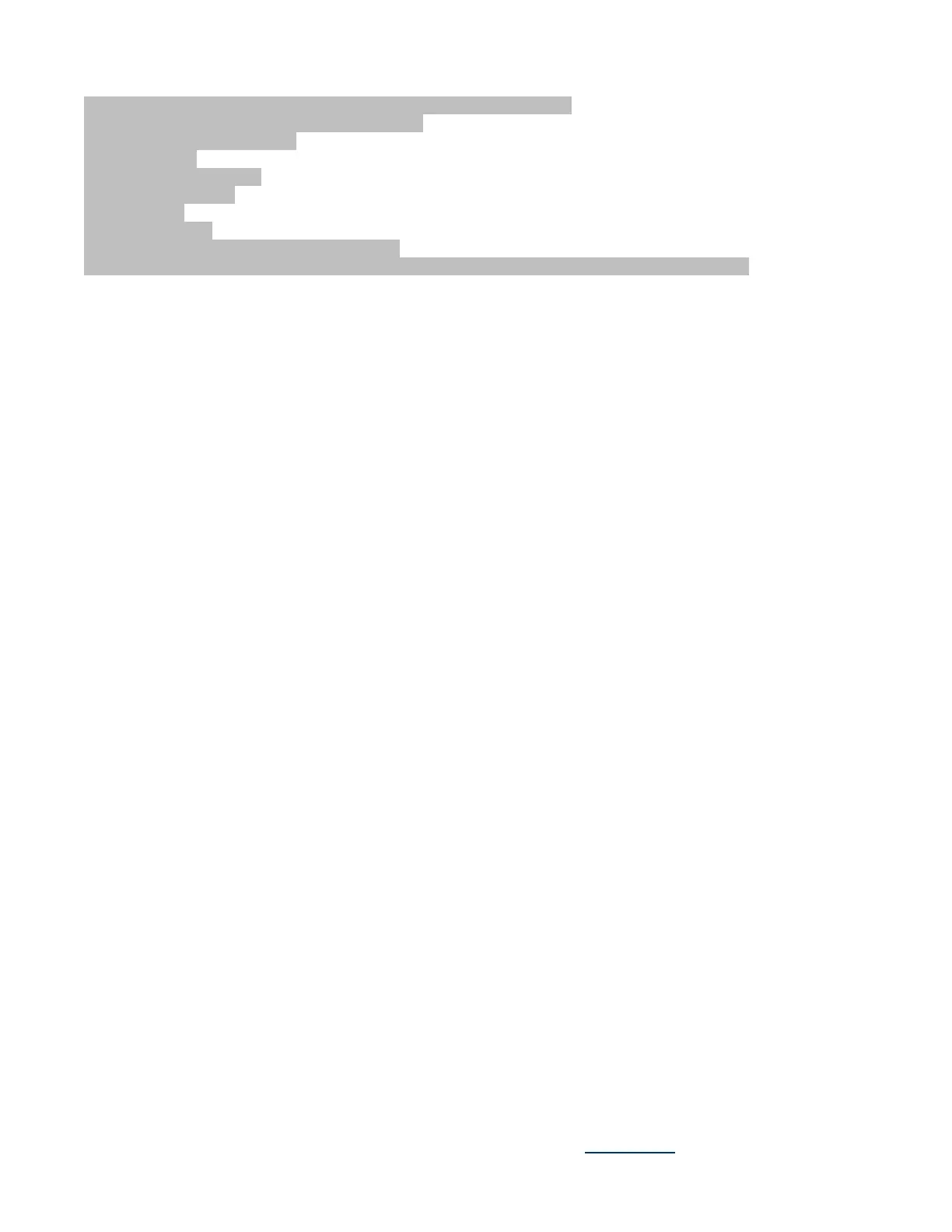31.
Use 170II micro shear to cut two cable ties of PSU cables from chassis
32.
Use T-15 screwdriver to loose the screws of PSU
33.
Press PSU latch and remove it
34.
Cut the cable tie
35.
Remove screw for bottom
36.
Remove screw for top
37.
Remove cover
38.
Remove FG screw
39.
Disconnect fan connector and inlet connector.
40.
Heat the solder of Electrolytic Capacitors greater than 2.5cm in diameter or height and remove it.
3.2
Optional Graphic. If the disassembly process is complex, insert a graphic illustration below to identify the items
contained in the product that require selective treatment (with descriptions and arrows identifying locations).
EL-MF877-00 Page 3
Template Revision B
